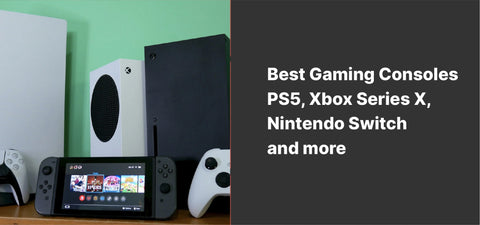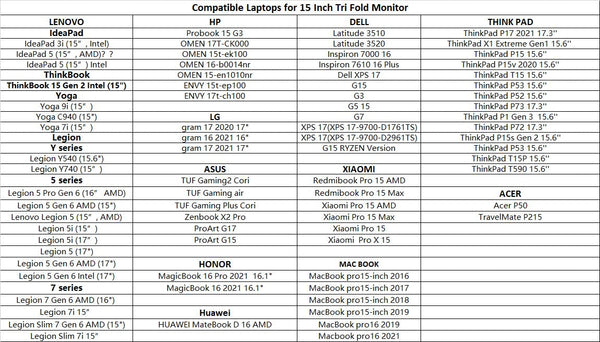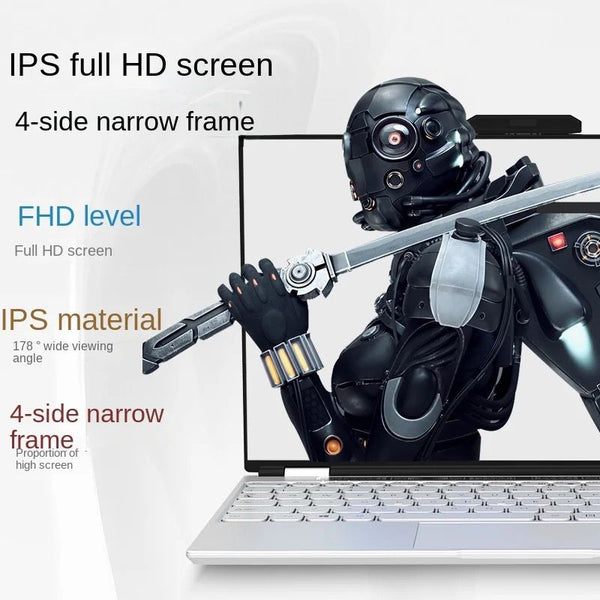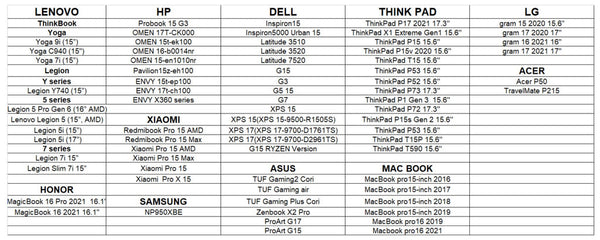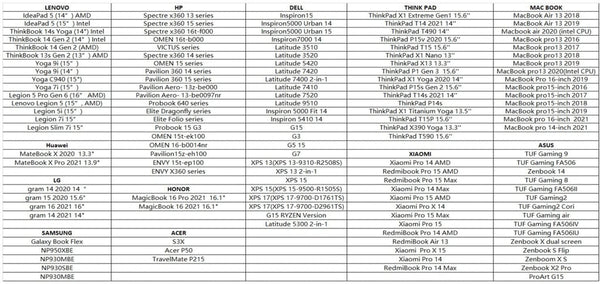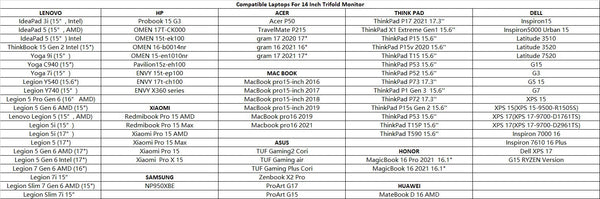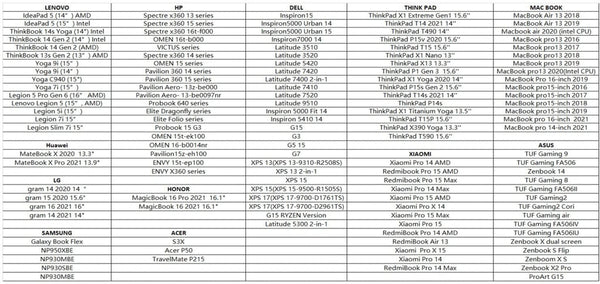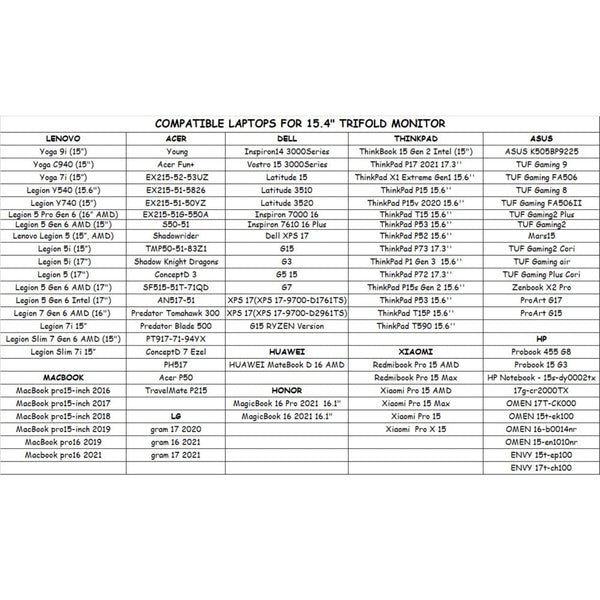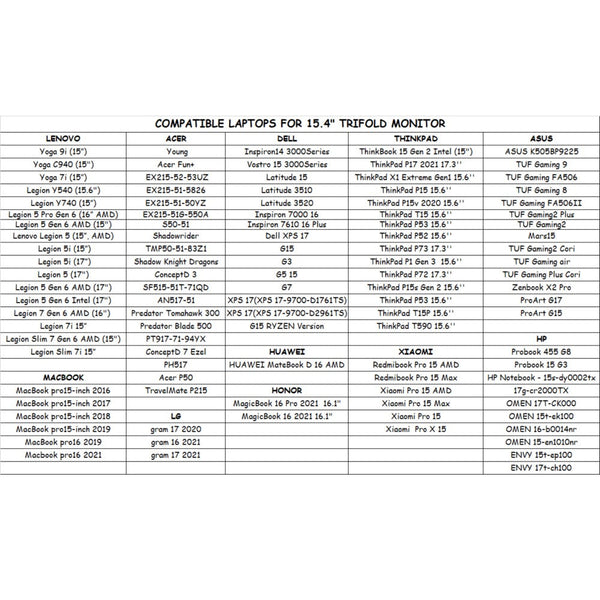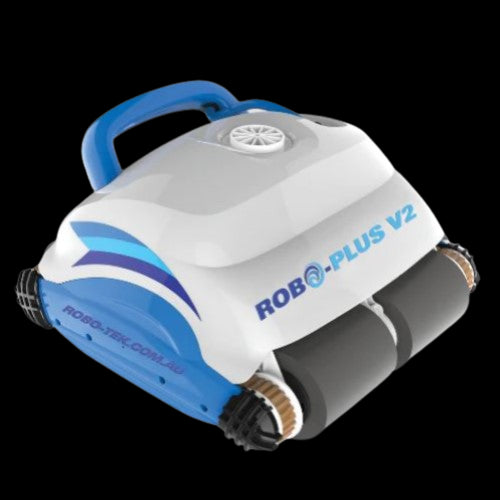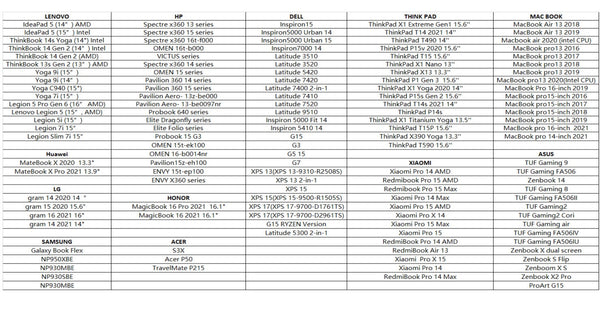All Categories
- Appliances
- Audio & Video
- Auto Accessories
- Baby & Kids
- Cameras & Drones
- Computers and Accessories
- Devices and Accessories
- Electronics
- Furniture
- Games and accessories
- Gift & Novelty
- Health & Beauty
-
Home & Garden
- Artificial Plants
- Bathroom Accessories
- BBQ
- Bedding
- Curtains
- Decor
- DIY
- Firepits
- Fountains
- Garden Beds
- Garden Furniture
- Garden Lights
- Garden Tools
- Gate Openers
- Green Houses
- Hammocks
- Home Office Accessories
- Inflatable Mattress
- Kitchen Bins
- Kitchenware
- Lighting
- Others
- Pool & Accessories
- Rugs
- Scales
- Shading
- Storage
- Travel
- Occasions
- Outdoor
- Pet Care
- Smart Home
- Sports & Fitness
- Tools
Transpeed S1 Smart Portable 4K Projector - WiFi, Bluetooth, Android 9 - 200'' Large Screen, Lightweight Design - 260 ANSI Brightness, 1080P Support, BT 5.0, WiFi 2.4G


Transpeed S1 Smart Portable 4K Projector - WiFi, Bluetooth, Android 9 - 200'' Large Screen, Lightweight Design - 260 ANSI Brightness, 1080P Support, BT 5.0, WiFi 2.4G
Product Description:
If your budget is limited but need a projector that supports high resolution and offers decent image quality for unwinding in your bedroom after work, then you can consider the Transpeed projector. This is a portable projector that doesn't come with an Android operating system. Compared to projectors with built-in Android systems, it offers better valuThis is because even projectors with built-in Android systems cannot directly stream copyrighted videos from platforms like Netflix, Amazon Prime Video, and Hulu. You still need to connect TV Stick or Roku for playing.

Brightness: 260 ANSI/ Projection Size: 30''-200''/ Projection Distance: 0.8-4m/ Native Resolution: 1280*720 (Supports: 1080P, 4K)/ Contrast: 10000:1/ BT 5.0, WiFi: 2.4G/ Projection Mode: Front Projection/ Keystone Correction: Vertical ±30° (Horizontal correction is not supported)
Video Support: MP4, MOV, .3GP, MPEG1, MPEG2, H.264/ Audio Support: MP3, WMA, AAC, AC3, CAT, WAV/ Image Support: .jpg, .png, .bmp, .jpeg
Interface: 1 HD and 1 USB 2.0 (Supports reading data from USB hard drives)
Cable Connection:
- Connect the projector to your laptop or computer using the HD cable.
- Select the HD input on the projector.
- Your projector should now display the content from your video device.
Screen Mirroring: No software download is required.
- Connect the projector and the source device (smartphone, tablet, or computer) to the same Wi-Fi network. Note: Hotspot connections from phones are not supported.
- On your source device (smartphone, tablet, or computer), go to the device's settings menu. Look for the "Screen Mirroring," "Cast," or "Miracast" option, then select the projector's identification from the list of available devices.

Wireless Technology
Compared to projector with an Android system, you no longer need to worry about inconveniences due to software incompatibility. You can experience smooth screen mirroring to share your contents.
Our video projector comes with integrated 2.4G WiFi and BT 5.0. It supports both wired and wireless screen mirroring, allowing you to use your Android or iOS smartphone as well as your Windows laptop to share your favorite movies and present photos and videos. This BT projector offers you a convenient, seamless, and fast experience.
200'' Large Screen
Our hd projector offers a screen size from 30''-200'' to immerse you in a world of visual fascination.
Whether you're experiencing an exciting soccer match with friends, enjoying a cinematic home theater adventure with your family, or delivering captivating presentations - this wireless projector lets you dive into the magic of the big screen. Transform your living room into a cinema, your backyard into an open-air canvas, and create unforgettable moments filled with excitement and emotion.

Weighing in at only 931 grams, it's the ideal travel companion. Thanks to the convenient carrying handle, you can effortlessly take it anywhere and enjoy your favorite movies and videos in an impressive size. Whether at home, outdoors, or on the go, this smart projector offers you the ultimate cinema experience no matter where you are.
With the powerful D3100 CPU, this home projector provides clear images and smooth video playback without delays. Enjoy impressive visual performance and a seamless user experience. Please note that when mirroring the screen from Android devices, it is recommended to place your mobile phone near the router, as walls can affect the transmission speed.
Whether you want to mount it on a stand or simply place it on a flat surface, our projectors adapt to your needs. You enjoy the freedom to use the projector in various scenarios and set it up according to your preferences.
Warm Tips:
- The device does not come with the Android OS, so please use the screen mirroring function or HD cable to connect your smart device to the projector to share your content for viewing. Due to copyright issues, videos from services like Netflix, Amazon Prime, Disney, Hulu, etc., cannot be played directly via screen mirroring on a phone or laptop. We recommend connecting a Fire Stick to the projector to play these contents.
- BT can be connected to BT speakers, headphones, or soundbars but does not support connected smart devices for data transfer.
- It is recommended to use a high-speed Wi-Fi network to ensure a more stable and smoother connection and playback during screen mirroring.
- When using the remote control, please do not block the IR receiving window on the back of the projector with the handle, as it may cause the remote control to not respond when pressed, or it may give the impression that the remote control is not sensitive. Although the front and back of the projector have IR receiving windows, place the remote control where it can receive signals and not too far away or out of the infrared reception range.
Specifications:
- Usage Scenario: Business & Education, Home Theater, Entertainment
- Lens: coated glass lens
- Model Number: S1
- Feature: Pico, Built-In Speakers, pocketable, HIFI STEREO, Keystone Correction
- Operation System: Android 9
- Keyword: Android Mini Projector
- CPU: MTK 7086
- Focus mode: Manual focus/Telecontrol focus
- Use: Home Use,outdoor
- Chip: MTK 7086
- Resolution Support: 1920*720p
- Type: 1080p Led Projector
- Light source: LED Light Lamp
Box Contents:

Related Products
-
-
-
Roborock S8 Pro Ultra Robot Vacuum & Mop Cleaner With Auto Empty Dock - BlackNo reviews$1,999.00
$2,699.00 -
-
-
-
-
-
-
-
Roborock Q7 Max+ Plus Robot Vacuum and Mop Cleaner with Auto-Empty Dock - White3 reviews$889.00
$1,499.00 -
Ecovacs Deebot X2 Omni Robot Vacuum Cleaner with Self-Emptying & Hot Air Drying - BlackNo reviews$1,879.00
$2,499.00 -
-
-
-
-
-
Dual Portable Triple Fold 1080P IPS FHD Monitor Screen Extender For Laptops15 reviews$465.00
$649.00 -
-
-
Roborock Q8 Max+ Plus Robot Vacuum & Mop Cleaner with Self-Emptying - WhiteNo reviews$1,019.00
$1,499.00 -
Roborock Q7 Max+ Plus Robot Vacuum and Mop Cleaner with Auto-Empty Dock - BlackNo reviews$889.00
$1,499.00 -
-
-
-
-
-
-
-
-
-
-
Nintendo Switch Console OLED Model - The Legend of Zelda Tears of the Kingdom EditionNo reviews$504.00
$649.00 -
-
-
Garmin Forerunner 165 Music GPS Running Smart Watch - Aqua/Turquoise (AU Version)No reviews$399.00
$599.00 -
-
-
-
-
17.3" Portable Monitor 1080P IPS HDR, Type-C, mHDMI, Durable, Laptop & Desktop ExtensionNo reviews$289.00
$399.00 -
-
Sony WH-1000XM5 Noise Cancelling Wireless Headphones with Alexa Voice Control - SilverNo reviews$489.00
$599.00