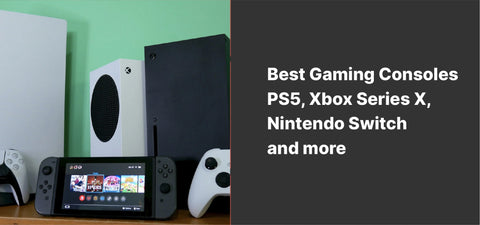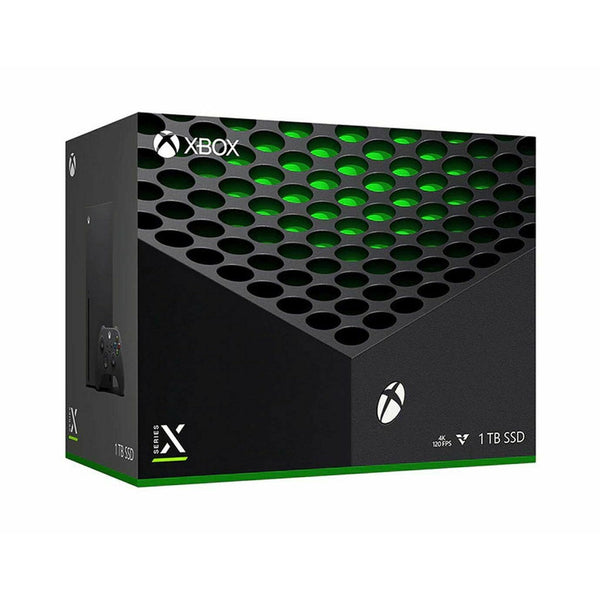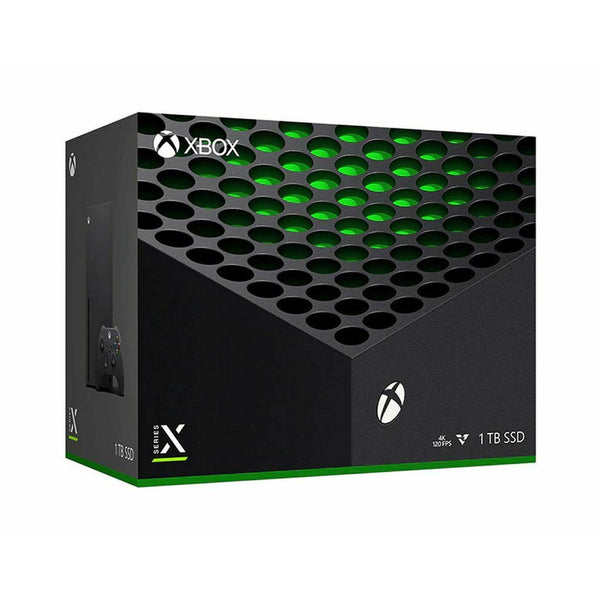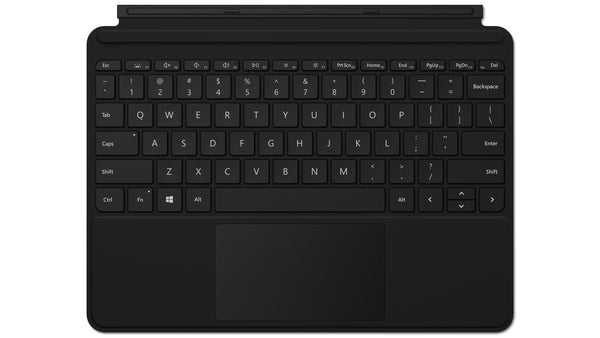All Categories
- Appliances
- Audio & Video
- Auto Accessories
- Baby & Kids
- Cameras & Drones
- Computers and Accessories
- Devices and Accessories
- Electronics
- Furniture
- Games and accessories
- Gift & Novelty
- Health & Beauty
-
Home & Garden
- Artificial Plants
- Bathroom Accessories
- BBQ
- Bedding
- Curtains
- Decor
- DIY
- Firepits
- Fountains
- Garden Beds
- Garden Furniture
- Garden Lights
- Garden Tools
- Gate Openers
- Green Houses
- Hammocks
- Home Office Accessories
- Inflatable Mattress
- Kitchen Bins
- Kitchenware
- Lighting
- Others
- Pool & Accessories
- Rugs
- Scales
- Shading
- Storage
- Travel
- Occasions
- Outdoor
- Pet Care
- Smart Home
- Sports & Fitness
- Tools
Microsoft Webcam Full Hd 1080P Lifecam Studio Com Microphone


Microsoft Webcam Full Hd 1080P Lifecam Studio Com Microphone
- HD 1080p widescreen sensor - For superior image clarity and quality.
- Advanced High Precision Optics - Auto Focus, High Precision Glass Element Lens
- Clear, high-quality video - TrueColor technology automatically delivers bright, colorful video,
- High fidelity microphone - For more natural and detailed audio.
- 720p HD Video Chat: For a true HD quality experience.
Product Description
The Closest to being there
When friends and family can't attend those important life moments in person, LifeCam Studio gives you the closest thing to being there. Whether the sun is streaming in the window or you're lit only by the light from your computer monitor, you'll get great resolution and color. TrueColor Technology adjusts to virtually any lighting conditions and helps keep the most important part of your video call—your face—properly exposed. You don't have to focus, either, because the LifeCam studio will automatically do it for you.

Pivot 360 degrees
Forget the hassle of picking up and moving your laptop around to get the right view this webcam can pivot 360 degrees, so you can easily point the camera anywhere. And the built-in tripod thread lets you set up your camera on a tripod* so you can get out from behind your monitor and record long video captures from different angles. The ultra-wideband microphone captures sound from all over the room, not just in front of the camera.
General Specifications
- Required Processor: Intel Dual Core 1.6 GHz or higher (for VGA video calling), Intel Dual Core 3.0 GHz or higher (for 720p HD recording)
- Required Operating System: Windows 7, Vista with Service Pack 1 (SP1) or higher, Windows XP
- Required Memory: 1 GB (for VGA video calling), 2 GB (for 720p HD recording)
- Required Browser: Internet Explorer 6/7/8 for installation; 25 MB hard-drive space typically required
- Required Input: Device USB 2.0
- Required Media Drive: CD-ROM
Related Products
-
-
-
-
-
-
-
-
MICROSOFT Surface GoType Cover, Compatible with Surface GO 2 - Black 2020 RetailNo reviews$232.00
$325.99 -
-
-
-
-
-
-
-
-
MICROSOFT WIRELESS SCULPT ERGONOMIC DESKTOP USB MOUSE & KEYBOARD - RETAIL BOX (BLACK)No reviews$206.00
$288.99 -
-
-
-
-
-
-
-
-
-
-
-
-
-
-