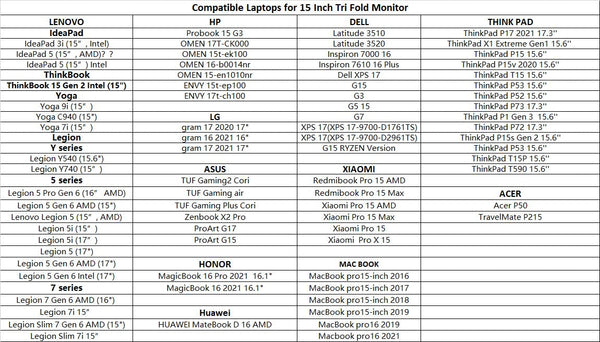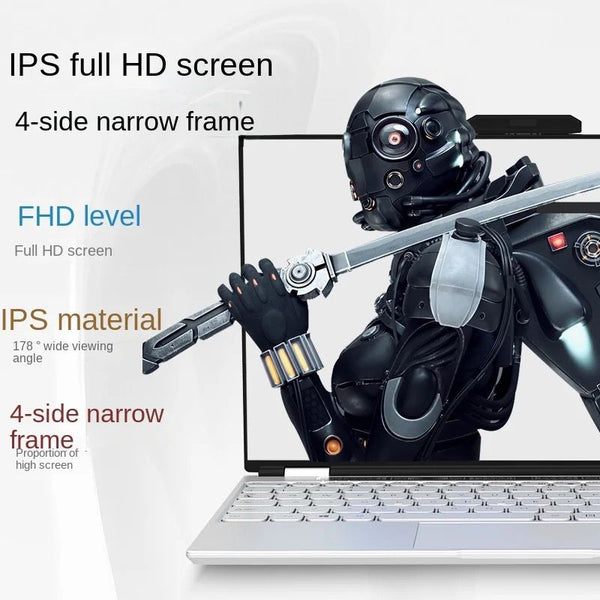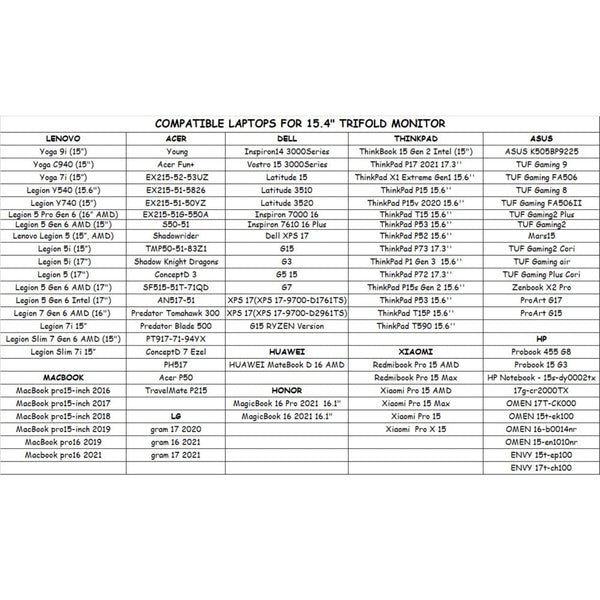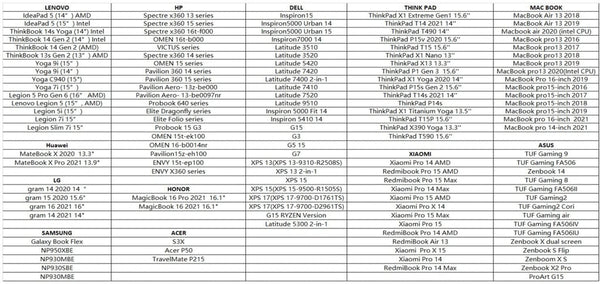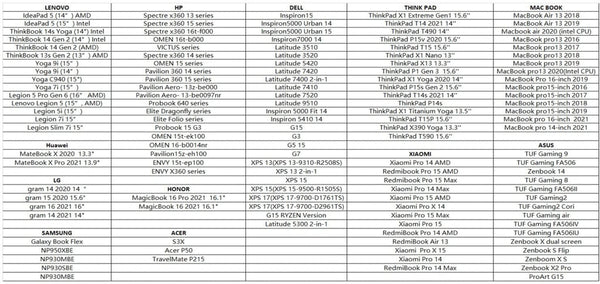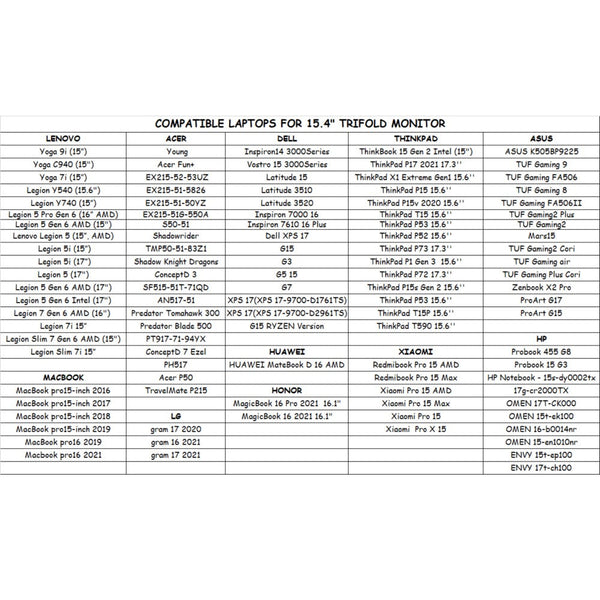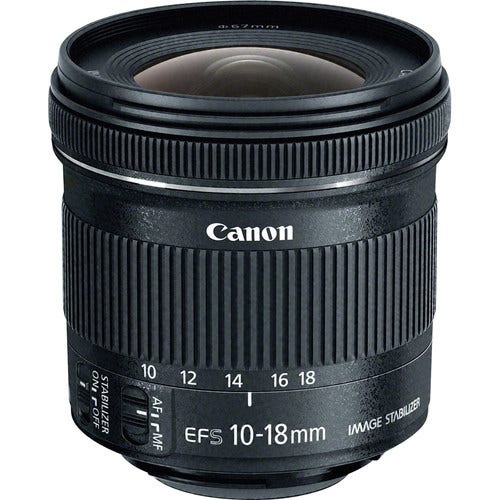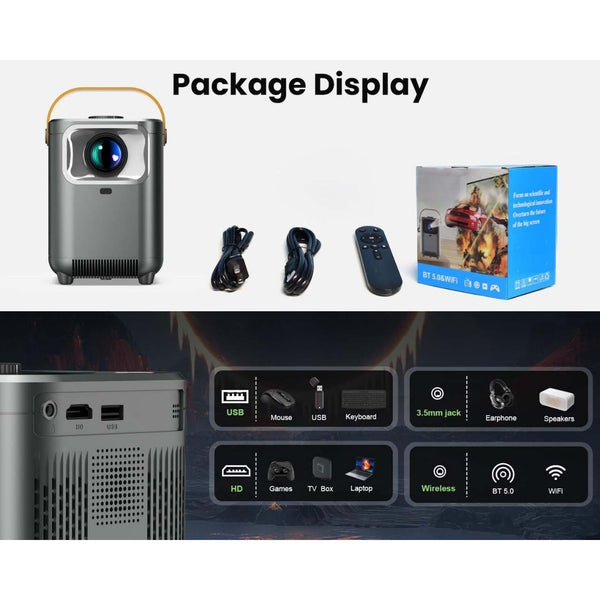All Categories
- Appliances
- Audio & Video
- Auto Accessories
- Baby & Kids
- Computers and Accessories
- Devices and Accessories
- Electronics
- Furniture
- Games and accessories
- Gift & Novelty
- Health & Beauty
-
Home & Garden
- Artificial Plants
- Bathroom Accessories
- BBQ
- Bedding
- Curtains
- Decor
- DIY
- Firepits
- Fountains
- Garden Beds
- Garden Furniture
- Garden Lights
- Garden Tools
- Gate Openers
- Green Houses
- Hammocks
- Home Office Accessories
- Inflatable Mattress
- Kitchen Bins
- Kitchenware
- Lighting
- Others
- Pool & Accessories
- Rugs
- Scales
- Shading
- Storage
- Travel
- Occasions
- Outdoor
- Pet Care
- Smart Home
- Sports & Fitness
- Tools
Nikon D780 Digital Camera - Black
The Nikon D780 is a replacement for the D750, one of the most well-rounded DSLRs ever made. It's still built around a 24MP sensor and 51-point AF system but the more you dig in, the more you discover it's a much more capable machine: a DSLR that's learned a lot from mirrorless.
Many aspects of the camera's behavior, including autofocus, video performance, and interval shooting have been significantly improved, bringing a lot of the Z6's capabilities to Nikon's venerable F-mount.
Body and handling

The array of buttons down the left is broadly unchanged, but the Stills/Movie switch and Live View button have moved next to the viewfinder and there's a dedicated AF-On button.
The D780's ergonomics are largely unchanged compared with its predecessor, which is a good thing given how well-polished the D750 was.
Key takeaways:
- Gains a dedicated AF-ON button
- The tilting screen is now touch-sensitive
- The onboard flash has been eliminated
- No contacts for portrait orientation controls on a battery grip
- The battery can be charged over USB-C
In-depth
The D780 gains a dedicated AF-On button on its back panel, so you no longer need to re-configure the AFL/AEL button to gain this functionality. The video/stills switch, which has the live view button at its center, has also been moved to a more prominent position, to reflect its greater usability and hence its presumed more frequent usage.
The dedicated metering and ISO buttons have also swapped positions. On the D780, the ISO button has moved up top near the shutter release and the metering button is positioned on the back, to the left of the screen (the opposite of the D750). This is a subtle change, but one that could throw off anyone hoping to shoot with both cameras.
Touchscreen

Like its predecessor, the D780 has a 3.2" rear screen, mounted on a fairly hefty tilt-up/down cradle. Unlike the D750, the screen is touch-sensitive.
This function can be used for accessing menus, zooming and swiping between images in playback, and for AF point control and shutter release in live view mode. What it can't be used for, though, is touchpad control of the AF point when the camera is to your eye. It's a feature that most other brands now offer, but Nikon appears to have abandoned, it after trialing it in the D5500 and D5600. It's also a feature that would be especially useful given the D780 has no AF joystick
Controls and customization

The D780 handles and operates in a familiar fashion to other Nikon interchangeable lens cameras. It's also highly customizable with an intelligently-implemented Auto ISO function.
Key takeaways:
- Menus are consistent with past Nikon cameras
- The camera's quick-access 'i menu' can be customized to one's liking. Users can even set it up separately for through-the-finder stills shooting vs live view stills shooting vs video shooting
- Likewise, button customization can be set up separately for stills and video shooting
- Auto ISO is well implemented
- The dedicated app, SnapBridge, offers decent functionality but can be clunky to pair
Menus
 Menus will be familiar to Nikon users.
Menus will be familiar to Nikon users.
Nikon shooters will feel right at home navigating the D780's menus: the structure is largely unchanged from cameras like the D750 or Nikon Z6. Menu options are broken down into tabs and include a dedicated stills menu, video menu, and color-coded custom menu, as well as a setup, retouch, and playback menu. There's also a customizable 'My Menu' in which you can store the most-used functions for easy access.
I Menu
A customizable 12-slot mini menu can be accessed by pushing the 'i' button on the back of the D780 or tapping the 'i' icon in live view. This menu is the perfect place to store settings you anticipate changing often.
Cleverly, the camera allows users to customize three separate I Menus, if they so wish: One for shooting stills through the OVF, one for shooting stills in live view, and one for video shooting.
 The i Menu is fully customizable.
The i Menu is fully customizable.
Specification
- 24.5MP BSI CMOS full-frame sensor with on-sensor phase detection
- 7 frame per second shooting (12 fps in 12-bit electronic shutter mode)
- UHD 4K capture at up to 30p from the full width of the sensor
- 51-point AF module supported by 180,000-pixel RGB metering sensor
- 273 point on-sensor PDAF in live view (sensitive to -4 EV)
- 3.2", 2.36M-dot touchscreen
- Shutter range of 900 - 1/8000 sec
- 10-bit video output over HDMI
- 2260 shots per charge with a viewfinder
- Dual UHS-II SD card slots
- Snapbridge Bluetooth and Wi-Fi system (with Raw and video transfer)
BRAND NEW
ONE YEAR WARRANTY
STOCK IN AUSTRALIA
AUSTRALIAN SELLER
Related Products
-
-
-
Roborock S8 Pro Ultra Robot Vacuum & Mop Cleaner With Auto Empty Dock - BlackNo reviews$1,669.00
$2,699.00 -
Roborock S8 Pro Ultra Robotic Vacuum & Mop Cleaner With Auto Empty Dock - White1 review$1,669.00
$2,699.00 -
-
-
-
-
Meta Quest 3 512GB - Breakthrough Mixed Reality Headset with Batman: Arkham ShadowNo reviews$959.00
$1,299.00 -
-
-
-
-
-
-
-
Sony WH-1000XM4 Noise Canceling Wireless Headphones with Alexa Voice Control - BlackNo reviews$359.00
$599.00 -
Dual Portable Triple Fold 1080P IPS FHD Monitor Screen Extender For Laptops15 reviews$419.00
$649.00 -
-
-
-
-
-
-
-
-
-
-
-
-
-
-
-
-
-
-
-
-
-
-
-