Great product. I have to buy the adapter separately for Australia as this came with the japanese plug.
Great, excellent quality product. Delivered in record time. Highly recommended.
$0.00 AUD






Trion
Out of stock
Couldn't load pickup availability
Trion Horizon 15.6" Laptop 11th Gen Intel Celeron-N5105 16GB 512GB SSD Windows 10 - Silver
Product Description
Experience Power and Performance
Unleash your productivity with the Trion Horizon 15.6" Laptop. Powered by the Intel Celeron-N5105 processor and equipped with 16GB of RAM, this laptop delivers impressive performance to handle your demanding tasks effortlessly.
Vibrant Visuals and Immersive Display
Immerse yourself in stunning visuals and vibrant colors on the 15.6" display with Intel HD Graphics. Whether you're watching movies, editing photos, or working on creative projects, the Trion Horizon provides sharp and detailed visuals for an enhanced viewing experience.
Ample Storage and Speed
With a spacious 512GB SSD, the Trion Horizon offers ample storage for all your files, documents, and multimedia. The SSD not only provides ample space but also ensures quick access to your data and faster boot times, so you can get to work without any delays.
Enhanced Security with Fingerprint Sensor
Protect your valuable data and enjoy convenient log-in with the built-in fingerprint sensor. The advanced biometric technology ensures secure access to your laptop, providing you with peace of mind and saving you time.
Seamless Performance with Windows 10
Experience the seamless performance and enhanced user experience of Windows 10. Benefit from its streamlined interface, improved productivity features, and access to a wide range of apps and software that can enhance your workflow.
Sleek and Stylish Design
The Trion Horizon sports a sleek and stylish Silver design that exudes elegance. Its modern aesthetics make it a perfect fit for any professional or personal environment, allowing you to work in style.
Versatile Connectivity
Stay connected with the Trion Horizon's versatile connectivity options. With USB ports, HDMI, and Wi-Fi, you can easily connect peripherals, and external displays, and access the internet with ease.
Elevate Your Productivity
The Trion Horizon 15.6" Laptop is designed to elevate your productivity. Whether you're a student, professional, or creative, this laptop provides the power and performance you need to excel in your tasks and unleash your creativity.
General Specifications
In today's digital age, ensuring your children's safety while they browse the internet is paramount. As they explore the vast online world through smartphones, gaming consoles, laptops, and other devices, it's essential to implement measures to shield them from potentially harmful content and interactions. Here are some tips to help you safeguard your children online:
Open and ongoing communication with your children about online safety is crucial. Discuss the potential dangers they may encounter online, such as pornography, cyberbullying, and violent content. Encourage them to come to you with any concerns or questions they may have.
Establish clear rules and boundaries regarding internet usage. Define appropriate time limits for browsing and specify which websites and apps are off-limits. Make sure your children understand the consequences of violating these rules. You can also restrict some of these apps or online content utilizing device level parental controls explained below.
Take advantage of the parental control features available on devices and internet browsers. These controls allow you to block access to specific websites, set age-appropriate content filters, and monitor your children's online activities. Familiarize yourself with the parental control options on smartphones, gaming consoles, and laptops to effectively manage your children's online experiences.
Stay informed about the latest trends and technologies related to online safety. Familiarize yourself with popular social media platforms, gaming communities, and messaging apps that your children may use, including the functions they provide. This knowledge will help you understand the potential risks and take appropriate action to protect your children.
Regularly monitor your children's online activities to ensure they are adhering to the rules and staying safe. Keep an eye on their browsing history, social media interactions, and messaging apps. Be vigilant for any signs of cyberbullying or exposure to inappropriate content.
Teach your children about the importance of practicing safe online behavior. Remind them never to share personal information, such as their full name, address, or phone number, with strangers online. Encourage them to think critically about the content they encounter and to report anything that makes them feel uncomfortable or unsafe.
Be a positive role model for your children by demonstrating responsible and respectful online behavior yourself. Show them how to navigate the internet safely and responsibly, and emphasize the importance of treating others with kindness and empathy online.
For additional resources and guidance on online safety, visit the Australian e-Safety Commissioner's website at www.esafety.gov.au. Here, you'll find a wealth of information, including tips for parents, educational resources for children, and tools for reporting online abuse and harassment.
You can also report abuse through the website’s online form.
By following these tips and utilizing available resources, you can help keep your children safe from pornography, cyberbullying, violent content, and other unsafe material while they navigate the internet. Remember, proactive measures and open communication are key to fostering a safe and positive online environment for your family.





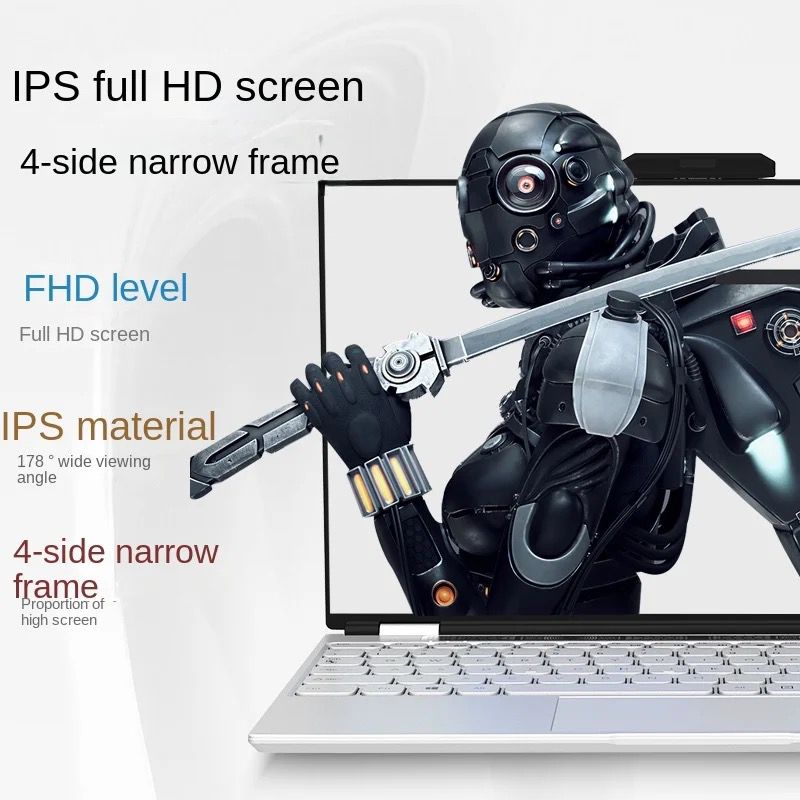
Great value for the combination of performance and durabilit
Love It!
Reliable and consistent performance over time
Smooth and lag-free performance for demanding applications.
Excellent display resolution and color accuracy.
Excellent service
Great product. I have to buy the adapter separately for Australia as this came with the japanese plug.
Great, excellent quality product. Delivered in record time. Highly recommended.
