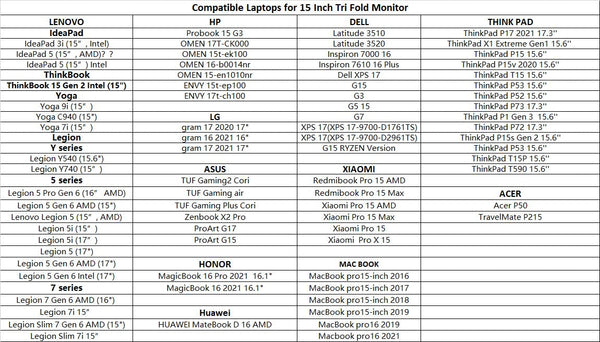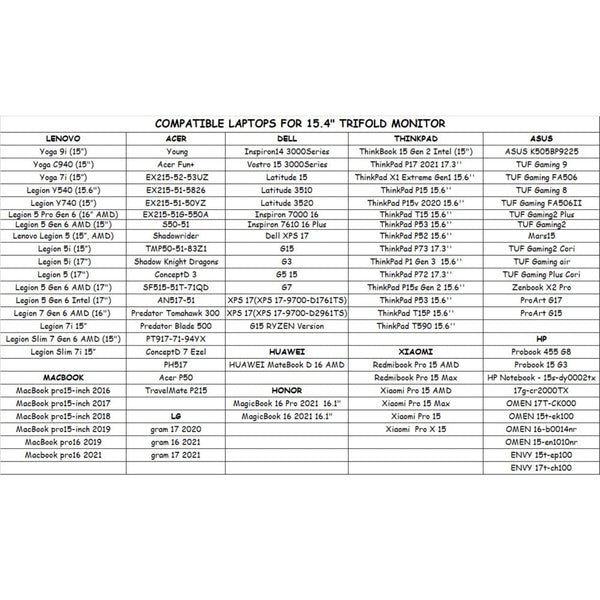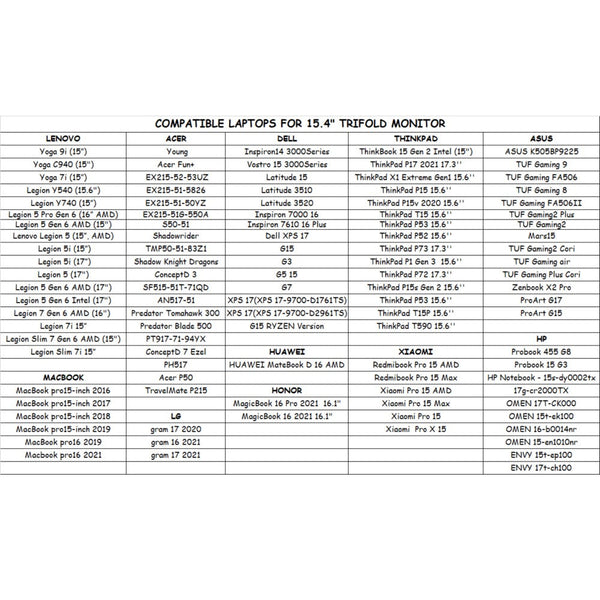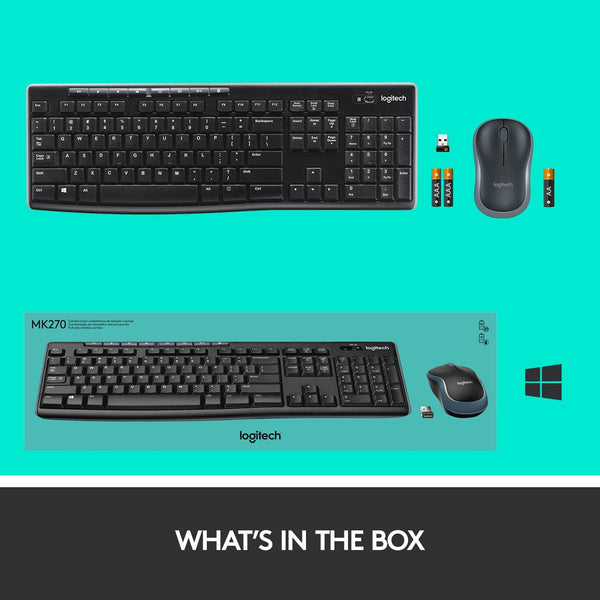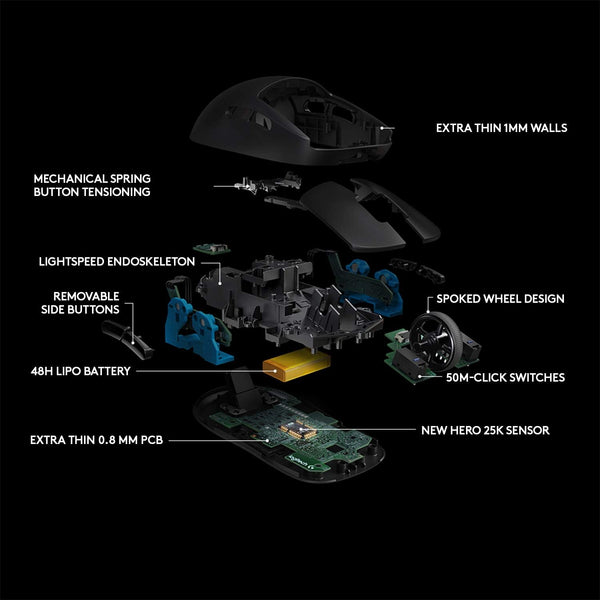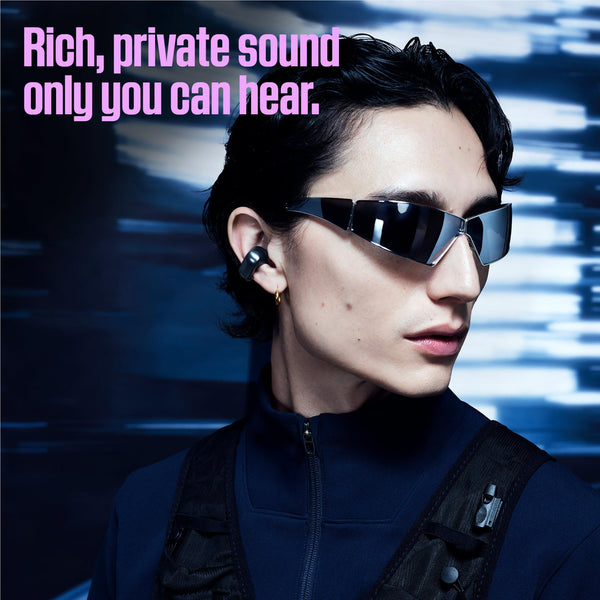All Categories
- Appliances
- Audio & Video
- Auto Accessories
- Baby & Kids
- Cameras & Drones
- Computers and Accessories
- Devices and Accessories
- Electronics
- Furniture
- Games and accessories
- Gift & Novelty
- Health & Beauty
-
Home & Garden
- Artificial Plants
- Bathroom Accessories
- BBQ
- Bedding
- Curtains
- Decor
- DIY
- Firepits
- Fountains
- Garden Beds
- Garden Furniture
- Garden Lights
- Garden Tools
- Gate Openers
- Green Houses
- Hammocks
- Home Office Accessories
- Inflatable Mattress
- Kitchen Bins
- Kitchenware
- Lighting
- Others
- Pool & Accessories
- Rugs
- Scales
- Shading
- Storage
- Travel
- Occasions
- Outdoor
- Pet Care
- Smart Home
- Sports & Fitness
- Tools
CHOETECH HUB-M14 USB-C 7 in 1 Expand Docking Station Hub for MacBook Pro


7-In-1 USB C Hub For Macbook Pro
Equipped with 4K HDMI, thunderbolt 3 port, USB Type-C Port, 2 USB 3.0 port, Micro SD/SD Card Reader, this Macbook USB C hub is a great expansion for new MacBook Pro/Air that only have limited ports, certainty it\'s made your office or life much easier. Note: usb type c hub for macbook pro is specially designed for MacBook Pro 2020/2019/2018/2017 and MacBook Air 2020/2019.
Powerful Thunderbolt 3 Port
The thunderbolt 3 port supports strong power input up to 100W, which gives your laptop max 87W pass-through charge while connecting peripherals, and up to 40Gb/s ultra-high data speed and 5K@ 60Hz video output; In addition, it is also compatible with USB C devices, support 10Gb/s data transmissions and 4K@ 60Hz output. Note: The another usb-c port is only for data transfer, not for charging and video output.
Crystal Clear 4K HDMI Output
Mirror or extend the display of your MacBook Pro/MacBook Air to TV, monitor or projector up to 4K UHD (3840 x 2160 @ 30Hz) resolution through the HDMI output port. Backward support 2K/ 1080p/ 720p/ 480p/ 360p resolutions.
Universal Micro SD/SD Ready
SD card and Micro SD card reader can be used at a fast transfer speed up to 104M/s, capacity up to 2TB; Support SD, SDHC, SDXC, SD3.0 UHS-1. this USB C hub for Macbook Pro can easy to transfer photos shooting or videos by your camera from cards to laptop in just seconds.
Durable And Compact Design
This Macbook USB C hub is made of neat and sleek aluminum enclosure, it is very durable and sturdy; Weighting 1.4 ounces and stylishly slim, designed to be as portable as possible. Perfect for static use and on-the-go.
Compatible Devices:
Related Products
-
-
-
-
-
-
-
Dual Portable Triple Fold 1080P IPS FHD Monitor Screen Extender For Laptops15 reviews$465.00
$649.00 -
-
-
-
-
-
-
-
-
-
-
-
-
-
15.6/16 inch Laptop Sleeve Padded Travel Carry Case Bag XL size ERATO GREYNo reviews$62.00
$109.00 -
-
-
-
-
-
-
-
-
-
-
-
-
-
-
-
-
-
-
-
-
-
Micro USB Male to USB Female Host for OTG Device / USB Power Cable Y SplitterNo reviews$17.00
$20.95 -
-
-