All Categories
- Appliances
- Audio & Video
- Auto Accessories
- Baby & Kids
- Computers and Accessories
- Devices and Accessories
- Electronics
- Furniture
- Games and accessories
- Gift & Novelty
- Health & Beauty
-
Home & Garden
- Artificial Plants
- Bathroom Accessories
- BBQ
- Bedding
- Curtains
- Decor
- DIY
- Firepits
- Fountains
- Garden Beds
- Garden Furniture
- Garden Lights
- Garden Tools
- Gate Openers
- Green Houses
- Hammocks
- Home Office Accessories
- Inflatable Mattress
- Kitchen Bins
- Kitchenware
- Lighting
- Others
- Pool & Accessories
- Rugs
- Scales
- Shading
- Storage
- Travel
- Occasions
- Outdoor
- Pet Care
- Smart Home
- Sports & Fitness
- Tools
Fujifilm Instax Link Wide Smartphone Printer


Fujifilm Instax Link Wide Smartphone Printer
The Fujifilm Instax Link WIDE Smartphone Printer Ash White has landed, Creating the largest prints in the Instax line-up, this wide-format smartphone printer is overflowing with ‘must-have’ features to make sure nothing is lost. After all, the ‘fullness’ of every moment should be captured for all to see. Not only does the Link WIDE get everyone in, but the Link WIDE app also adds a whole other dimension. Why just simply print beautifully framed WIDE prints, when you can supercharge them in the app? Add text, resize, apply a filter, and play with the contrast - the options are endless. All before you connect wirelessly via Bluetooth to the Link WIDE, swipe up and print.
When it comes to changing up your look you can delve deep into color modes such as Instax Rich for all the colors and instax Natural for a more classic feel. With two very different color outputs, you have two distinctive ways to inject vibrancy into memorable moments before printing them instantly onto WIDE film. There are over 30 editable templates to play with. Find your inspiration, capture it, make your edits, add words, take a snap for the background, hit print, and share. Include a QR code on your print and transform each and every one of your snaps into secretive moments. Share the perfect recipe with a link to a URL, record and ‘give’ a laugh, pinpoint a location of your choice or write a hidden message.
The Instax Link WIDE features a premium and elegant design, a stylish piece to proudly display in your home or keep on hand anytime you step out the door

Bring out your creativity with the Sketch, edit, and print modes, Fully load your prints with Collage mode & bring your memories to life with 29 editable templates, stickers, and emojis

Using the Link WIDE app, select the image you want to print and watch it come to life. Choose Instax Rich Mode for all the colors or Instax Natural Mode for a classic feel
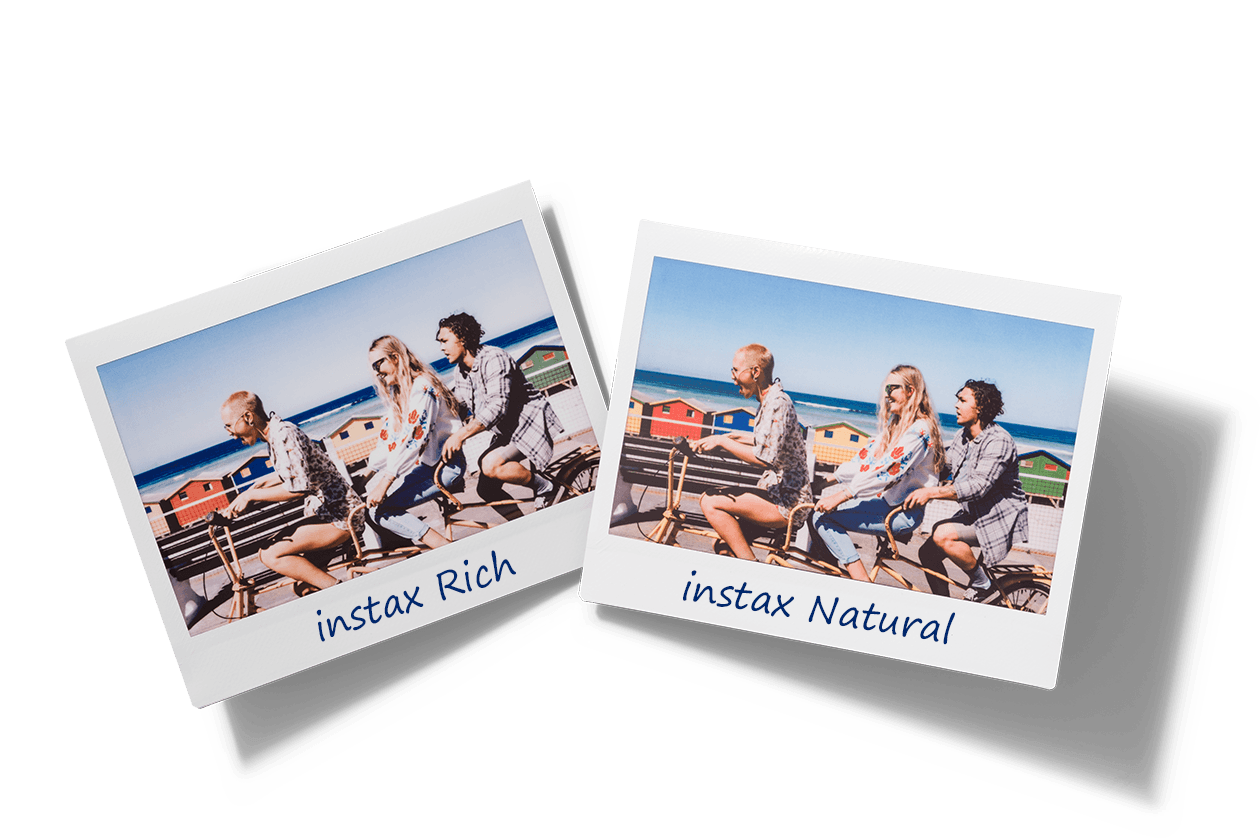
Specifications:
Recording method: 3-colour exposure with OLED
Image size: 62 mm × 99 mm
Supported image size: 800 × 1260 dots
Printing resolution: 12.5 dots/mm (318 dpi, 80 μm dot pitch)
Printing levels: 256 levels per color (RGB)
Interface Standard compliance: Bluetooth Ver. 4.2 (BLE)
Supported image format: JPEG, PNG, HEIF, DNG
Printing time: Image recording - photo output (fed out): Approximately 12 sec.
Approximate printing capacity: Approximately 100 prints (from full charge) * The number of prints depends on the usage conditions.
Power supply: Lithium-ion battery (internal type: not removable)
Charging time: Approximately 80 to 120 minutes (Charging time depends on the temperature and battery remaining level)
Main unit dimensions: 139 mm × 127.5 mm × 33.7 mm (excluding projecting parts)
Main unit mass: Approximately 340 g (excluding film pack)















