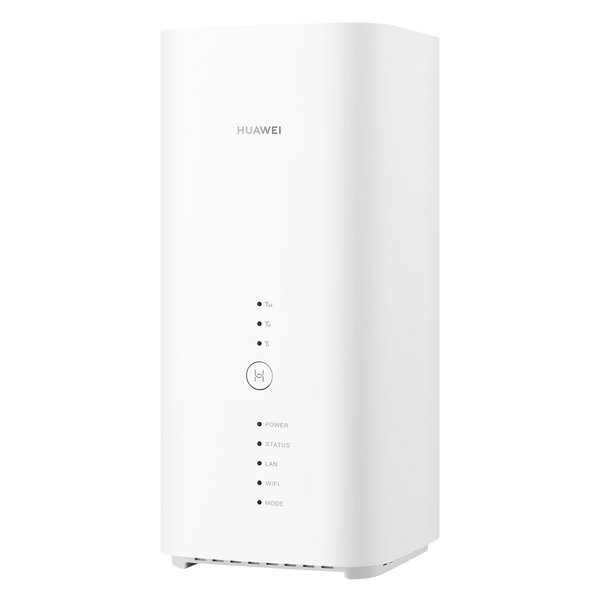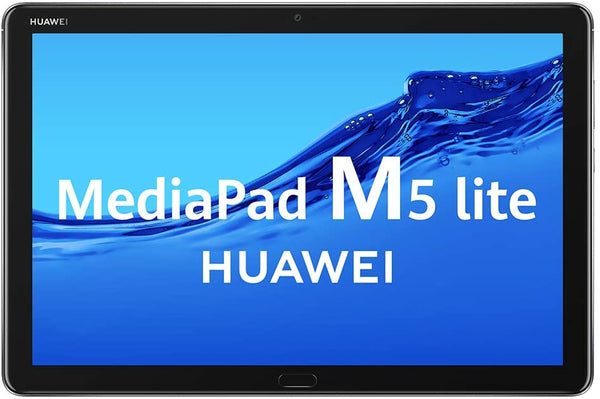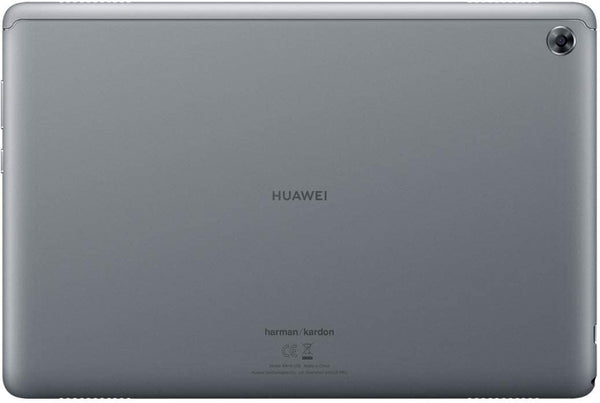All Categories
- Appliances
- Audio & Video
- Auto Accessories
- Baby & Kids
- Computers and Accessories
- Devices and Accessories
- Electronics
- Furniture
- Games and accessories
- Gift & Novelty
- Health & Beauty
-
Home & Garden
- Artificial Plants
- Bathroom Accessories
- BBQ
- Bedding
- Curtains
- Decor
- DIY
- Firepits
- Fountains
- Garden Beds
- Garden Furniture
- Garden Lights
- Garden Tools
- Gate Openers
- Green Houses
- Hammocks
- Home Office Accessories
- Inflatable Mattress
- Kitchen Bins
- Kitchenware
- Lighting
- Others
- Pool & Accessories
- Rugs
- Scales
- Shading
- Storage
- Travel
- Occasions
- Outdoor
- Pet Care
- Smart Home
- Sports & Fitness
- Tools
Huawei MateBook D15 53011QPK i5 1135G7 8GB 512GB 15.6″ FHD Laptop Windows 10 Home – Silver


Huawei MateBook D15 53011QPK i5 1135G7 8GB 512GB 15.6” FHD Windows 10 Home Brand New Global Version
6 Things to Love
11th Gen Intel Core processor
HUAWEI Full View Display
Wi-Fi 6
Huawei Share
One-Touch, All-Access
Go to the Edge of What’s Possible
Experience a new kind of vision with the HUAWEI MateBook D15. The IPS 15.6″ HUAWEI FullView Display and 16:9 aspect ratio stretch the limits of what you can see, while the Full-HD 1920 x 1080 resolution lets every image burst with detail and clarity.

Love Your Eyes
Why strain when you can take it easy? HUAWEI MateBook D 15 is designed to relieve eye strain and vision fatigue, with Flicker-Free and Reduced Blue Light certifications from TÜV Rheinland. Keep your eyes fresh and sharp at every moment.
Beat Back the Bezel
No one wants to look at the bezel. That’s why the 3-sided bezel around HUAWEI MateBook D 15 is slimmed down to a super-narrow 5.3 mm. More screens, more of what you love to see.

HUAWEI MateBook D 15 is a master of portability, with its slim, contoured 16.9 mm thin design, and weight of just 1.56 kg. But don’t let its lightness fool you — the stylish, smooth-to-the-touch body is strong and sturdy, for a versatile machine you can take just about anywhere.
![]()
Let’s Get Things Moving!
When it comes to processing, impatience is a good thing. The 11th Gen Intel Core processor makes everything that much faster, so you spend less time waiting and more time doing. HD movies? Still a piece of cake! The Intel Iris X paints your favorite content in glowing colors, sending graphics performance through the roof.
The Cool, Silent Type
Even if you keep on into those quiet night-time don’t be bothered by annoying fan noise. The ultra-thin 0.2 mm HUAWEI Shark fin fan improves heat dissipation by 24%5 to keep things cooler, all the while remaining quiet as a mouse.
Make the Switch from 5 to 6
Join the Wi-Fi 6 revolution to enjoy network speeds of up to 2.7 times faster than the previous generation. That means you get to upload and download files up to an incredible 2.4 Gbps! Move into a faster internet future now.

Wi-Fi 5
867 Mbps
Wi-Fi 6
2400 Mbps (2.4 Gbps)



Multi-screen Collaboration
Huawei Share means opening up new connections between your devices. Sync up your phone screen to the MateBook screen with a simple tap on the touchpad.
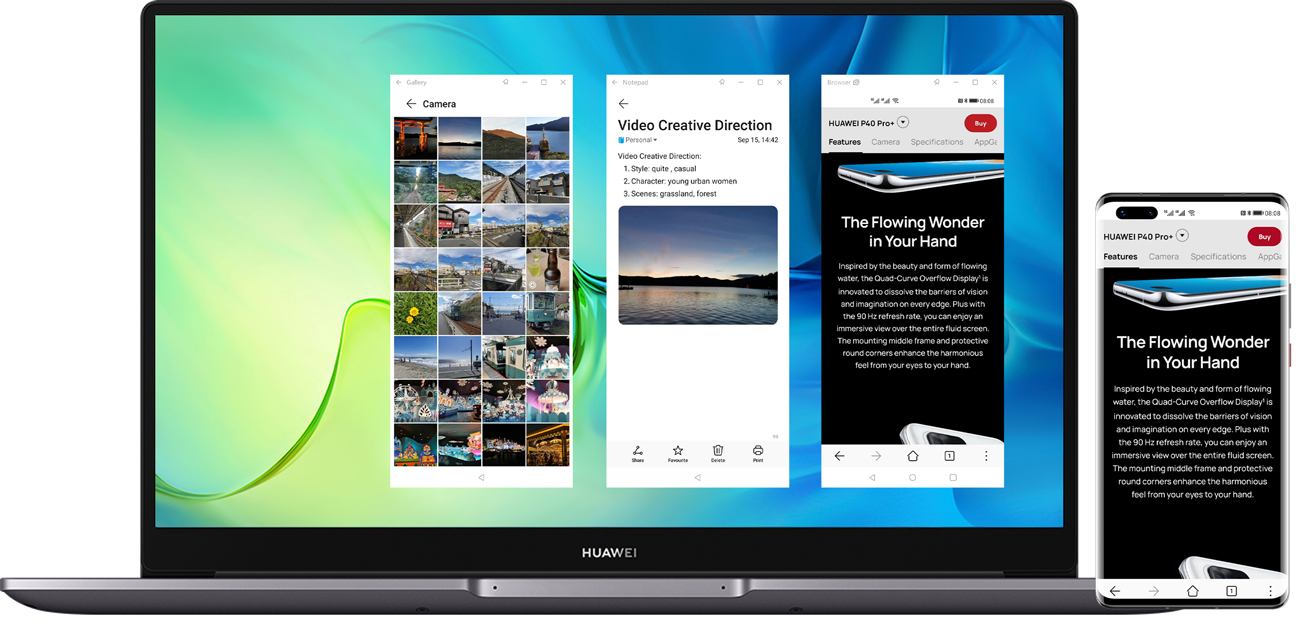
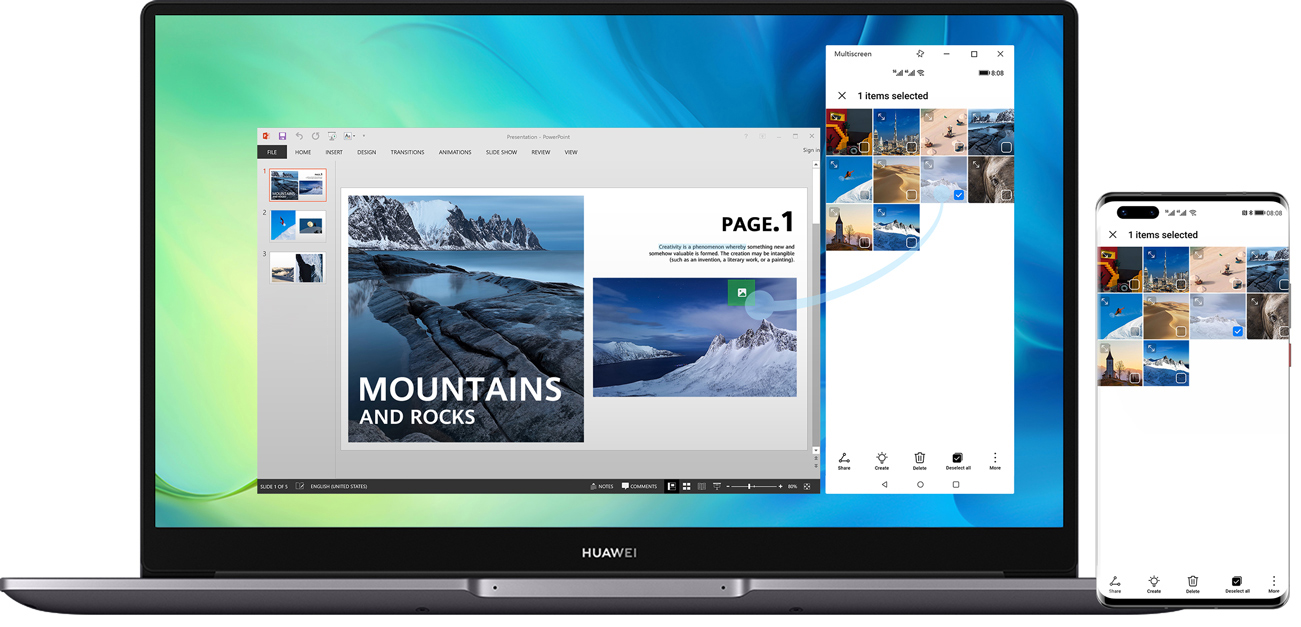

- Multi-window Multitasking
- Drag, Drop, Edit
- Phone Calls on Your Laptop
- Have files on your phone you want to transfer to your MateBook? With Huawei Share, all you need to do is drag and drop them from the phone screen to the MateBook screen. What’s more, any changes you make to the files will automatically be saved to your phone.
One-Touch, All-Access
Your finger is your passport to fully access HUAWEI MateBook D 15. Press the Fingerprint Power Button at the top right of the keyboard and it will read your fingerprint, to power on and log you in instantly. The faster and more secure way to start up.
Technical Specification:
Processor
Processor type: Intel Core i5
Processor model: 1135G7
Processor speed: 2.4 GHz
Cache size: 8 MB
Memory
Memory size: 8 GB
Memory type: DDR4
Memory slots: None
Screen
Screen size: 15.6 “
Resolution: 1920 × 1080
Video card type: Integrated
Video card model: Iris Graphics
Hard disk
Hard disk type: SSD
Hard disk capacity: 512 GB
Connection
Data transfer: Bluetooth, WLAN
Terminals: HDMI output, USB
Battery
Number of cells in the battery: 3
More parameters
Number of USB 2.0 ports: 2
Number of USB 3.2 Gen ports 1: 1
Numeric keypad: No.
Illuminated keyboard: No.
Optical drive: None
Sound card: Yes
Weight: 1.56 kg
Operating system: Windows 10 Home
Important Note:
BRAND NEW
ONE YEAR WARRANTY
STOCK IN AUSTRALIA
AUSTRALIAN SELLER
Related Products
-
-
-
-
-
-
Huawei Laptop MateBook X Pro 2020 13,9″ i7-10510U/16GB RAM/1TB SSD/MX250/Win10 Pro Space GrayNo reviews$1,879.00
$3,010.00 -
-
-
-
-
-
Huawei MatePad T10s 10.1 64GB 3GB RAM 4G - DeepSea Blue (Open Never Used)No reviews$259.00
$499.00 -
-
-
-
-
-
-
-
-
-
-
-
-
Huawei MateBook Laptop D14 53011WDU i3-10110U 14″ FHD IPS 8GB/256GB Win 10 Home – SilverNo reviews$795.00
$1,100.00