Equipped with HERO 16K sensor, the Logitech G502 HERO High-Performance Gaming Mouse offers advanced optical sensors for precision and performance with 1:1 tracking and up to 16,000 DPI to provide a better gaming experience. Featuring 11 programmable buttons, you can easily customize your favorite commands to each button with Logitech G HUB. The tunable weight design allows you to fine-tune your mouse to suit your needs. HERO 16K Sensor Adjustable Weight 11 Fully Programmable Buttons 16,000 DPI Customizable RGB lighting Take your settings with you wherever you go with On-Board Memory Dual-Mode Hyperfast - Fast Scroll Wheel Logitech G502 HERO features an advanced optical sensor for maximum tracking accuracy, customizable RGB lighting, custom game profiles, from 100 up to 16,000 DPI, and repositionable weights. OUR MOST ACCURATE
A REBORN HERO

HERO 16K
11 BUTTONS
FULLY PROGRAMMABLE
FIVE 3.6G
ADJUSTABLE WEIGHTS

HERO 16K SENSOR
HERO is our most accurate gaming sensor ever with next-gen precision and a ground-up architecture. With the fastest frame rate processing yet, HERO is capable of 400+ IPS across the 100 - 16,000 DPI range with zero smoothing, filtering, or acceleration. HERO achieves competition-level precision and the most consistent responsiveness ever. Be sure to customize and tune your DPI settings using Logitech G HUB.

CONTROLS AT YOUR FINGERTIPS 11 PROGRAMMABLE BUTTONS
Use Logitech G HUB to program your favorite commands and macros to each of the 11 buttons. Build, crouch, melee, heal … put your power moves at your fingertips. Save ready-to-play profiles directly to the mouse to take your settings with you anywhere.

ON-THE-FLY DPI
Cycle up and down through as many as five DPI settings with a single click. Three DPI indicator lights tell you which setting you are on. Customize these DPI settings with Logitech G HUB or use the default settings out-of-the-box.

DPI SHIFT BUTTON
Add even more control to your game with quick DPI shifting from high to low sensitivity. Conveniently placed on the left side of the mouse, hold the DPI Shift button down to quickly transition to sniper-precision targeting. Customize the DPI Shift sensitivity in G HUB or change it to execute another function entirely.
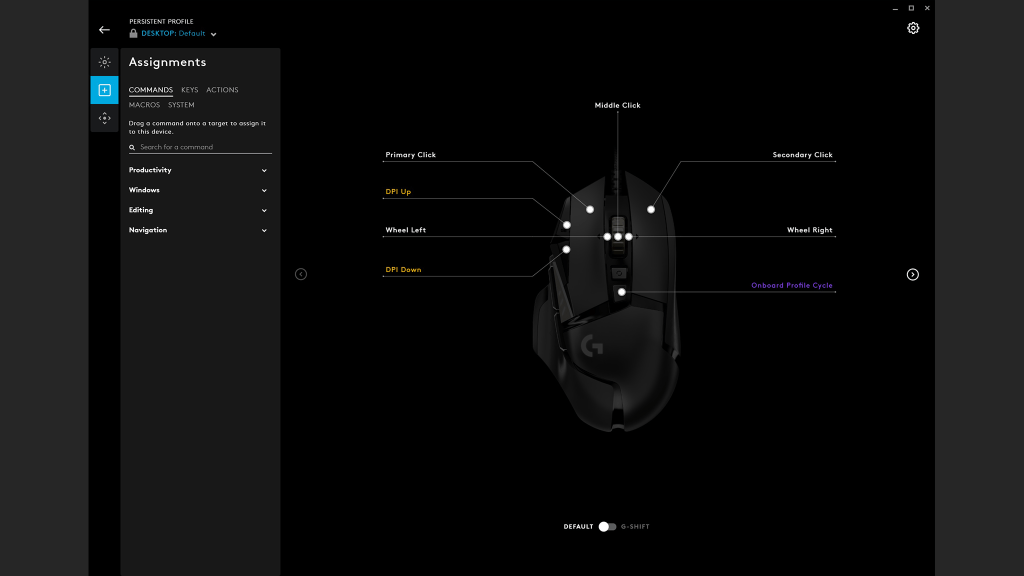
ONBOARD MEMORY
Use Logitech G HUB to save your settings to the onboard memory on the mouse and take them with you. Your saved settings will work on any PC without additional software or any login required.

DUAL-MODE HYPER-FAST SCROLL WHEEL
Unlock the scroll wheel for hyper-fast continuous scrolling to spin quickly through long pages, or lock it down for single click precision scrolling. The weighty, metal wheel delivers confident, smooth, and satisfying control for either mode.
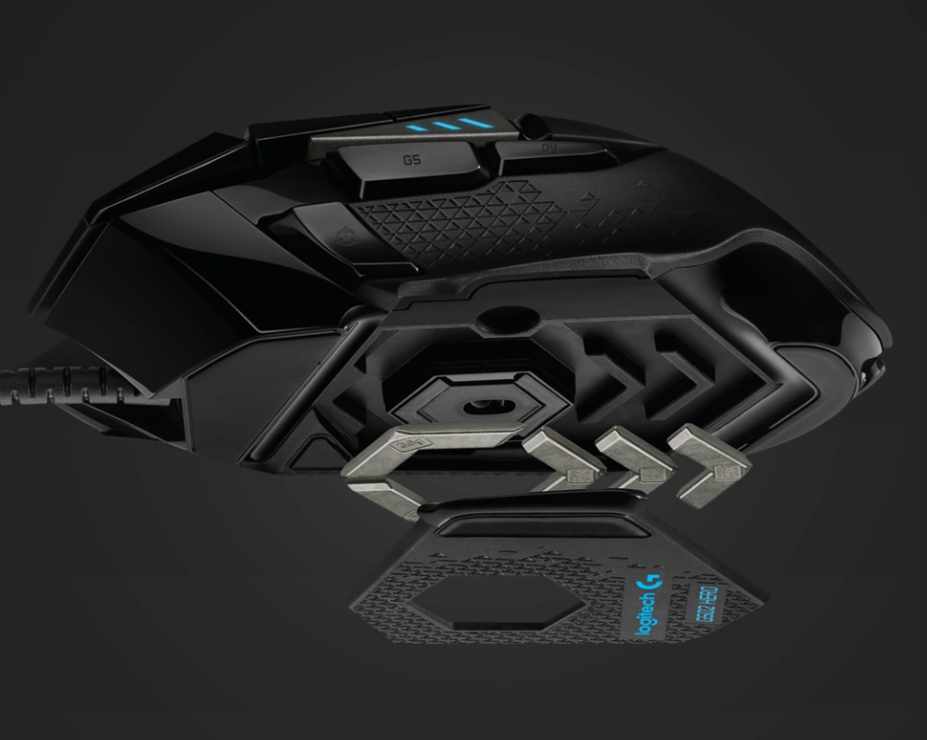
TUNABLE WEIGHT
Fine-tune mouse feel and glide to your advantage. Five 3.6g weights come with G502 HERO and are configurable in a variety of front, rear, left, right, and center-weighted configurations. Experiment with the alignment and balance to find the sweet spot to optimize your gaming performance.

LIGHTSYNC RGB
LIGHTSYNC technology is next-generation RGB that can be driven by games, audio, or your screen to deliver the most immersive RGB experience ever. Select from a full spectrum of approximately 16.8 million colors and synchronize lighting animations and effects with your other Logitech G devices. Customize it all quickly and easily using Logitech G HUB.

GAME-READY DETAILS
In addition to the core performance and personalization features, many details were thoughtfully engineered and designed. Look for primary buttons with mechanical switches rated to 50 million clicks, braided cable with hook and loop cable tie, rubberized side grips, magnetic weight-cavity door, and more.
| Physical Information | |
|---|---|
| Height | 132mm |
| Width | 75mm |
| Depth | 40MM |
| Weight | 121g (Mouse only) |
| Optional Extra Weight | Up to 18g (5x3.6g) |
| Cable Lenth | 2.10m |
| Tracking | |
| Sensor | HERO |
| Resolution | 100~16,000 dpi |
| Max. Acceleration | 40 G^2 |
| Max. Speed | > 400 IPS^3 |
| Responsiveness | |
| USB DATA Format: | 16 Bits/axis |
| USB report rate: | 1000 Hz(IMS) |
| Microprocessor | 32-Bit ARM |
| Durability | |
| PTFE Feet: | > 250 Kilometers^4 |
| Other Features | |
| On-board memory: | Up to 5 profiles (requires firmware 127.1.7) |
| Light SYNC RGB | 1 Zone |
| Cable type : | Braided cable |
| Requirement | |
| Windows: | Windows 7 or later |
| macOS: | MacOS 10.11 or later |
| Chrome OS: | Chrome OS |
| Package Contents | |
| G502 HERO Gaming Mouse | 1 |
| Optional 5x 3.6 g weights and Case | 1 |
| User documentation | 1 |




















