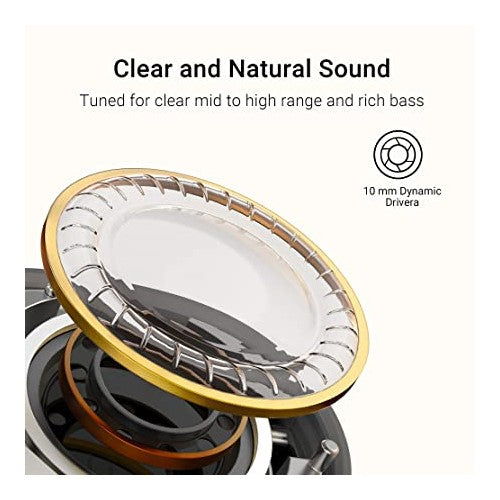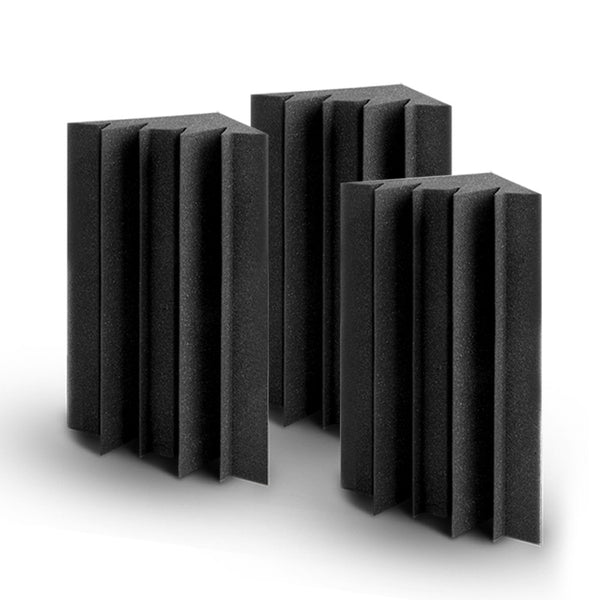All Categories
- Appliances
- Audio & Video
- Auto Accessories
- Baby & Kids
- Computers and Accessories
- Devices and Accessories
- Electronics
- Furniture
- Games and accessories
- Gift & Novelty
- Health & Beauty
-
Home & Garden
- Artificial Plants
- Bathroom Accessories
- BBQ
- Bedding
- Curtains
- Decor
- DIY
- Firepits
- Fountains
- Garden Beds
- Garden Furniture
- Garden Lights
- Garden Tools
- Gate Openers
- Green Houses
- Hammocks
- Home Office Accessories
- Inflatable Mattress
- Kitchen Bins
- Kitchenware
- Lighting
- Others
- Pool & Accessories
- Rugs
- Scales
- Shading
- Storage
- Travel
- Occasions
- Outdoor
- Pet Care
- Smart Home
- Sports & Fitness
- Tools
Panasonic HC-X2000 UHD 4K 3G-SDI/HDMI Pro Camcorder


Panasonic HC-X2000 UHD 4K 3G-SDI/HDMI Pro Camcorder
- Capture up to UHD 4K video and output via 3G-SDI (BNC) or HDMI.
- Live stream using RTSP/RTMP/RTMPS streams via Wi-Fi.
- In 4K recording mode, the camera utilizes 5-axis optical image stabilization (O.I.S.).
- The HC-X2000 features dual manual lens rings.
- The camera features built-in selectable ND physical filters.
- The camera records in either MP4, MOV, or AVCHD Progressive.
- The camera includes a removable top handle with two 3-pin XLR audio inputs for line or mic level input, as well as a switch for +48V phantom power. Manual adjustments are via dials set into the side of the camera so you can adjust the levels during the shot without having to pull up a menu function.


If you're shooting behind the scenes (BTS) in HD and would like to add 4K to your repertoire, the Panasonic HC-X2000 UHD 4K Pro Camcorder can help balance your needs or allow you to jump straight to 4K. Compact and lightweight for a director or on-set BTS, the X2000 shoots and records UHD 4K at broadcast-compatible frame rates, so it fits smoothly into your existing broadcast workflow. The X2000 features a 1/2.5" 8.29M MOS sensor that is always shooting at 4K resolution, the Venus processing engine to scale the 4K image for Full HD delivery, and both 3G-SDI and HDMI outputs. Audio is recorded in up to 24-bit PCM via the built-in microphone.
The built-in Leica Dicomar lens features a 24x zoom with its widest angle at 25mm, and it uses the digital iZoom feature to zoom up to 48x. The Face Detection AF feature allows you to track faces and automatically adjusts focus on your subject. It also features manual control rings, a control dial, and a 5-axis optical image stabilization to keep your shots steady. The 3.5" fold-out LCD features a high-resolution touchscreen. The camera records in .mp4, .mov, and AVCHD codecs and features HEVC compression. The camera incorporates two SD card slots, allowing you to use a relay and simultaneous recording. The camera also supports live streaming over 2.4 GHz Wi-Fi via RTP/RTSP/RTMP/RTMPS streams.
The VW-HU1 removable top handle unit is included, which provides two 3-pin XLR inputs that can be switched between mic, line, and +48V phantom power, and feature individual volume control knobs. A built-in LED light on the front of the unit allows you to illuminate your subject with a soft, diffused light and it also features dimming. A microphone holder is also attached to hold a standard shotgun mic, and the handle also features a shoe mount and mounting thread for additional accessories.
|
SENSOR SECTION |
Image Sensor |
1/2.5-type (inch) MOS Sensor |
|
Effective Pixels |
8.29 megapixels |
|
|
LENS SECTION |
F Value |
F1.8 - 4.0 |
|
Optical Zoom |
24x |
|
|
Focal Length |
4.12 - 98.9mm |
|
|
35 mm Film Camera Equivalent |
25.0 - 600.0 mm |
|
|
Filter Diameter |
62 mm |
|
|
Lens Brand |
Leica Dicomar Lens |
|
|
CAMERA SECTION |
Minimum Illumination |
1.5 lx (F1.8, Super Gain +, 1/30) |
|
Focus |
Auto / Manual |
|
|
Zoom |
Intelligent Zoom OFF |
24x |
|
Intelligent Zoom ON |
Max. 48x (UHD 32x) |
|
|
Digital Zoom |
2x / 5x / 10x |
What's in the box
- Panasonic 7.28V 43Wh Lithium-Ion Battery for DVX200 (5,900mAh)
- Detachable Handle Unit
BRAND NEW
ONE YEAR WARRANTY
AUSTRALIAN SELLER
Related Products
-
-
-
-
Alpha Acoustic Foam 40pcs Corner Bass Trap Sound Absorption Proofing TreatmentNo reviews$68.00
$109.99 -
-
-
-
Alpha Speaker Stand 67-120cm Adjustable Height Surround Sound Studio Home 2pcsNo reviews$79.00
$142.99 -
Alpha Speaker Stand 75-112cm Adjustable Height Surround Sound Studio Home 2pcsNo reviews$40.00
$76.99 -
Alpha Speaker Stand 65-120cm Adjustable Height Surround Sound Studio Home 2pcsNo reviews$48.00
$91.99 -
-
-
-
Alpha Acoustic Foam 20pcs Corner Bass Trap Sound Absorption Proofing TreatmentNo reviews$32.00
$59.99 -
Alpha 34 Inch Classical Guitar Wooden Body Nylon String w/ Stand Beignner RedNo reviews$90.00
$132.99 -
Alpha 34 Inch Classical Guitar Wooden Body Nylon String Beginner Kids Gift RedNo reviews$63.00
$92.99 -
-
-
-
-
-
-
-
-
-
-
-
-
-
-
-
-
-
-
-
-
-
-
-
-
-
-
-
-
-