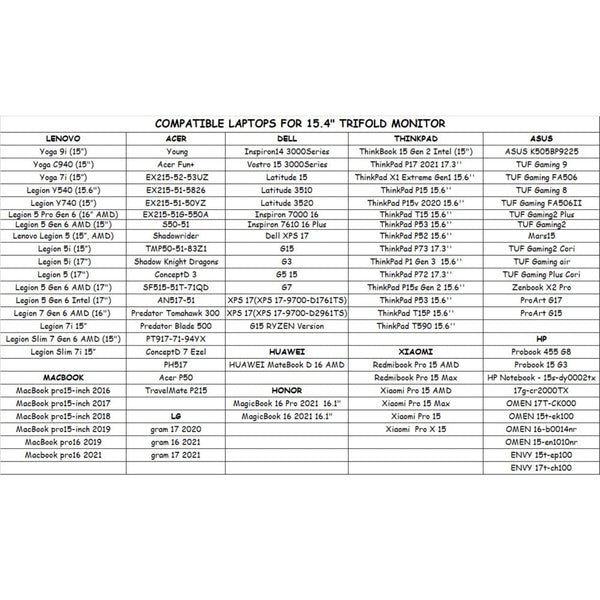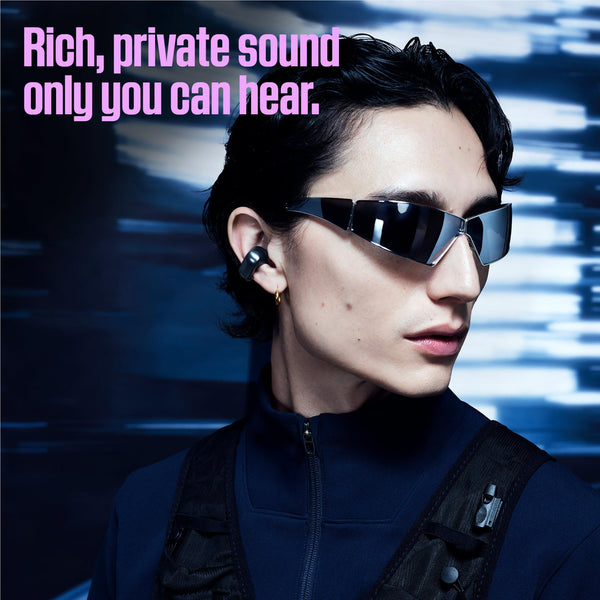All Categories
- Appliances
- Audio & Video
- Auto Accessories
- Baby & Kids
- Computers and Accessories
- Devices and Accessories
- Electronics
- Furniture
- Games and accessories
- Gift & Novelty
- Health & Beauty
-
Home & Garden
- Artificial Plants
- Bathroom Accessories
- BBQ
- Bedding
- Curtains
- Decor
- DIY
- Firepits
- Fountains
- Garden Beds
- Garden Furniture
- Garden Lights
- Garden Tools
- Gate Openers
- Green Houses
- Hammocks
- Home Office Accessories
- Inflatable Mattress
- Kitchen Bins
- Kitchenware
- Lighting
- Others
- Pool & Accessories
- Rugs
- Scales
- Shading
- Storage
- Travel
- Occasions
- Outdoor
- Pet Care
- Smart Home
- Sports & Fitness
- Tools
Simplecom CM401 Composite AV CVBS 3RCA to HDMI Video Converter 1080p Upscaling


Simplecom CM401 Composite AV to HDMI converter, is a universal converter for analog composite input to HDMI 720p or 1080p (60Hz) output. If you want to use your VCR, camcorder, or game system on your HDTV or HDMI monitor, simply plug standard composite AV cables (yellow, red, and white) into the input port of the converter, and then connect an HDMI cable from the converter to your TV. It works great with either 720p or 1080p TVs, and the output mode is easily selectable with a switch on the device. This converter's advanced processing allowing you to get the clearest picture quality possible with optimal colour and detail reproduction. Both video and audio are integrated into the HDMI output, providing an all-digital signal to maximize the fidelity of the audio and video.
Features
Converts and up-scales analog composite input to HDMI 1080p (60HZ) output
Both video and audio are integrated into the HDMI output
Advanced signal processing with great precision, colours, resolutions, and details
No need to install drivers, portable, flexible, plug and play
Powered by USB, plug into either a USB wall adapter or a nearby USB port on PC or TV
Supports NTSC and PAL Video Standards
Supports HDMI 720p or 1080p (60Hz) switch selectable
Package Contents
1x CM401 AV to HDMI converter
1x HDMI short cable
1x USB Power cable
Related Products
-
-
Meta Quest 3 512GB - Breakthrough Mixed Reality Headset with Batman: Arkham ShadowNo reviews$919.00
$1,299.00 -
-
-
-
Dual Portable Triple Fold 1080P IPS FHD Monitor Screen Extender For Laptops15 reviews$419.00
$649.00 -
-
-
Bose QuietComfort SC Wireless Noise Cancelling Headphones - Black Soft Case EditionNo reviews$295.00
$699.00 -
-
-
-
-
-
-
-
-
-
-
-
-
-
-
-
-
-
-
-
-
-
-
-
Tech21 Evo Clear Multi-Drop Protection Case for Samsung Galaxy S22+ Plus ClearNo reviews$29.00
$49.00 -
-
-
-
-
-
-
-
-
UGREEN 15647 2-in-1 Tablet (Max 12.9 inch) + Phone (Max 7.2 inch) Tripod StandNo reviews$82.00
$94.95 -
-
-
-
-
-