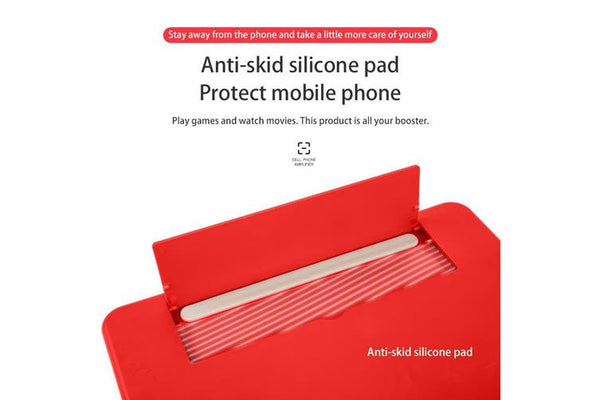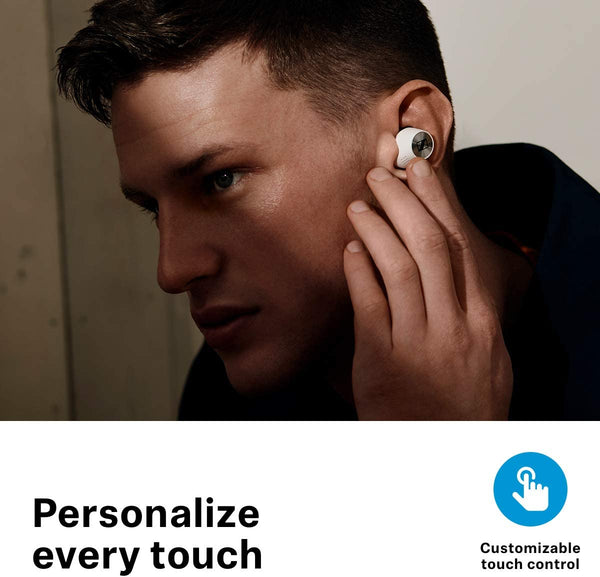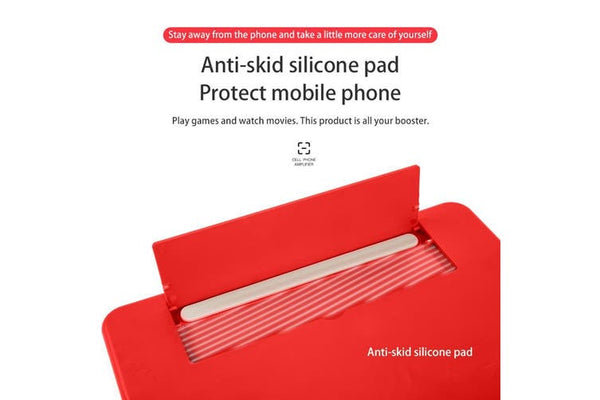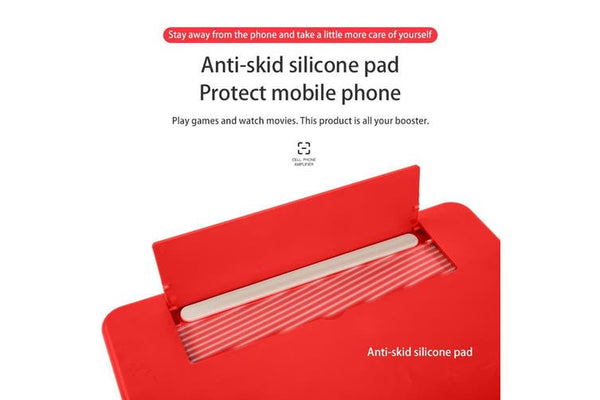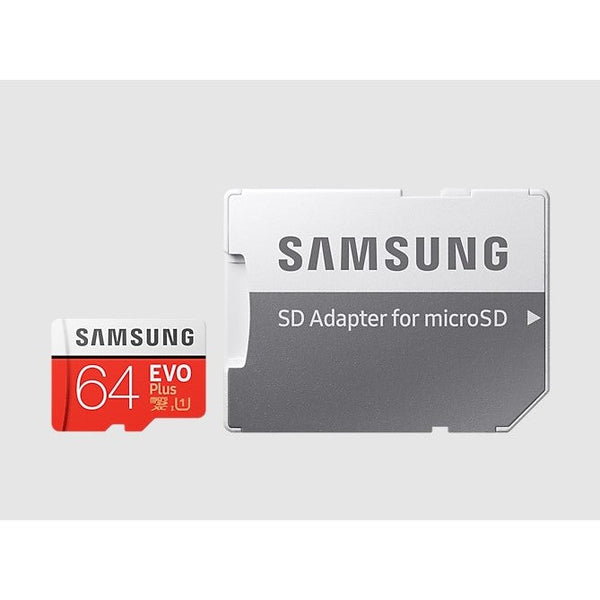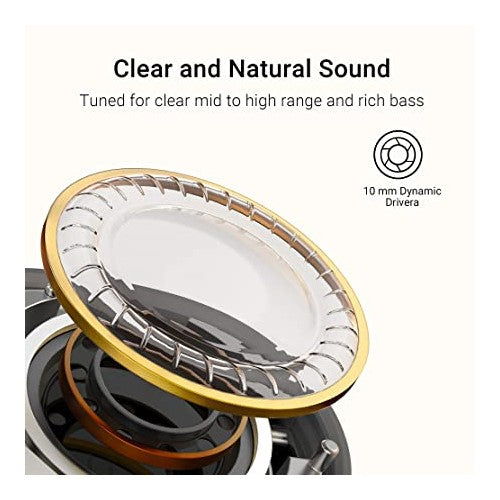All Categories
- Appliances
- Audio & Video
- Auto Accessories
- Baby & Kids
- Computers and Accessories
- Devices and Accessories
- Electronics
- Furniture
- Games and accessories
- Gift & Novelty
- Health & Beauty
-
Home & Garden
- Artificial Plants
- Bathroom Accessories
- BBQ
- Bedding
- Curtains
- Decor
- DIY
- Firepits
- Fountains
- Garden Beds
- Garden Furniture
- Garden Lights
- Garden Tools
- Gate Openers
- Green Houses
- Hammocks
- Home Office Accessories
- Inflatable Mattress
- Kitchen Bins
- Kitchenware
- Lighting
- Others
- Pool & Accessories
- Rugs
- Scales
- Shading
- Storage
- Travel
- Occasions
- Outdoor
- Pet Care
- Smart Home
- Sports & Fitness
- Tools
Apai Genie 360° Rotation Auto Smart Object Tracking Mobile Phone Holder


Apai Genie 360° Rotation Auto Smart Object Tracking Mobile Phone Holder
Selfie Stick 360°Rotation Auto Face Tracking Object Tracking Smart Shooting Phone Mount Holder, Intelligent Following Gimbal AI-Composition / Pivo Camera Mount Phone Holder, Smart Tracking Selfie Phone Tripod for Cell Phone.
Simple Operation
Pivo Camera Mount Tripod, Automatic connection without registering, and complex tutorials. Just use the mobile phone to download the app Apai Genie and open it, then keep holding the [Power On] key in the stand for 5 seconds, it will connect automatically. (Support system iOS 10.0 and +, Android 8.1 & +)
Face Tracking & Intelligent Shooting
Auto tracking camera mount introduces the AI technology of human image composition and scale estimation into intelligent shooting, 360 degrees rotate around, and automatically recognizes the person / PET. When you move, the mobile phone will turn to where you want to go, set the pose, and take pictures automatically at a fixed time of 3 seconds. Record videos on Lectures, Sporting Events, and Presentations. Group Photos, Adventure Shots, Facebook Live, Instagram, Youtube, Tiktok, and even Vlogs.
Flexible to Use
The robot cameraman can switch between horizontal and vertical recording modes, and provide multiple perspectives to record and adapt to different scenes. Your personal phone tripod - 360° rotation & smart following shootings, AI-Composition for tracking objects and shooting pictures and videos.

Object Tracking & Intelligent Shooting
The smart cell phone's selfie stick 360° rotation can track and shoot real-time objects, and follow the displacement of objects, for example, when the dog is moving, the mobile phone also follows the dog, and then automatically shoot. What a great surprise to get a high-quality professional selfie stick, everyone can use it and will love it. Capture the fun now!
Mechanical Angle
37 degrees vertical lying up, 37 degrees vertical lying down.
Power Supply
1.5v alkaline Round dry battery No. 5*3. Note that the battery it is not included in the regular packaging.
Support for Phone Size
56mm~100mm
Product Information:
- Size: 93*93*165mm (L*W*H)
- Package size: 95*95*190mm (L*W*H)
- Net weight: 192g
- Maximum load: 265g
- What's In The Box:
- 1*ApaiGenie 360° Degree Object Tracking Holder;
- 1*Instructions.
BRAND NEW
ONE YEAR WARRANTY
STOCK IN AUSTRALIA
AUSTRALIAN SELLER
Tips for protecting your children online
In today's digital age, ensuring your children's safety while they browse the internet is paramount. As they explore the vast online world through smartphones, gaming consoles, laptops, and other devices, it's essential to implement measures to shield them from potentially harmful content and interactions. Here are some tips to help you safeguard your children online:
1. Communication is Key
Open and ongoing communication with your children about online safety is crucial. Discuss the potential dangers they may encounter online, such as pornography, cyberbullying, and violent content. Encourage them to come to you with any concerns or questions they may have.
2. Set Clear Boundaries
Establish clear rules and boundaries regarding internet usage. Define appropriate time limits for browsing and specify which websites and apps are off-limits. Make sure your children understand the consequences of violating these rules. You can also restrict some of these apps or online content utilising device level parental controls explained below.
3. Utilise Parental Controls
Take advantage of the parental control features available on devices and internet browsers. These controls allow you to block access to specific websites, set age-appropriate content filters, and monitor your children's online activities. Familiarise yourself with the parental control options on smartphones, gaming consoles, and laptops to effectively manage your children's online experiences.
4. Educate Yourself
Stay informed about the latest trends and technologies related to online safety. Familiarise yourself with popular social media platforms, gaming communities, and messaging apps that your children may use, including the functions they provide. This knowledge will help you understand the potential risks and take appropriate action to protect your children.
5. Monitor Their Online Activities
Regularly monitor your children's online activities to ensure they are adhering to the rules and staying safe. Keep an eye on their browsing history, social media interactions, and messaging apps. Be vigilant for any signs of cyberbullying or exposure to inappropriate content.
6. Encourage Safe Online Behavior
Teach your children about the importance of practicing safe online behavior. Remind them never to share personal information, such as their full name, address, or phone number, with strangers online. Encourage them to think critically about the content they encounter and to report anything that makes them feel uncomfortable or unsafe.
7. Lead by Example
Be a positive role model for your children by demonstrating responsible and respectful online behavior yourself. Show them how to navigate the internet safely and responsibly, and emphasize the importance of treating others with kindness and empathy online.
8. Reporting abuse, making complaints and finding more information
For additional resources and guidance on online safety, visit the Australian e-Safety Commissioner's website at www.esafety.gov.au. Here, you'll find a wealth of information, including tips for parents, educational resources for children, and tools for reporting online abuse and harassment.
You can also report abuse through the website’s online form.
By following these tips and utilising available resources, you can help keep your children safe from pornography, cyberbullying, violent content, and other unsafe material while they navigate the internet. Remember, proactive measures and open communication are key to fostering a safe and positive online environment for your family.
Related Products
-
-
-
Sennheiser Momentum True Wireless 2 Bluetooth In-Ear Buds with Active Noise CancellationNo reviews$253.00
$319.00 -
3D UHD Folding Mobile Phone Screen Magnifier Video Amplifier Adjustable StandNo reviews$23.00
$49.00 -
-
-
-
-
-
-
-
-
3D UHD Folding Mobile Phone Screen Magnifier Video Amplifier Adjustable StandNo reviews$23.00
$45.00 -
-
-
-
-
-
-
-
-
-
Sennheiser Momentum True Wireless 2 Bluetooth In-Ear Buds with Active Noise CancellationNo reviews$253.00
$319.00 -
3D UHD Folding Mobile Phone Screen Magnifier Video Amplifier Adjustable StandNo reviews$23.00
$49.00 -
-
-
-
-
-
-
-
-
3D UHD Folding Mobile Phone Screen Magnifier Video Amplifier Adjustable StandNo reviews$23.00
$45.00 -
-
-
-
-
-
-
-