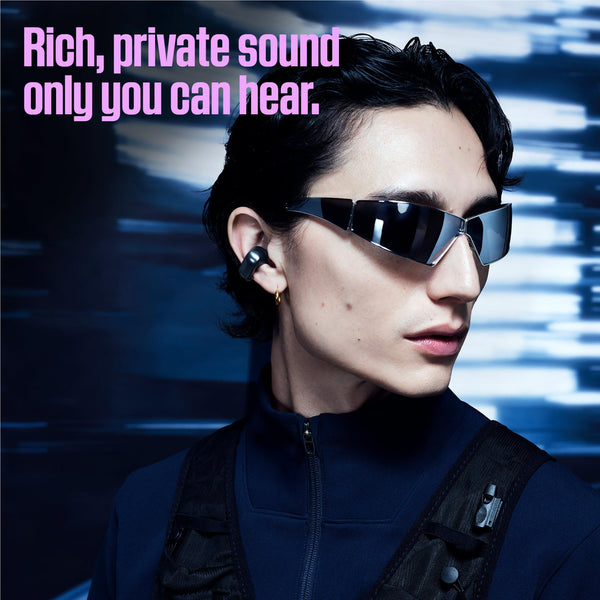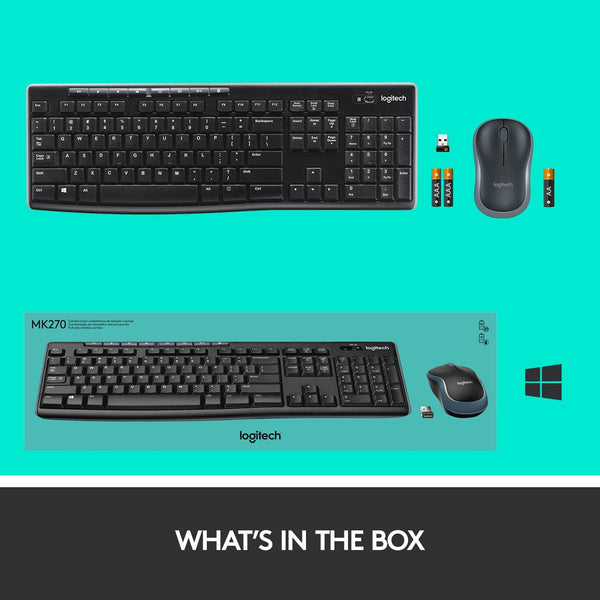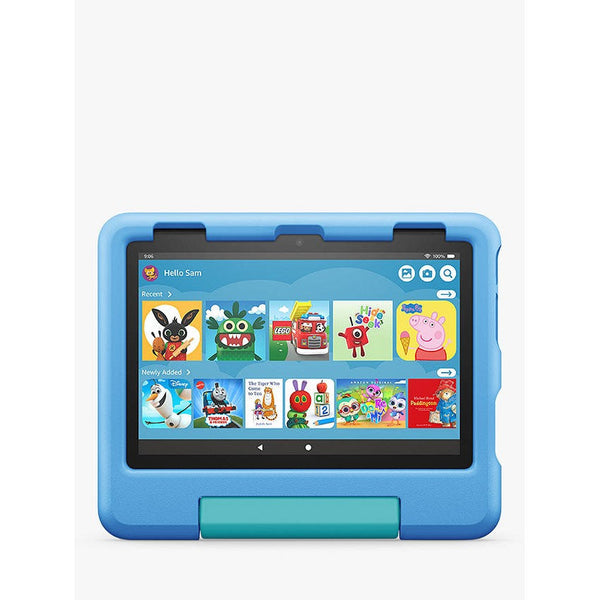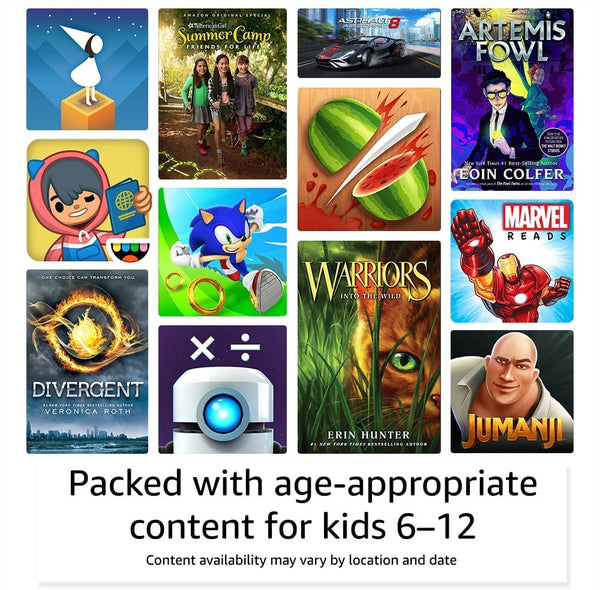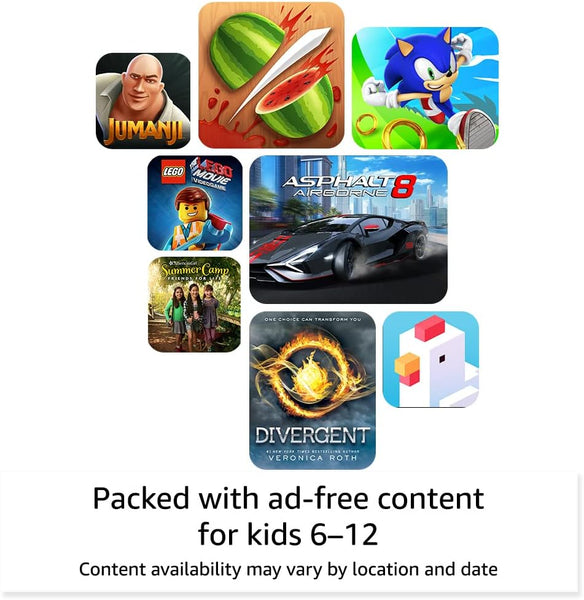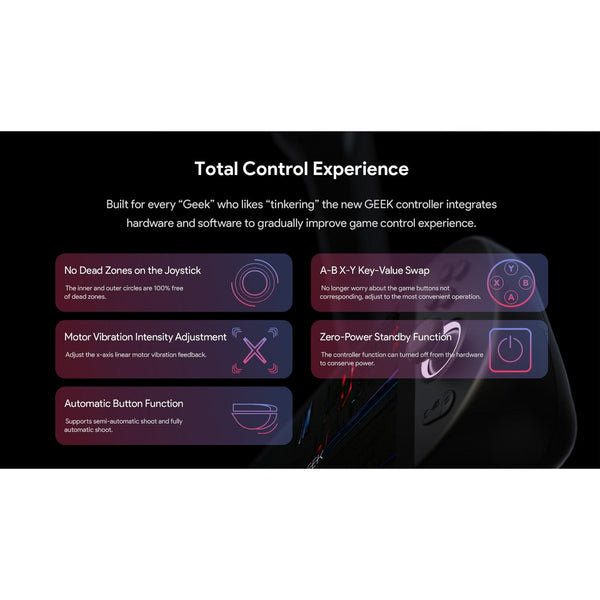All Categories
- Appliances
- Audio & Video
- Auto Accessories
- Baby & Kids
- Computers and Accessories
- Devices and Accessories
- Electronics
- Furniture
- Games and accessories
- Gift & Novelty
- Health & Beauty
-
Home & Garden
- Artificial Plants
- Bathroom Accessories
- BBQ
- Bedding
- Curtains
- Decor
- DIY
- Firepits
- Fountains
- Garden Beds
- Garden Furniture
- Garden Lights
- Garden Tools
- Gate Openers
- Green Houses
- Hammocks
- Home Office Accessories
- Inflatable Mattress
- Kitchen Bins
- Kitchenware
- Lighting
- Others
- Pool & Accessories
- Rugs
- Scales
- Shading
- Storage
- Travel
- Occasions
- Outdoor
- Pet Care
- Smart Home
- Sports & Fitness
- Tools
BIOSTAR, a leading manufacturer of motherboards, graphics cards, and storage devices today, announces the brand new TZ590-BTC DUO motherboard.

Designed based on the Z590 Chipset, the new TZ590-BTC DUO motherboard is a power-packed beast, tailor-made to handle gaming and casual content consumption like a champion. Furthermore, it heavily excels in mining operations like Chia-coin mining and ETH.

Built to run Intel is 10th/ 11th Generation Intel® Core™ i9/ i7/ i5/ i3 processors and Intel® Pentium® processors/ Intel® Celeron® processors in the LGA1200 package, the new TZ590-BTC DUO motherboard holds up to 128 GB of DDR4 RAMS across 4DIMMs with supporting clock speeds up to 3600Mhz.
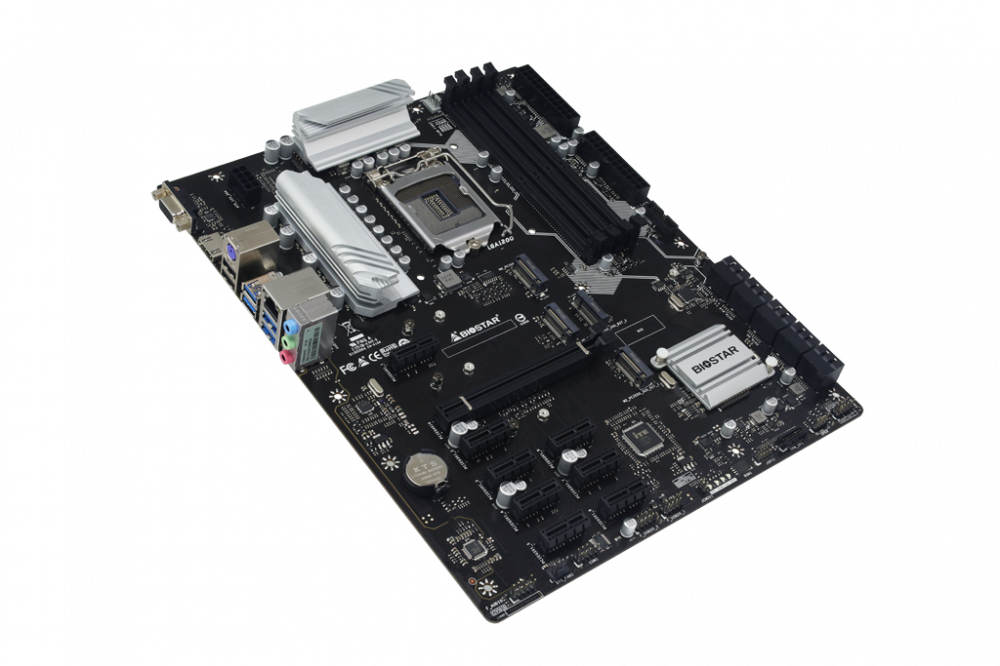 |
 |
Carrying features and functionality to entice the mining enthusiasts, the TZ590-BTC DUO motherboard showcases excellent performance for mining Chia-coins and ETH at the same time due to its smart design. Carrying 10x SATA III Connector (6Gb/s) ports and 4 x M.2 Key M Slots for maximum storage capacity that Chia-coin miners can benefit greatly. Additionally, it comes with 8x PCIe 3.0 Slots and a single PCIe 4.0 x16 Slot for graphic card expansion, theoretically allowing users to mine Chia-coins and games at the same time or mine ETH while mining chia coins at the same time.
The rear I/O panel of the new TZ590-BTC DUO motherboard is packed with all the essentials in an ATX Form Factor.
It comes with 6 USB ports consisting of 4 x USB 3.2 (Gen1) Ports and 2x USB 2.0 Port. Furthermore, a single 1 x PS/2 Keyboard / Mouse Port provides extra connectivity for users looking to use an older device with the system. A single LAN port powered by Intel® I219V chipset is available for fast internet connectivity.
When it comes to video output, this motherboard comes with a single VGA-Out port in addition to an HDMI port, providing vivid, crystal-clear images. Furthermore, three powerful audio ports controlled by the ALC887 chipset provide an immersive audio-visual experience.
Overall, BIOSTAR's an innovative new motherboard that has opened many possibilities for consumers. Reliability, performance, and cutting-edge technology make the new TZ590-BTC DUO motherboard list out as one of the best choices for mining operations and even casual use.
BRAND NEW
ONE YEAR WARRANTY
STOCK IN AUSTRALIA
AUSTRALIAN SELLER
Spec table:
|
Model |
TZ590-BTC DUO |
|
Chipset |
Intel Z590 |
|
CPU SUPPORT |
Support for 10th/ 11th Generation Intel® Core™ i9/ i7/ i5/ i3 processors and Intel® Pentium® processors/ Intel® Celeron® processors in the LGA1200 package * Please refer to www.biostar.com.tw for CPU support list |
|
MEMORY |
Supports Dual Channel DDR4 3600(OC)/ 3200/ 2933/ 2800/ 2666/ 2400/ 2133 4x DDR4 DIMM Memory Slot, Max. Supports up to 128 GB Memory Each DIMM supports non-ECC 4/8/16/32GB DDR4 module Support Intel® Extreme Memory Profile (XMP) memory modules * Please refer to www.biostar.com.tw for Memory support list. |
|
STORAGE |
-- Total supports 4x M.2 socket and 10x SATA III (6Gb/s) ports 10x SATA III Connector (6Gb/s) 4x M.2 (M Key) Socket: (M Key) Socket (M2_PCIEG4_64G_1) Supports PCIE Gen4 11th Generation Intel® Core™ only Supports M.2 Type 2280 SSD module Supports PCI-E 4.0x 4 (64Gb/s)-NVMe/ AHCI SSD (M Key) Socket (M2_PCIEG4_64G_2) Supports PCIE Gen4 11th Generation Intel® Core™ only Supports M.2 Type 2280 SSD module Supports PCI-E 4.0x 4 (64Gb/s)-NVMe/ AHCI SSD (M Key) Socket (M2_PCIEG3_32G_RST_1) Supports M.2 Type 2280 SSD module Supports PCI-E 3.0x 4 (32Gb/s) - NVMe/ AHCI SSD (M Key) Socket (M2_PCIEG3_32G_RST_2) Supports M.2 Type 2280 SSD module Supports PCI-E 3.0x 4 (32Gb/s) - NVMe/ AHCI SSD Supports Intel® Rapid Storage Technology and Intel® Optane Technology |
|
LAN |
Intel I219V |
|
AUDIO CODEC |
ALC887 |
|
USB |
6x USB 3.2 (Gen1) port (4 on rear I/Os and 2 via internal header) |
|
EXPANSION SLOT |
8x PCIe 3.0 x1 Slot |
|
REAR I/O |
1x PS/2 Keyboard/Mouse Port |
|
INTERNAL I/O |
10x SATA III Connector (6Gb/s) |
|
DIMENSION |
ATX Form Factor Dimension: 305 mm x 244mm ( W x L ) |
|
OS SUPPORT |
Supports Windows 10(64bit) / 11(64bit) |
Tips for protecting your children online
In today's digital age, ensuring your children's safety while they browse the internet is paramount. As they explore the vast online world through smartphones, gaming consoles, laptops, and other devices, it's essential to implement measures to shield them from potentially harmful content and interactions. Here are some tips to help you safeguard your children online:
1. Communication is Key
Open and ongoing communication with your children about online safety is crucial. Discuss the potential dangers they may encounter online, such as pornography, cyberbullying, and violent content. Encourage them to come to you with any concerns or questions they may have.
2. Set Clear Boundaries
Establish clear rules and boundaries regarding internet usage. Define appropriate time limits for browsing and specify which websites and apps are off-limits. Make sure your children understand the consequences of violating these rules. You can also restrict some of these apps or online content utilising device level parental controls explained below.
3. Utilise Parental Controls
Take advantage of the parental control features available on devices and internet browsers. These controls allow you to block access to specific websites, set age-appropriate content filters, and monitor your children's online activities. Familiarise yourself with the parental control options on smartphones, gaming consoles, and laptops to effectively manage your children's online experiences.
4. Educate Yourself
Stay informed about the latest trends and technologies related to online safety. Familiarise yourself with popular social media platforms, gaming communities, and messaging apps that your children may use, including the functions they provide. This knowledge will help you understand the potential risks and take appropriate action to protect your children.
5. Monitor Their Online Activities
Regularly monitor your children's online activities to ensure they are adhering to the rules and staying safe. Keep an eye on their browsing history, social media interactions, and messaging apps. Be vigilant for any signs of cyberbullying or exposure to inappropriate content.
6. Encourage Safe Online Behavior
Teach your children about the importance of practicing safe online behavior. Remind them never to share personal information, such as their full name, address, or phone number, with strangers online. Encourage them to think critically about the content they encounter and to report anything that makes them feel uncomfortable or unsafe.
7. Lead by Example
Be a positive role model for your children by demonstrating responsible and respectful online behavior yourself. Show them how to navigate the internet safely and responsibly, and emphasize the importance of treating others with kindness and empathy online.
8. Reporting abuse, making complaints and finding more information
For additional resources and guidance on online safety, visit the Australian e-Safety Commissioner's website at www.esafety.gov.au. Here, you'll find a wealth of information, including tips for parents, educational resources for children, and tools for reporting online abuse and harassment.
You can also report abuse through the website’s online form.
By following these tips and utilising available resources, you can help keep your children safe from pornography, cyberbullying, violent content, and other unsafe material while they navigate the internet. Remember, proactive measures and open communication are key to fostering a safe and positive online environment for your family.
Related Products
-
-
-
-
-
-
-
-
-
Acer TravelMate P414 14" inch WUXGA Display - Intel core i5 / 16GB RAM and 512gb SSDNo reviews$1,789.00
$1,999.00 -
-
-
-
-
-
-
-
-
Samsung Galaxy Tab S9 Ultra (12gb/256GB) Wi-Fi with S-Pen - Graphite (AU Version)No reviews$1,788.00
$2,499.00 -
-
-
Apple iMac 24" Retina 4.5K Display with M3 Chip 8-core GPU 8-core CPU 256GB - Blue (2023) (AU Version)No reviews$1,849.00
$2,199.00 -
-
Meta Quest 3 512GB - Breakthrough Mixed Reality Headset with Batman: Arkham ShadowNo reviews$798.00
$1,299.00 -
Huawei Laptop MateBook X Pro 2020 13,9″ i7-10510U/16GB RAM/1TB SSD/MX250/Win10 Pro Space GrayNo reviews$1,879.00
$3,010.00 -
Huawei MateBook D15 53011QPK i5 1135G7 8GB 512GB 15.6″ FHD Laptop Windows 10 Home – SilverNo reviews$1,039.00
$1,549.00 -
-
GoPro HERO10 Waterproof Action Camera, 1080p Live Streaming, Webcam - BlackNo reviews$399.00
$999.00 -
-
-
Ayaneo Air Handheld PC 5.5 Inches Touch Screen Video Gaming Console - BlackNo reviews$729.00
$1,599.00 -
-
-
-
-
-
-
Ayaneo Geek Handheld PC Gaming Console 6800U (16GB+512GB) - Fantasy BlackNo reviews$979.00
$1,799.00 -
-
-
-
Lenovo Legion Go Z1 Extreme Gaming Console 512GB (International Version)1 review$1,249.00
$1,699.00 -
-
-
-
-
-
-
-
-
-
-
Acer TravelMate P414 14" inch WUXGA Display - Intel core i5 / 16GB RAM and 512gb SSDNo reviews$1,789.00
$1,999.00 -
-
-
-
-
-
-
-
-
Samsung Galaxy Tab S9 Ultra (12gb/256GB) Wi-Fi with S-Pen - Graphite (AU Version)No reviews$1,788.00
$2,499.00 -
-
-
Apple iMac 24" Retina 4.5K Display with M3 Chip 8-core GPU 8-core CPU 256GB - Blue (2023) (AU Version)No reviews$1,849.00
$2,199.00 -
-
Meta Quest 3 512GB - Breakthrough Mixed Reality Headset with Batman: Arkham ShadowNo reviews$798.00
$1,299.00 -
Huawei Laptop MateBook X Pro 2020 13,9″ i7-10510U/16GB RAM/1TB SSD/MX250/Win10 Pro Space GrayNo reviews$1,879.00
$3,010.00 -
Huawei MateBook D15 53011QPK i5 1135G7 8GB 512GB 15.6″ FHD Laptop Windows 10 Home – SilverNo reviews$1,039.00
$1,549.00 -
-
GoPro HERO10 Waterproof Action Camera, 1080p Live Streaming, Webcam - BlackNo reviews$399.00
$999.00 -
-
-
Ayaneo Air Handheld PC 5.5 Inches Touch Screen Video Gaming Console - BlackNo reviews$729.00
$1,599.00 -
-
-
-
-
-
-
Ayaneo Geek Handheld PC Gaming Console 6800U (16GB+512GB) - Fantasy BlackNo reviews$979.00
$1,799.00 -
-
-
-
Lenovo Legion Go Z1 Extreme Gaming Console 512GB (International Version)1 review$1,249.00
$1,699.00 -
-
-