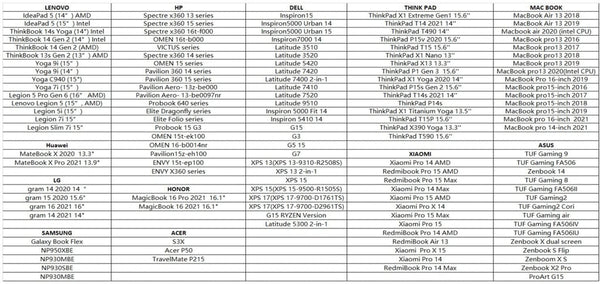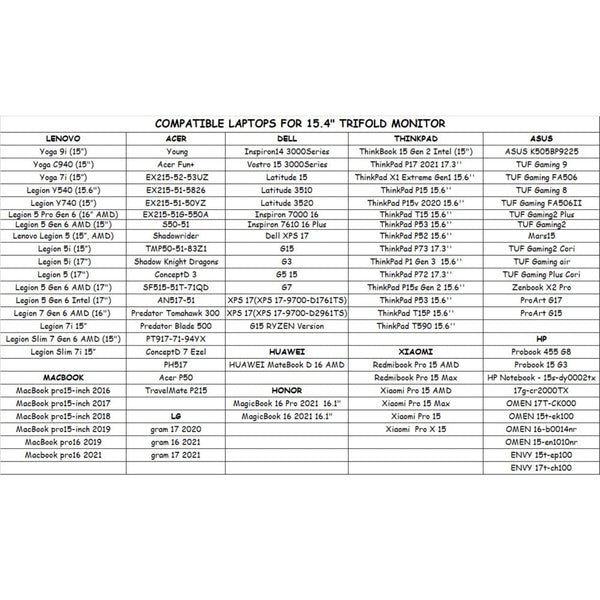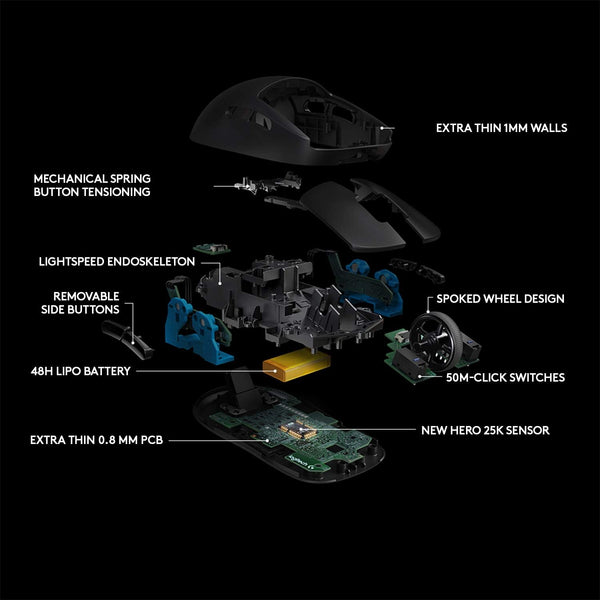All Categories
- Appliances
- Audio & Video
- Auto Accessories
- Baby & Kids
- Computers and Accessories
- Devices and Accessories
- Electronics
- Furniture
- Games and accessories
- Gift & Novelty
- Health & Beauty
-
Home & Garden
- Artificial Plants
- Bathroom Accessories
- BBQ
- Bedding
- Curtains
- Decor
- DIY
- Firepits
- Fountains
- Garden Beds
- Garden Furniture
- Garden Lights
- Garden Tools
- Gate Openers
- Green Houses
- Hammocks
- Home Office Accessories
- Inflatable Mattress
- Kitchen Bins
- Kitchenware
- Lighting
- Others
- Pool & Accessories
- Rugs
- Scales
- Shading
- Storage
- Travel
- Occasions
- Outdoor
- Pet Care
- Smart Home
- Sports & Fitness
- Tools
Samsung Galaxy S22+ Smart LED View Cover Black


Samsung Galaxy S22+ Smart LED View Cover Black
Bright cover lights
Keep it together
Safeguard your phone - and yourself
Internal pocket
Product Description
Samsung Galaxy S22+ LED View Phone Cover you can use your phone, even with the cover closed. When you get a call, simply answer or reject it with a tap — no need to touch the screen. Change up the look of the cover with customizable icons. Make your mark with your choice of text and shapes to make your phone stand out. Flip open the cover to find the handy card pocket inside. It's the right size to fit a bank card or transit card, making it simple to keep your daily necessities in one spot. Stay informed of texts and calls with the easy-to-read LED notifications. You can use the preset icons or assign custom icons to contacts and apps. Place the LED View Cover on your phone and a pop-up will appear prompting you to install an intuitive app. Open it up to easily make your own custom icons to use on the front of the cover. This case snaps on the back and has a flip cover for the front, so your phone and the screen are safeguarded from shocks and bumps. That even includes the camera lenses and buttons, for protection that's got your phone covered. *It is recommended to remove the cover from Galaxy S22+ before using Wireless PowerShare.

Your case can help you keep the environment safe
By reducing the amount of plastic from our packaging we have taken steps to help keep the environment safe.
Bright cover lights
Stay informed of calls and messages with easy to read LED notifications on your case. Set your own pre-set icon or customise it personally to your liking with a built-in editing app.
Keep it together
Equipped with a handy inside pocket, the cover allows you to carry your everyday essentials all in the one place while providing protection on the front and back.
Safeguard your phone – and yourself
The coating on the case incorporates anti-microbial technology which helps protect it against certain bacteria
Specifications
Compatibility: Designed specifically for the Samsung Galaxy S22+.
Material: Premium synthetic material with a soft-touch finish.
Color: Black.
Dimensions: Slim and lightweight design that adds minimal bulk.
Weight: Lightweight, adding minimal weight to the phone.
Front LED Display: Integrated LED display on the front cover shows notifications, time, battery status, and more without opening the cover.
Tips for protecting your children online
In today's digital age, ensuring your children's safety while they browse the internet is paramount. As they explore the vast online world through smartphones, gaming consoles, laptops, and other devices, it's essential to implement measures to shield them from potentially harmful content and interactions. Here are some tips to help you safeguard your children online:
1. Communication is Key
Open and ongoing communication with your children about online safety is crucial. Discuss the potential dangers they may encounter online, such as pornography, cyberbullying, and violent content. Encourage them to come to you with any concerns or questions they may have.
2. Set Clear Boundaries
Establish clear rules and boundaries regarding internet usage. Define appropriate time limits for browsing and specify which websites and apps are off-limits. Make sure your children understand the consequences of violating these rules. You can also restrict some of these apps or online content utilising device level parental controls explained below.
3. Utilise Parental Controls
Take advantage of the parental control features available on devices and internet browsers. These controls allow you to block access to specific websites, set age-appropriate content filters, and monitor your children's online activities. Familiarise yourself with the parental control options on smartphones, gaming consoles, and laptops to effectively manage your children's online experiences.
4. Educate Yourself
Stay informed about the latest trends and technologies related to online safety. Familiarise yourself with popular social media platforms, gaming communities, and messaging apps that your children may use, including the functions they provide. This knowledge will help you understand the potential risks and take appropriate action to protect your children.
5. Monitor Their Online Activities
Regularly monitor your children's online activities to ensure they are adhering to the rules and staying safe. Keep an eye on their browsing history, social media interactions, and messaging apps. Be vigilant for any signs of cyberbullying or exposure to inappropriate content.
6. Encourage Safe Online Behavior
Teach your children about the importance of practicing safe online behavior. Remind them never to share personal information, such as their full name, address, or phone number, with strangers online. Encourage them to think critically about the content they encounter and to report anything that makes them feel uncomfortable or unsafe.
7. Lead by Example
Be a positive role model for your children by demonstrating responsible and respectful online behavior yourself. Show them how to navigate the internet safely and responsibly, and emphasize the importance of treating others with kindness and empathy online.
8. Reporting abuse, making complaints and finding more information
For additional resources and guidance on online safety, visit the Australian e-Safety Commissioner's website at www.esafety.gov.au. Here, you'll find a wealth of information, including tips for parents, educational resources for children, and tools for reporting online abuse and harassment.
You can also report abuse through the website’s online form.
By following these tips and utilising available resources, you can help keep your children safe from pornography, cyberbullying, violent content, and other unsafe material while they navigate the internet. Remember, proactive measures and open communication are key to fostering a safe and positive online environment for your family.
Related Products
-
-
-
-
-
-
-
-
-
-
-
-
-
Apple iPad Pro 11-inch (5th Gen) M4 – 8GB RAM, 512GB SSD, WiFi, Space Black | Refurbished Grade ANo reviews$1,789.00
$2,299.00 -
-
-
-
-
-
-
-
-
-
-
Bose QuietComfort SC Wireless Noise Cancelling Headphones - Black Soft Case EditionNo reviews$265.00
$699.00 -
-
-
Dual Portable Triple Fold 1080P IPS FHD Monitor Screen Extender For Laptops (AU Version)15 reviews$419.00
$649.00 -
-
-
-
-
-
-
-
-
-
-
-
-
-
-
-
-
-
-
-
-
-
-
-
-
-
-
Apple iPad Pro 11-inch (5th Gen) M4 – 8GB RAM, 512GB SSD, WiFi, Space Black | Refurbished Grade ANo reviews$1,789.00
$2,299.00 -
-
-
-
-
-
-
-
-
-
-
Bose QuietComfort SC Wireless Noise Cancelling Headphones - Black Soft Case EditionNo reviews$265.00
$699.00 -
-
-
Dual Portable Triple Fold 1080P IPS FHD Monitor Screen Extender For Laptops (AU Version)15 reviews$419.00
$649.00 -
-
-
-
-
-
-
-
-
-
-
-
-
-
-