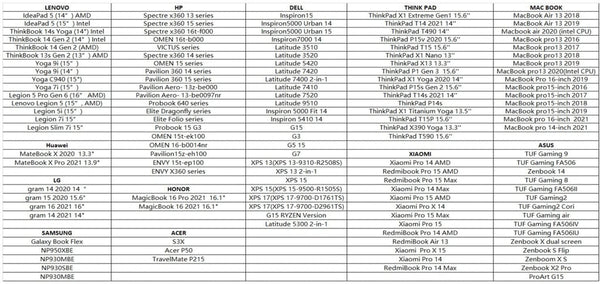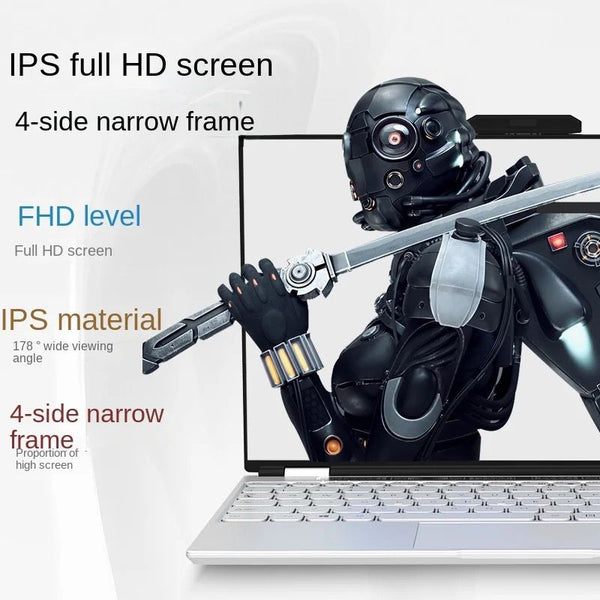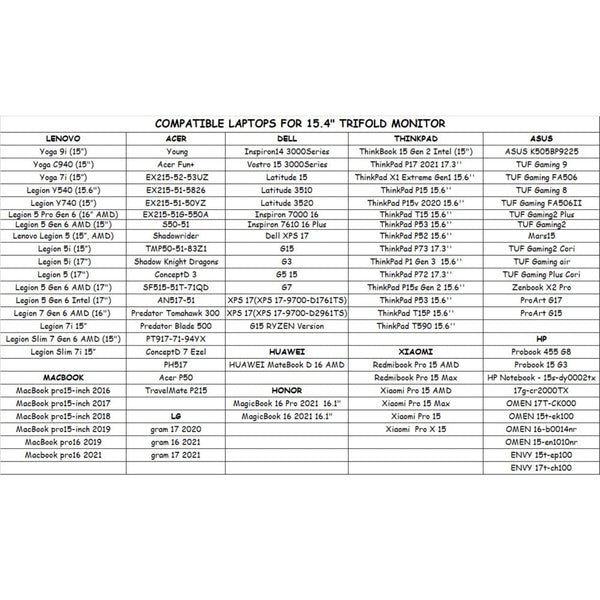All Categories
- Appliances
- Audio & Video
- Auto Accessories
- Baby & Kids
- Computers and Accessories
- Devices and Accessories
- Electronics
- Furniture
- Games and accessories
- Gift & Novelty
- Health & Beauty
-
Home & Garden
- Artificial Plants
- Bathroom Accessories
- BBQ
- Bedding
- Curtains
- Decor
- DIY
- Firepits
- Fountains
- Garden Beds
- Garden Furniture
- Garden Lights
- Garden Tools
- Gate Openers
- Green Houses
- Hammocks
- Home Office Accessories
- Inflatable Mattress
- Kitchen Bins
- Kitchenware
- Lighting
- Others
- Pool & Accessories
- Rugs
- Scales
- Shading
- Storage
- Travel
- Occasions
- Outdoor
- Pet Care
- Smart Home
- Sports & Fitness
- Tools
Trion Smart WiFi Digital Photo Frame 10.1-inch - HD IPS Touch Screen, 1280x800 Resolution, 32GB Memory, Auto Rotate, Wall Mountable, Frameo App


Trion Smart WiFi Digital Photo Frame 10.1-inch - HD IPS Touch Screen, 1280x800 Resolution, 32GB Memory, Auto Rotate, Wall Mountable, Frameo App
- Display Resolution: 1280x800 HD screen for clear, sharp images with vibrant colors.
- Wi-Fi Connectivity: Allows you to send photos directly from your smartphone using the Frameo app (available for iOS and Android).
- Wall-Mountable: Designed for easy mounting on walls, ideal for living rooms, offices, or any space where you want a digital photo display.
- Internal Storage: Includes 32GB of storage, allowing you to store a large number of photos (thousands of images, depending on file size).
- Expandable Storage: Supports additional storage via SD card if you need more space.
- Touchscreen Interface: 10.1-inch touchscreen for intuitive navigation, easy settings adjustments, and photo management.
- App Integration: Multiple users can send photos to the frame via the Frameo app, making it easy to share memories with family and friends.
- Slideshow Mode: Automatically rotates through your photos in slideshow mode with adjustable display intervals.
- No Subscription Fees: Use the frame without needing to pay for any subscription service.
- User-Friendly: Simple setup and operation, perfect for both tech-savvy users and beginners.
- Customizable Display: Option to customize transitions, display times, and other settings for a personalized experience.
- Perfect for Gifting: A great gift for loved ones, as it allows them to easily receive and enjoy photos from family and friends remotely.
Product Description :
The Frameo Wall-Mountable Wi-Fi Smart Digital Photo Frame (1280x800, 32GB) is a sleek and modern way to display your favorite photos, offering a range of features that combine convenience, quality, and ease of use.
High-Resolution Display
With a 1280x800 HD screen, this frame provides vibrant, clear images with sharp details. Whether it’s a family portrait or a scenic vacation photo, the display ensures your pictures look stunning.
Wi-Fi Connectivity & Easy Photo Sharing
This smart photo frame connects to your home Wi-Fi, allowing you to upload photos directly to the frame through the Frameo app (available for iOS and Android). You can send images remotely from anywhere, making it easy for family members or friends to share moments, no matter the distance.
Wall-Mountable Design
Designed for easy wall installation, the Frameo photo frame is perfect for any room in your home or office. The wall-mountable feature helps save space while providing a sleek, modern look to display your photos beautifully.
Large Internal Storage & Expandable Options
The 32GB internal storage ensures you can store thousands of images without worrying about running out of space. Additionally, the frame offers an SD card slot for expandable storage, allowing you to add even more photos to the display.
Touchscreen Control
The 10.1-inch touchscreen interface makes it easy to navigate through menus, select photos, and adjust settings with just a touch. This intuitive control system ensures smooth operation for all users, from tech-savvy individuals to beginners.
Customizable Slideshow & Display Features
The frame supports a slideshow mode, where photos automatically rotate at adjustable intervals. You can also customize display transitions and set the time for each photo, ensuring a personalized experience every time you look at the frame.

No Subscription Fees
Unlike many other digital photo frames, the Frameo frame doesn’t require any subscription fees for using its basic features. You can enjoy unlimited photo sharing and viewing without the extra cost.
User-Friendly & Multi-User Support
The Frameo app allows multiple users to send photos to the same frame, making it an ideal choice for families or groups of friends who want to share memories together. It’s easy to set up and use, ensuring a smooth experience for everyone.
Perfect Gift Idea
With its combination of high-quality display, easy setup, and modern features, the Frameo Wi-Fi smart frame makes for a thoughtful and personal gift. Loved ones will appreciate receiving photos directly on the frame and can enjoy them every day.
In summary, the Frameo Wall-Mountable Wi-Fi Smart Digital Photo Frame offers an elegant, practical solution for showcasing your favorite photos. With its stunning display, Wi-Fi connectivity, ample storage, and easy-to-use features, it’s an excellent addition to any home
Specification :
- Screen Size: 10.1 inches
- Resolution: 1280x800 pixels (HD)
- Display Type: LCD or IPS
- Wi-Fi: Built-in Wi-Fi (2.4 GHz)
- App Compatibility: iOS and Android (Frameo app)
- Internal Storage: 32GB
- Expandable Storage: SD card slot
- Wall-Mountable: Yes (VESA-compatible)
- Touchscreen: 10.1-inch touchscreen
- Photo Slideshow: Yes, customizable intervals and transitions
- Power Source: AC adapter
- Multi-User Support: Yes
- Supported File Types: JPEG, PNG
- Energy Saving: Auto-off or motion sensor features
- Dimensions: Approx. 10.1 inches (varies by model)
- Weight: 1-2 kg
Tips for protecting your children online
In today's digital age, ensuring your children's safety while they browse the internet is paramount. As they explore the vast online world through smartphones, gaming consoles, laptops, and other devices, it's essential to implement measures to shield them from potentially harmful content and interactions. Here are some tips to help you safeguard your children online:
1. Communication is Key
Open and ongoing communication with your children about online safety is crucial. Discuss the potential dangers they may encounter online, such as pornography, cyberbullying, and violent content. Encourage them to come to you with any concerns or questions they may have.
2. Set Clear Boundaries
Establish clear rules and boundaries regarding internet usage. Define appropriate time limits for browsing and specify which websites and apps are off-limits. Make sure your children understand the consequences of violating these rules. You can also restrict some of these apps or online content utilising device level parental controls explained below.
3. Utilise Parental Controls
Take advantage of the parental control features available on devices and internet browsers. These controls allow you to block access to specific websites, set age-appropriate content filters, and monitor your children's online activities. Familiarise yourself with the parental control options on smartphones, gaming consoles, and laptops to effectively manage your children's online experiences.
4. Educate Yourself
Stay informed about the latest trends and technologies related to online safety. Familiarise yourself with popular social media platforms, gaming communities, and messaging apps that your children may use, including the functions they provide. This knowledge will help you understand the potential risks and take appropriate action to protect your children.
5. Monitor Their Online Activities
Regularly monitor your children's online activities to ensure they are adhering to the rules and staying safe. Keep an eye on their browsing history, social media interactions, and messaging apps. Be vigilant for any signs of cyberbullying or exposure to inappropriate content.
6. Encourage Safe Online Behavior
Teach your children about the importance of practicing safe online behavior. Remind them never to share personal information, such as their full name, address, or phone number, with strangers online. Encourage them to think critically about the content they encounter and to report anything that makes them feel uncomfortable or unsafe.
7. Lead by Example
Be a positive role model for your children by demonstrating responsible and respectful online behavior yourself. Show them how to navigate the internet safely and responsibly, and emphasize the importance of treating others with kindness and empathy online.
8. Reporting abuse, making complaints and finding more information
For additional resources and guidance on online safety, visit the Australian e-Safety Commissioner's website at www.esafety.gov.au. Here, you'll find a wealth of information, including tips for parents, educational resources for children, and tools for reporting online abuse and harassment.
You can also report abuse through the website’s online form.
By following these tips and utilising available resources, you can help keep your children safe from pornography, cyberbullying, violent content, and other unsafe material while they navigate the internet. Remember, proactive measures and open communication are key to fostering a safe and positive online environment for your family.
Related Products
-
-
-
-
-
-
-
-
-
-
-
-
-
-
-
Dual Portable Triple Fold 1080P IPS FHD Monitor Screen Extender For Laptops (AU Version)15 reviews$419.00
$649.00 -
-
-
-
-
-
-
-
-
-
-
-
-
-
-
-
-
-
-
-
-
-
-
-
-
Dual Portable Triple Fold 1080P IPS FHD Monitor Screen Extender For Laptops (AU Version)15 reviews$419.00
$649.00 -
-
-
-
-
-
-
-
-
-