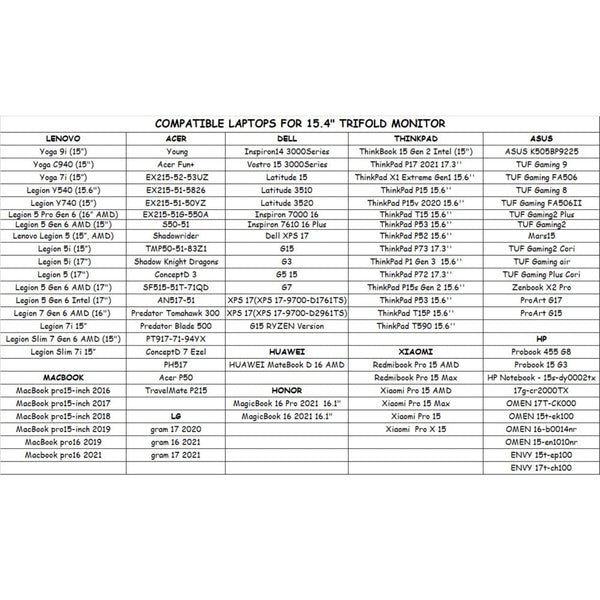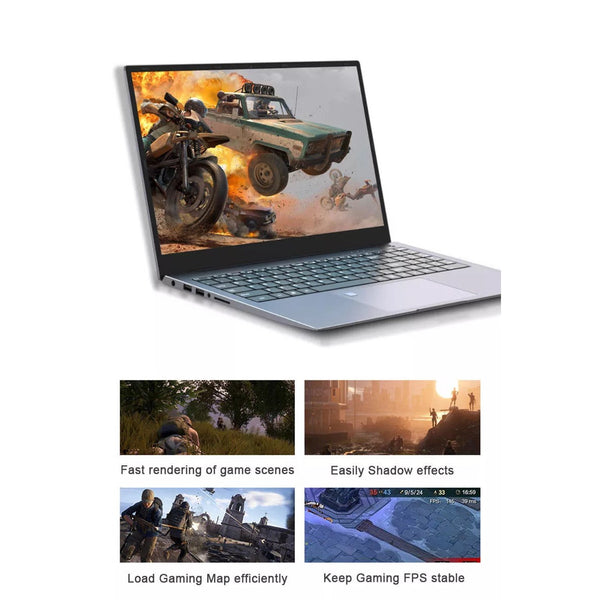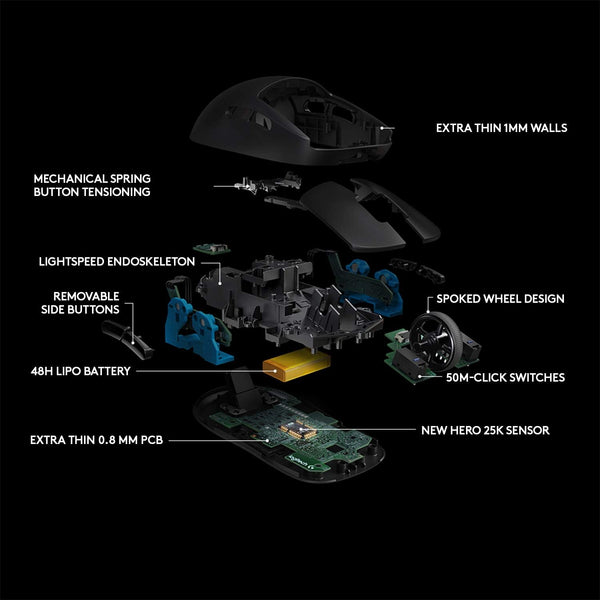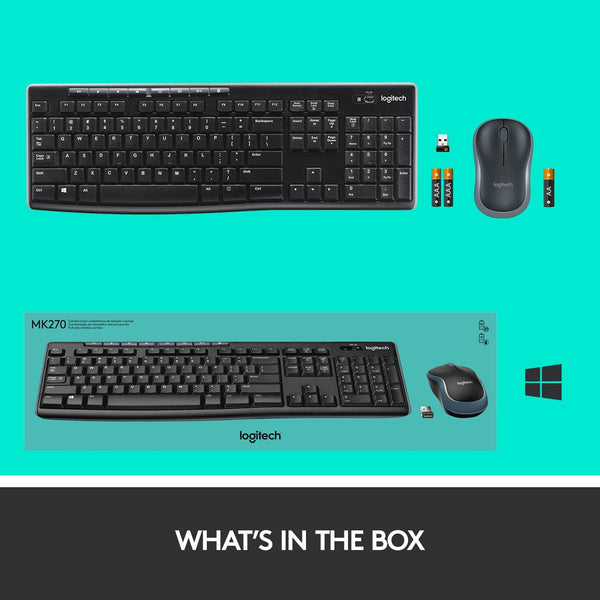All Categories
- Appliances
- Audio & Video
- Auto Accessories
- Baby & Kids
- Cameras & Drones
- Computers and Accessories
- Devices and Accessories
- Electronics
- Furniture
- Games and accessories
- Gift & Novelty
- Health & Beauty
-
Home & Garden
- Artificial Plants
- Bathroom Accessories
- BBQ
- Bedding
- Curtains
- Decor
- DIY
- Firepits
- Fountains
- Garden Beds
- Garden Furniture
- Garden Lights
- Garden Tools
- Gate Openers
- Green Houses
- Hammocks
- Home Office Accessories
- Inflatable Mattress
- Kitchen Bins
- Kitchenware
- Lighting
- Others
- Pool & Accessories
- Rugs
- Scales
- Shading
- Storage
- Travel
- Occasions
- Outdoor
- Pet Care
- Smart Home
- Sports & Fitness
- Tools
Razer Basilisk V2 20000 DPI Wired Gaming Mouse with 11 Programmable Buttons
$96.00
$119.00


Play It Your Way
With the Razer Basilisk V2, your victory has never been this tailor-made Armed with a cutting-edge 20 000 DPI optical sensor decide how you want to dominate with its 11 programmable buttons and customizable scroll wheel resistance—perfect for executing advanced macros and functions.
Cutting-Edge Precision
RAZER FOCUS+ OPTICAL SENSOR
Our new, improved sensor has an industry-leading 20,000 DPI with 99.6% resolution accuracy, ensuring that even the finest movement from this ergonomic mouse is tracked with consistency. Equipped with intelligent functions, the sensor becomes even more accurate, allowing for an acute level of precision for game-winning headshots.
-
Smart Tracking
-
Asymmetric Cut-Off
-
Motion Sync
-
20,000DPIsensitivity
-
650IPStracking speed
No Unintended Clicks
RAZER OPTICAL MOUSE SWITCH
Utilizing an infrared light beam to register every click, the switches in this optical gaming mouse actuate with an industry-leading response time of 0.2 milliseconds. Because it no longer requires traditional physical contact, this form of actuation removes the need for debounce delay and never triggers unintended clicks, giving you closer control and flawless execution.
CUSTOMIZABLE SCROLL WHEEL RESISTANCE
The Razer Basilisk V2 comes with a dial on its underside that lets you tweak the resistance of its scroll wheel to be as smooth or as tactile as you want. With this level of personalization on a gaming mouse, you’ll be able to more accurately perform bunny hops, weapon selects, and other scroll wheel actions.
-
 SMOOTH SCROLL WHEEL
SMOOTH SCROLL WHEEL
-
 TACTILE SCROLL WHEEL
TACTILE SCROLL WHEEL
Wireless-Like Freedom
![]()
RAZER SPEEDFLEX CABLE
The Razer Basilisk V2’s cable has greater flexibility and is designed to produce minimal drag so that you can perform quicker, more fluid swipes for a higher degree of control.
![]()
ADVANCED ONBOARD MEMORY
Save and store up to 5 profile configurations to the onboard memory and bring your settings anywhere—so you’re always ready to compete with your preferred controls.
![]()
100% PTFE MOUSE FEET
Enjoy slick mouse movement across any surface with mouse feet made from the purest, highest grade of PTFE—a material used to coat non-stick pans.
11 PROGRAMMABLE BUTTONS
Have a greater arsenal of commands at your fingertips by mapping your favorite macros and secondary functions via Razer Synapse 3. Like its predecessor, the Razer Basilisk V2 includes the signature multi-function paddle.
RAZER HYPERSHIFT
Make the most of this programmable mouse by mapping its 11 buttons with Razer™ Hypershift—an advanced feature in Razer Synapse 3 which effectively doubles your mouse inputs. At the press of a key, you’re able to toggle a secondary button profile so you can change up your play on the fly.

POWERED BY RAZER CHROMA RGB
With 16.8 million colors, countless patterns, dynamic in-game lighting effects—experience full RGB customization and deeper immersion with the world’s largest lighting ecosystem for gaming devices. Supporting a growing list of thousands of devices and hundreds of games & applications, take it to the next level with advanced features such as Chroma Studio, Visualizer, Connect, and Workshop.
BRAND NEW
ONE YEAR WARRANTY
STOCK IN AUSTRALIA
AUSTRALIAN SELLER
TECH SPECS
| FORM FACTOR | Right-Handed |
|---|---|
| CONNECTIVITY | Wired – Razer™ Speedflex Cable |
| BATTERY LIFE | None |
| RGB LIGHTING | Razer Chroma™ RGB |
| SENSOR | Optical |
|---|---|
| MAX SENSITIVITY (DPI) | 20000 |
| MAX SPEED (IPS) | 650 |
| MAX ACCELERATION (G) | 50 |
| PROGRAMMABLE BUTTONS | 11 |
| SWITCH TYPE | Optical |
| SWITCH LIFECYCLE | 70 Million Clicks |
| ON-BOARD MEMORY PROFILES | 5 |
| MOUSE FEET | 100% PTFE Mouse Feet |
| CABLE | Razer™ Speedflex Cable |
| TILT SCROLL WHEEL | Yes |
| SIZES | Length x Grip Width x Height
|
| WEIGHT | 0.20 lbs / 92 g |
| DOCK COMPATIBILITY | None |
Related Products
-
Dual Portable Triple Fold 1080P IPS FHD Monitor Screen Extender For Laptops15 reviews$465.00
$649.00 -
-
-
-
Trion Infinity 700 15.6" 11th Gen Laptop i7-1165G7 Intel Iris Xe Graphics Windows 10 Pro - Gray15 reviews$925.00
$1,599.00 -
-
-
-
-
-
-
-
-
-
-
-
-
-
-
17.3" Portable Monitor 1080P IPS HDR, Type-C, mHDMI, Durable, Laptop & Desktop ExtensionNo reviews$289.00
$399.00 -
-
-
-
-
Acer TravelMate P214 14 inch WUXGA Display - Intel core i5 16GB RAM and 512gb SSDNo reviews$1,789.00
$1,999.00 -
Acer TravelMate P414 14" inch WUXGA Display - Intel core i5 / 16GB RAM and 512gb SSDNo reviews$1,789.00
$1,999.00 -
-
-
-
-
-
-
-
-
-
-
-
-
-
-
-