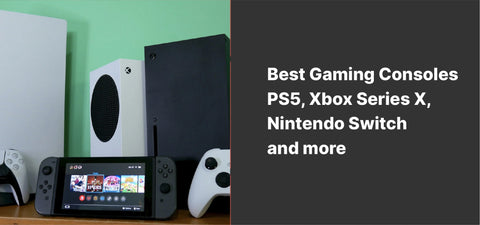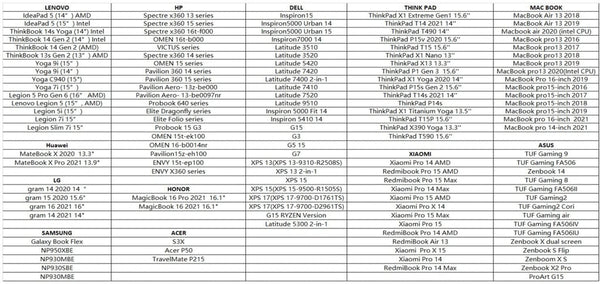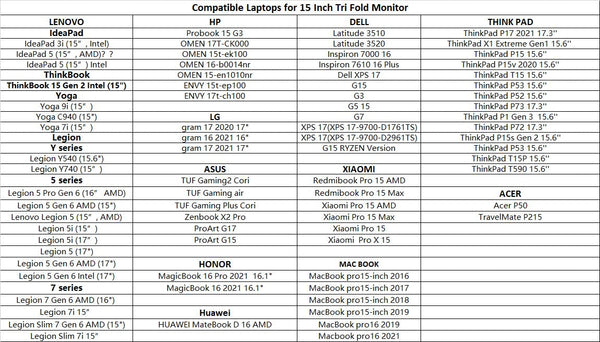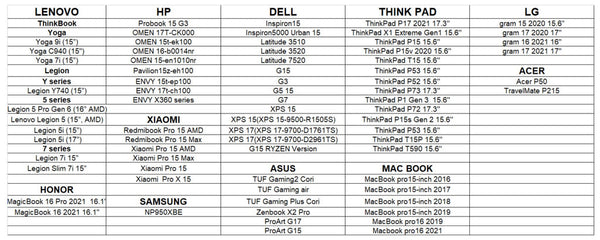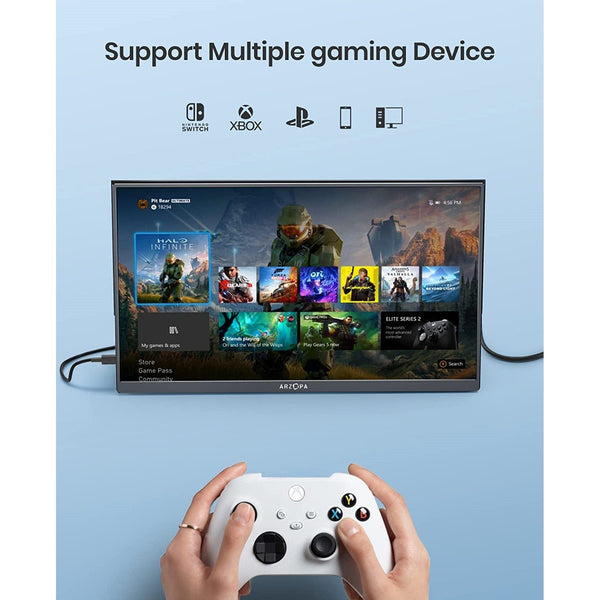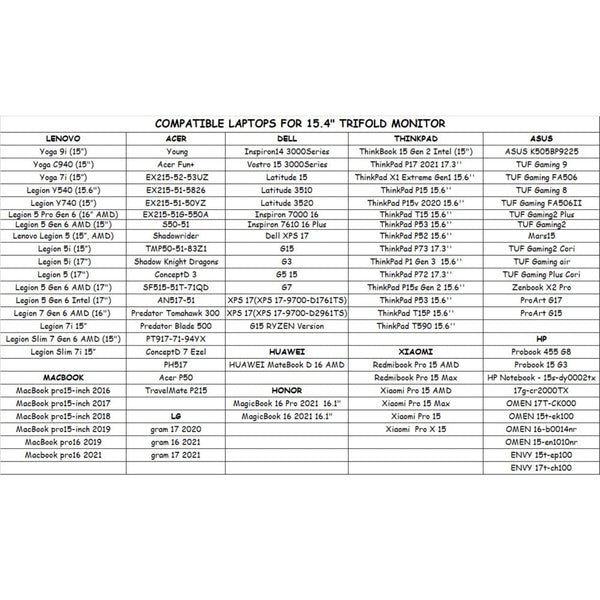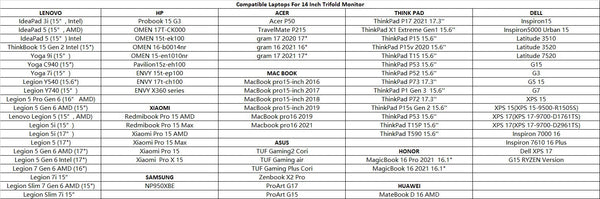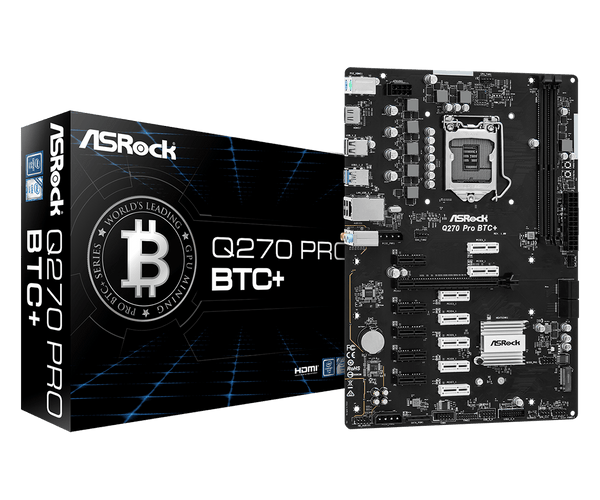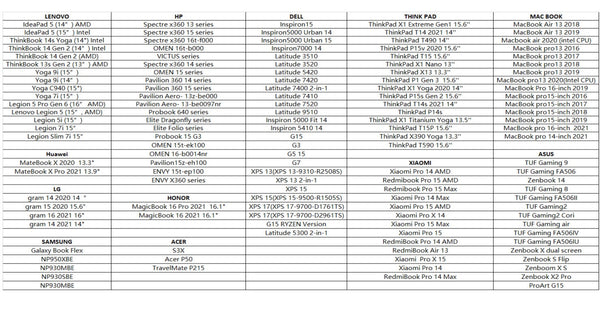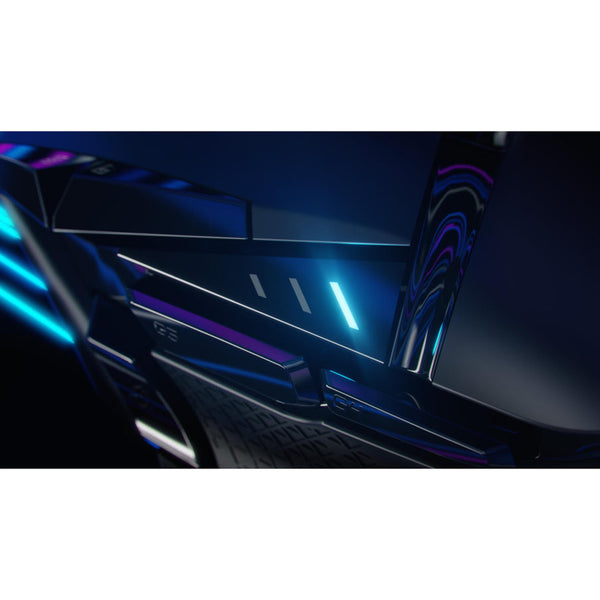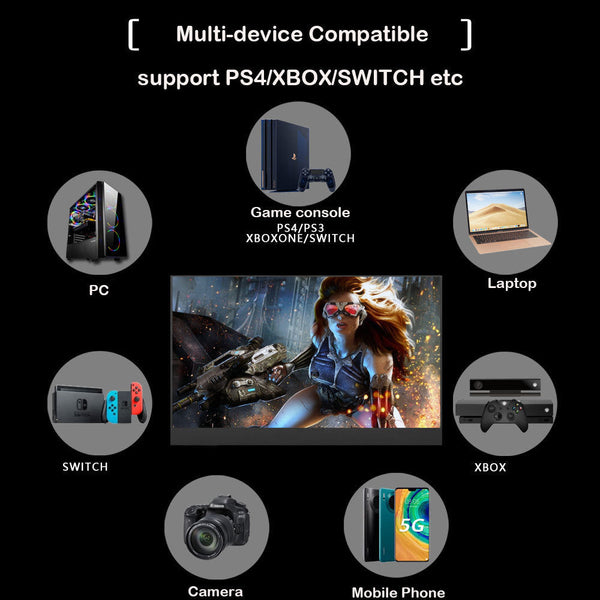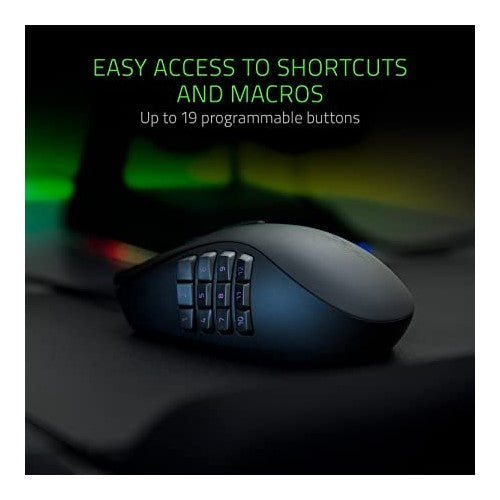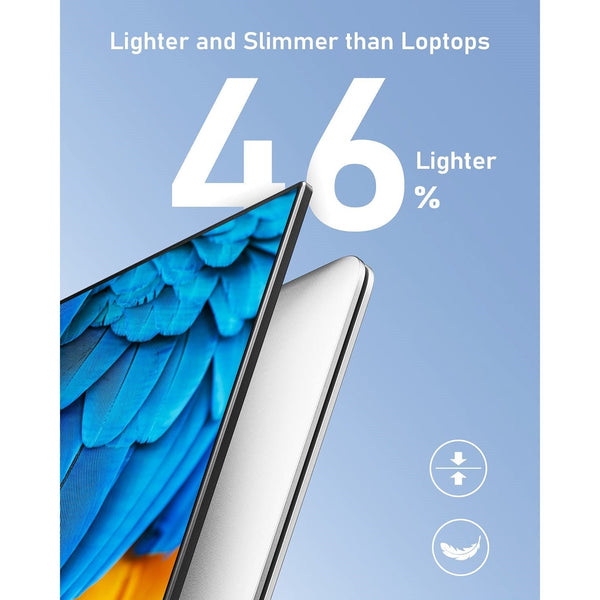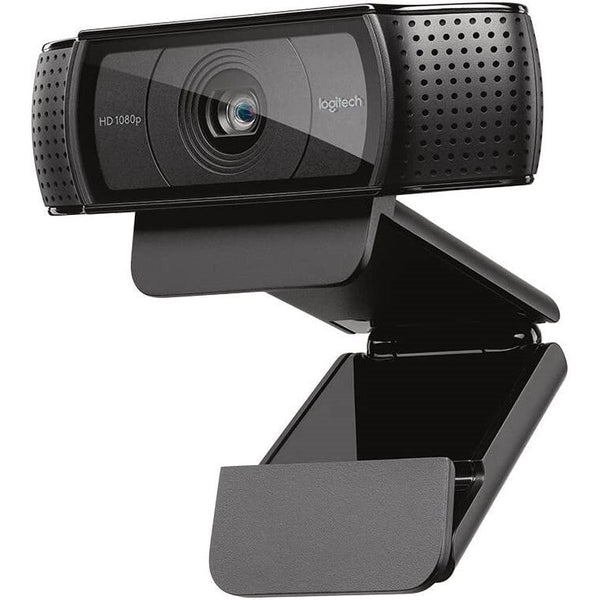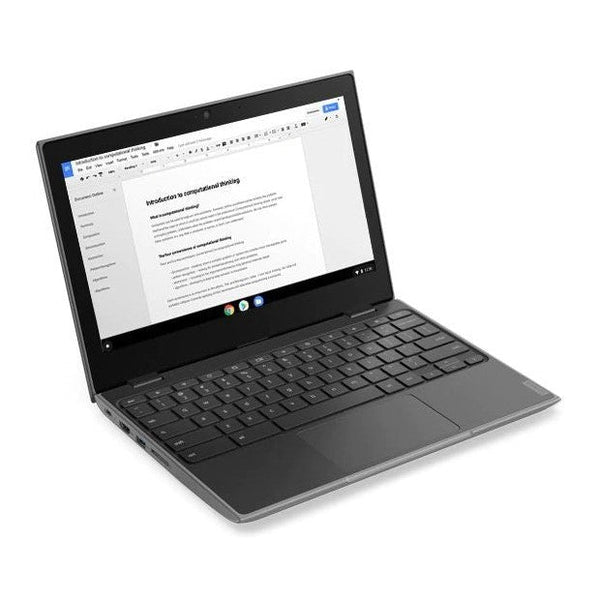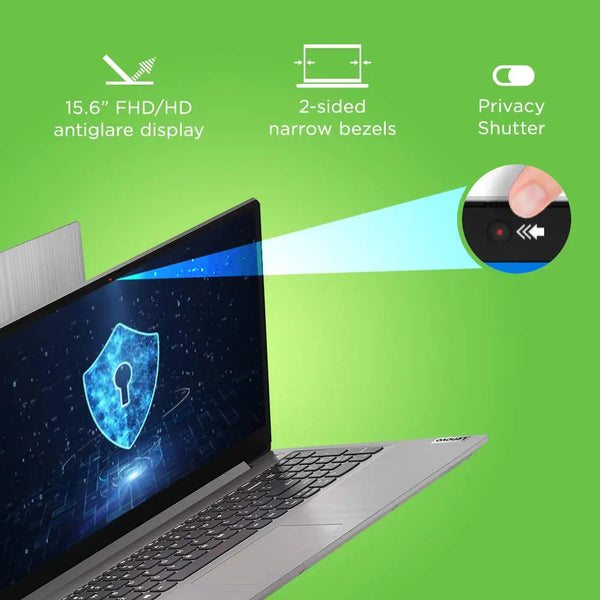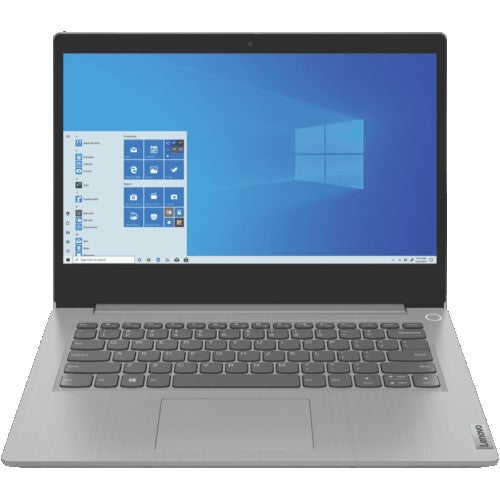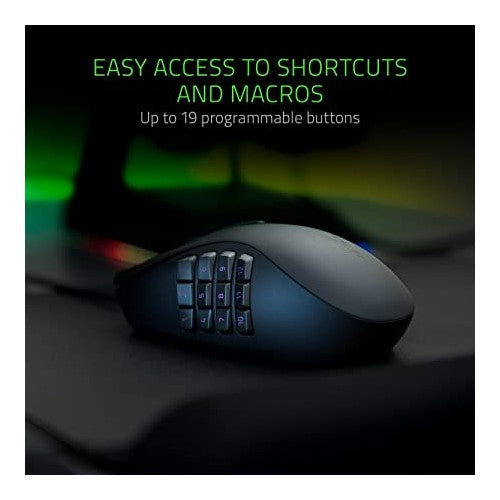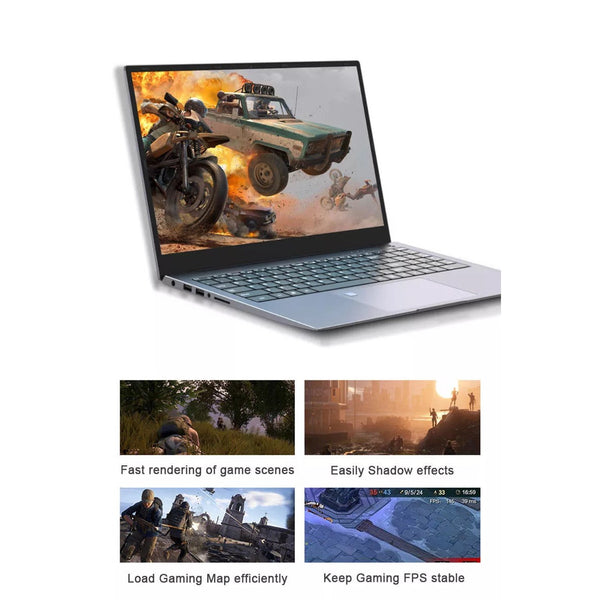ULTRA-LIGHT. ULTRA-FAST.
Born to push the very limits of ultra-lightweight gaming, the Razer Viper Mini takes up a smaller form that remains just as big in performance. Shortening its length and grip width, we’ve worked with enthusiasts and esports athletes to hone its design even further, ensuring that absolute control now belongs in the hands of more gamers—so take hold of our leanest and lightest gaming mouse yet.
61G ULTRA-LIGHTWEIGHT DESIGN
The ambidextrous chassis has shaved off more weight, so you can enjoy even swifter swipes, yet remains as durable and solid as ever. Recommended for gamers with small to medium hand sizes, this ultra-lightweight gaming mouse is best suited for those who favor claw or fingertip grip styles.
RAZER OPTICAL MOUSE SWITCH
Utilizing an infrared light beam to register every click, the switches in this light gaming mouse actuate with an industry-leading response time of 0.2 milliseconds. Because it no longer requires traditional physical contact, this form of actuation removes the need for debounce delay and never triggers unintended clicks, giving you closer control and flawless execution.
POWERED BY RAZER CHROMA RGB
With 16.8 million colors, countless patterns, dynamic in-game lighting effects—experience full RGB customization and deeper immersion with the world’s largest lighting ecosystem for gaming devices. Supporting a growing list of thousands of devices and hundreds of games & applications, take it to the next level with advanced features such as Chroma Studio, Visualizer, Connect, and Workshop.
RAZER SPEEDFLEX CABLE
The Razer Viper Mini cable has greater flexibility and is designed to produce minimal drag so that you can perform quicker, more fluid swipes for a higher degree of control.
AND PACKED WITH SO MUCH MORE

8500 DPI OPTICAL SENSOR
With a sensor that flawlessly tracks your movement with zero spinouts, you can expect nothing but pixel-precise accuracy that’s sharp and responsive.

6 PROGRAMMABLE BUTTONS
Fully configurable via Razer Synapse 3, the mouse has 2 side buttons on its left and one next to the scroll wheel, giving you access to macros and secondary functions so every action can be executed with ease.

100% PTFE MOUSE FEET
Enjoy slick mouse movement across any surface with mouse feet made from the purest, highest grade of PTFE—a material used to coat non-stick pans.

ON-BOARD MEMORY PROFILE
Access your custom DPI settings, button configs, and more without the need for software installed once you have your favorite profile saved via Razer Synapse 3.
BRAND NEW
ONE YEAR WARRANTY
STOCK IN AUSTRALIA
AUSTRALIAN SELLER
TECH SPECS
| FORM FACTOR |
False-Ambidextrous |
| CONNECTIVITY |
Wired – Razer Speedflex Cable |
| BATTERY LIFE |
None |
| RGB LIGHTING |
Razer Chroma RGB Underglow |
| SENSOR |
Optical |
| MAX SENSITIVITY (DPI) |
8500 |
| MAX SPEED (IPS) |
300 |
| MAX ACCELERATION (G) |
35 |
| PROGRAMMABLE BUTTONS |
6 |
| SWITCH TYPE |
Optical |
| SWITCH LIFECYCLE |
50 Million Clicks |
| ON-BOARD MEMORY PROFILES |
1 |
| MOUSE FEET |
100% PTFE Mouse Feet |
| CABLE |
Razer™ Speedflex Cable |
| TILT SCROLL WHEEL |
No |
| SIZES |
Length x Grip Width x Height
- 4.66″ x 2.11″ x 1.51″
- 118.3 mm x 53.5 mm x 38.3 mm
|
| WEIGHT |
0.13 lbs / 61 g |
| DOCK COMPATIBILITY |
None |