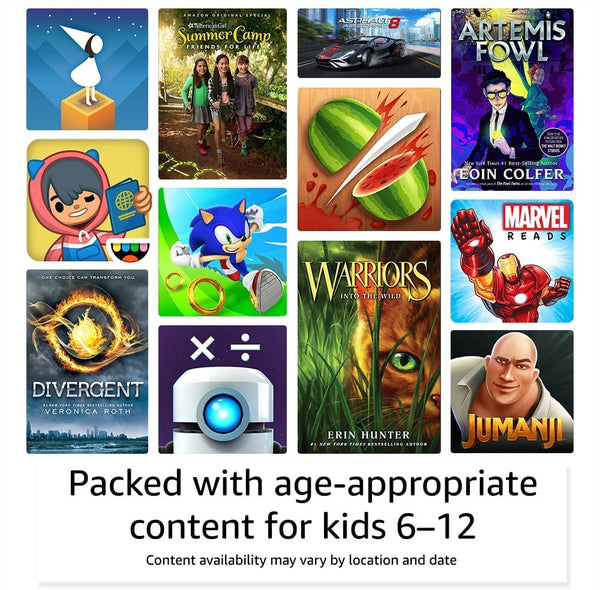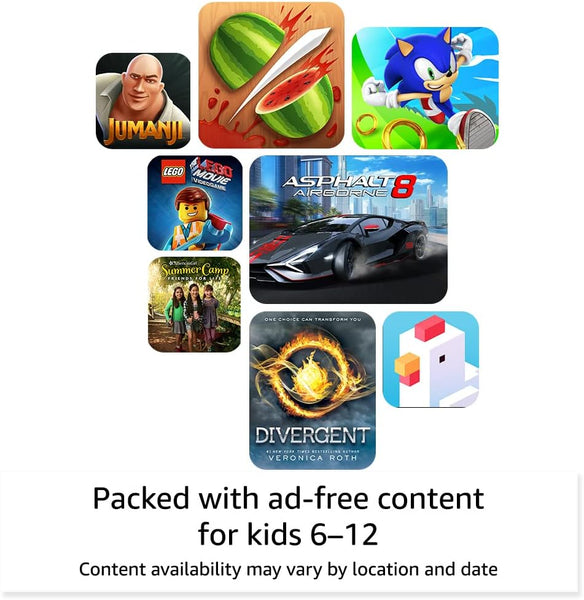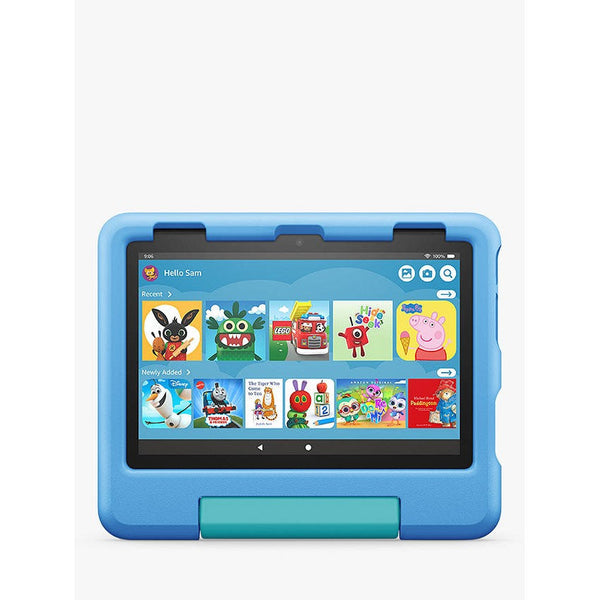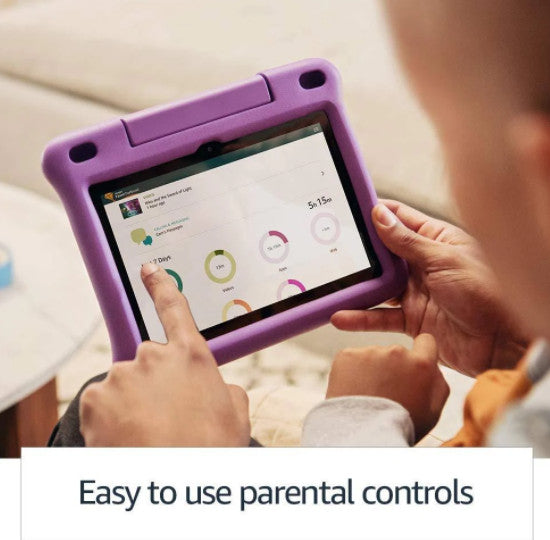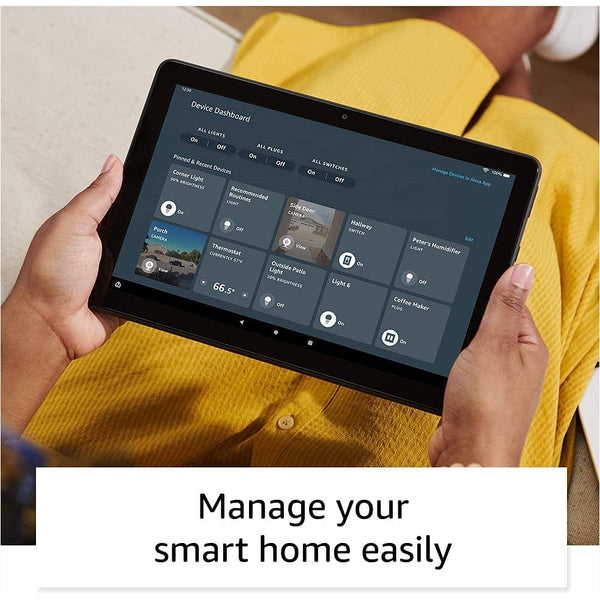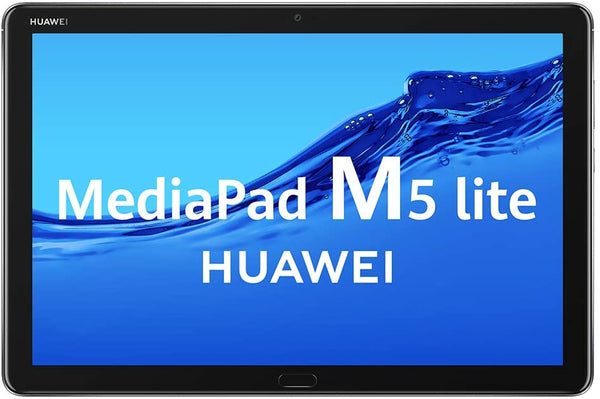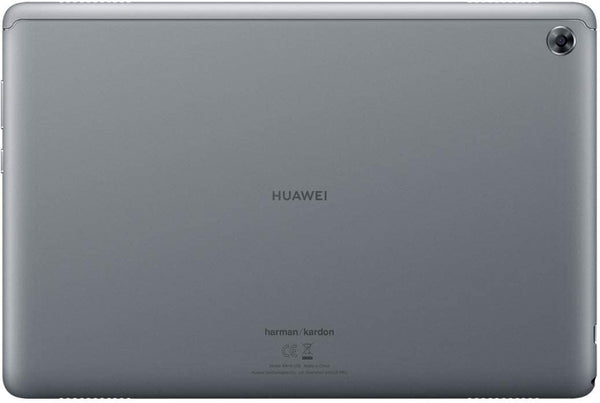All Categories
- Appliances
- Audio & Video
- Auto Accessories
- Baby & Kids
- Computers and Accessories
- Devices and Accessories
- Electronics
- Furniture
- Games and accessories
- Gift & Novelty
- Health & Beauty
-
Home & Garden
- Artificial Plants
- Bathroom Accessories
- BBQ
- Bedding
- Curtains
- Decor
- DIY
- Firepits
- Fountains
- Garden Beds
- Garden Furniture
- Garden Lights
- Garden Tools
- Gate Openers
- Green Houses
- Hammocks
- Home Office Accessories
- Inflatable Mattress
- Kitchen Bins
- Kitchenware
- Lighting
- Others
- Pool & Accessories
- Rugs
- Scales
- Shading
- Storage
- Travel
- Occasions
- Outdoor
- Pet Care
- Smart Home
- Sports & Fitness
- Tools
Amazon Fire HD 8 Kids Edition 32GB 8" Tablet (Ages 3-7) - Purple


Amazon Fire HD 8 Kids Edition 32GB 8" Tablet (Ages 3-7) - Purple
- Now with USB-C for easier charging. Includes a USB-C cable and 5W power adapter in the box.
Enjoy your entertainment with a fast processor. Fire HD 8 delivers faster performance thanks to an increase in RAM. Fire HD 8 features a widescreen 1280x800 high-definition display with over a million pixels and a bright, vivid picture. Enjoy movies and games in a crisp, clear HD resolution, with less glare and more brightness thanks to a stunning IPS LCD. With more internal storage, Fire HD 8 also allows you to expand your tablet's storage using a microSD card, and keep photos, movies, and compatible games and apps with you. Plus enjoy free unlimited cloud storage for all your content and photos taken with your Fire tablet.

Content kids crave
Amazon FreeTime Unlimited brings together all the types of content that kids ages 3-12 want, with over 20,000 books, movies, TV shows, educational apps, games, and Audible audiobooks.
Built for even the toughest kids
Each Fire Kids Edition tablet comes with a Kid-Proof Case and gives parents peace of mind and kids the freedom to play.
Available on the go
Download your child’s favorite videos, apps, and books for access even when you don’t have Wi-Fi. When an Internet connection is unavailable, your child will automatically see available content that has been downloaded to their FreeTime profile.

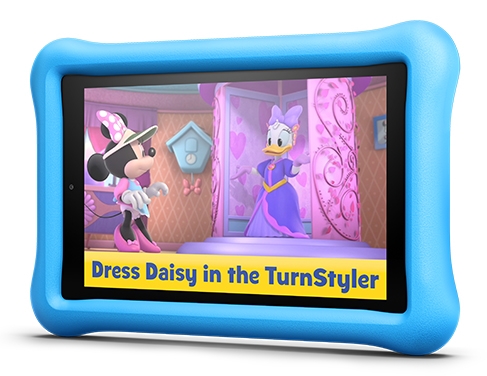
Easy-to-use parental controls
Manage and customize your kids' experience with up to four individual child profiles. Set bedtime curfews and employ tighter controls on screen time and content. With Learn First, you can block access to videos and games until educational targets such as reading goals are met. Parents can exit Amazon FreeTime using a passcode to get full access to all tablet features including settings, apps, and Alexa in the adult profile. While in Amazon FreeTime, kids do not have access to social media, the internet, or Alexa, and they can't make in-app purchases without parental approval.
Kid-safe browser
The web browsing experience keeps out the inappropriate content while still offering tens of thousands of websites and web videos. Parents can also easily add more websites.


Best selection of hits kids love
Amazon FreeTime Unlimited offers over 20,000 books, movies, TV shows, and educational apps and games featuring kids’ favorite characters from PBS, Nickelodeon, Disney, and more. Titles are age-appropriate for kids from 3-12.
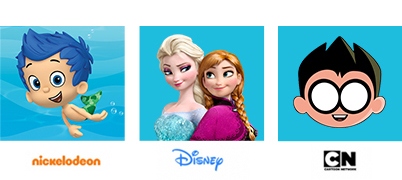
Customize what they can see
Age Filters ensure that your child sees only age-appropriate content.
Want to add more content? No problem. With a few clicks, parents can add content to their child’s profile to give them access to more content, such as apps and games like Netflix, YouTube, or Minecraft in FreeTime mode.

Note: Amazon Kids+ subscriptions are not yet officially available in Australia
Specifications of Amazon Fire HD 8 Kids Edition 32GB 8″ Tablet (Ages 3-7) Purple:
- Display: 8” high-definition touchscreen; 1280 × 800 resolution at 189 PPI, HD video playback, with IPS (in-plane switching) technology
- Size: 9.2” x 7.2” x 1.0” (233 mm X 184 mm X 26 mm)
- Weight: 550 grams
- CPU & RAM: Quad-core: 2.0 GHz with 2 GB of RAM
- Storage: 32 GB (24.8 GB available to users) of internal storage. Add a microSD card for up to 1 TB of additional storage
- Battery Life: Up to 12 hours of reading, browsing the web, watching videos, and listening to music. Battery life will vary based on the usage
- Fully charges in approximately 5 hours.
BRAND NEW
ONE YEAR WARRANTY
STOCK IN AUSTRALIA
AUSTRALIAN SELLER
Tips for protecting your children online
In today's digital age, ensuring your children's safety while they browse the internet is paramount. As they explore the vast online world through smartphones, gaming consoles, laptops, and other devices, it's essential to implement measures to shield them from potentially harmful content and interactions. Here are some tips to help you safeguard your children online:
1. Communication is Key
Open and ongoing communication with your children about online safety is crucial. Discuss the potential dangers they may encounter online, such as pornography, cyberbullying, and violent content. Encourage them to come to you with any concerns or questions they may have.
2. Set Clear Boundaries
Establish clear rules and boundaries regarding internet usage. Define appropriate time limits for browsing and specify which websites and apps are off-limits. Make sure your children understand the consequences of violating these rules. You can also restrict some of these apps or online content utilising device level parental controls explained below.
3. Utilise Parental Controls
Take advantage of the parental control features available on devices and internet browsers. These controls allow you to block access to specific websites, set age-appropriate content filters, and monitor your children's online activities. Familiarise yourself with the parental control options on smartphones, gaming consoles, and laptops to effectively manage your children's online experiences.
4. Educate Yourself
Stay informed about the latest trends and technologies related to online safety. Familiarise yourself with popular social media platforms, gaming communities, and messaging apps that your children may use, including the functions they provide. This knowledge will help you understand the potential risks and take appropriate action to protect your children.
5. Monitor Their Online Activities
Regularly monitor your children's online activities to ensure they are adhering to the rules and staying safe. Keep an eye on their browsing history, social media interactions, and messaging apps. Be vigilant for any signs of cyberbullying or exposure to inappropriate content.
6. Encourage Safe Online Behavior
Teach your children about the importance of practicing safe online behavior. Remind them never to share personal information, such as their full name, address, or phone number, with strangers online. Encourage them to think critically about the content they encounter and to report anything that makes them feel uncomfortable or unsafe.
7. Lead by Example
Be a positive role model for your children by demonstrating responsible and respectful online behavior yourself. Show them how to navigate the internet safely and responsibly, and emphasize the importance of treating others with kindness and empathy online.
8. Reporting abuse, making complaints and finding more information
For additional resources and guidance on online safety, visit the Australian e-Safety Commissioner's website at www.esafety.gov.au. Here, you'll find a wealth of information, including tips for parents, educational resources for children, and tools for reporting online abuse and harassment.
You can also report abuse through the website’s online form.
By following these tips and utilising available resources, you can help keep your children safe from pornography, cyberbullying, violent content, and other unsafe material while they navigate the internet. Remember, proactive measures and open communication are key to fostering a safe and positive online environment for your family.
Related Products
-
-
-
-
-
-
-
-
Lenovo Tab M10 HD, 10.1 Inch, 2GB RAM, 32GB eMMC, Slate Black, ZA4G0030AUNo reviews$248.00
$299.00 -
Huawei MatePad T10s 10.1 64GB 3GB RAM 4G - DeepSea Blue (Open Never Used)No reviews$259.00
$499.00 -
Amazon Fire HD 8 Kids Pro 12th Gen Tablet (32GB) - Cyber Sky (Open Never Used)No reviews$239.00
$289.00 -
-
-
Samsung Galaxy Tab A9+ Plus 5G 11-Inch 64GB - Graphite (Refurbished Grade-A)No reviews$329.00
$599.00 -
Samsung Galaxy Tab A9+ Plus 5G 11-Inch 64GB - Graphite (Refurbished Grade-B)No reviews$299.00
$599.00 -
Samsung Galaxy Tab A8 WiFi 64GB 10.5-inch Tablet - Grey (Opened Never Used)No reviews$249.00
$399.00 -
-
Amazon Fire HD 8 Kids Edition 32GB 8" Tablet (Ages 3-7) - Pink ( Open Never Used )No reviews$205.00
$249.00 -
Amazon Fire HD 8 Kids Edition 32GB 8" Tablet (Ages 3-7) - Pink ( Refurbished Grade - A )No reviews$195.00
$249.00 -
-
-
-
-
-
-
-
-
-
-
-
-
-
Lenovo Tab M10 HD, 10.1 Inch, 2GB RAM, 32GB eMMC, Slate Black, ZA4G0030AUNo reviews$248.00
$299.00 -
Lenovo Tab M10 FHD 2nd Gen, 10.3 Inch, 4GB RAM, 64GB eMMC, Iron Grey, ZA5T0214AUNo reviews$299.00
$399.00 -
-
-
Amazon Fire 7 Tablet with Alexa, 7" Display, 8 GB, SV98LN (5th Gen) - BlackNo reviews$174.00
$399.00 -
-
-
-
-
-
-
-
-
-
-
-
-
Lenovo Tab M10 HD, 10.1 Inch, 2GB RAM, 32GB eMMC, Slate Black, ZA4G0030AUNo reviews$248.00
$299.00 -
Huawei MatePad T10s 10.1 64GB 3GB RAM 4G - DeepSea Blue (Open Never Used)No reviews$259.00
$499.00 -
Amazon Fire HD 8 Kids Pro 12th Gen Tablet (32GB) - Cyber Sky (Open Never Used)No reviews$239.00
$289.00 -
-
-
Samsung Galaxy Tab A9+ Plus 5G 11-Inch 64GB - Graphite (Refurbished Grade-A)No reviews$329.00
$599.00 -
Samsung Galaxy Tab A9+ Plus 5G 11-Inch 64GB - Graphite (Refurbished Grade-B)No reviews$299.00
$599.00 -
Samsung Galaxy Tab A8 WiFi 64GB 10.5-inch Tablet - Grey (Opened Never Used)No reviews$249.00
$399.00 -
-
Amazon Fire HD 8 Kids Edition 32GB 8" Tablet (Ages 3-7) - Pink ( Open Never Used )No reviews$205.00
$249.00 -
Amazon Fire HD 8 Kids Edition 32GB 8" Tablet (Ages 3-7) - Pink ( Refurbished Grade - A )No reviews$195.00
$249.00 -
-
-
-
-
-
-
-
-
-
-
-
-
-
Lenovo Tab M10 HD, 10.1 Inch, 2GB RAM, 32GB eMMC, Slate Black, ZA4G0030AUNo reviews$248.00
$299.00 -
Lenovo Tab M10 FHD 2nd Gen, 10.3 Inch, 4GB RAM, 64GB eMMC, Iron Grey, ZA5T0214AUNo reviews$299.00
$399.00 -
-
-
Amazon Fire 7 Tablet with Alexa, 7" Display, 8 GB, SV98LN (5th Gen) - BlackNo reviews$174.00
$399.00 -
-
-
-
-