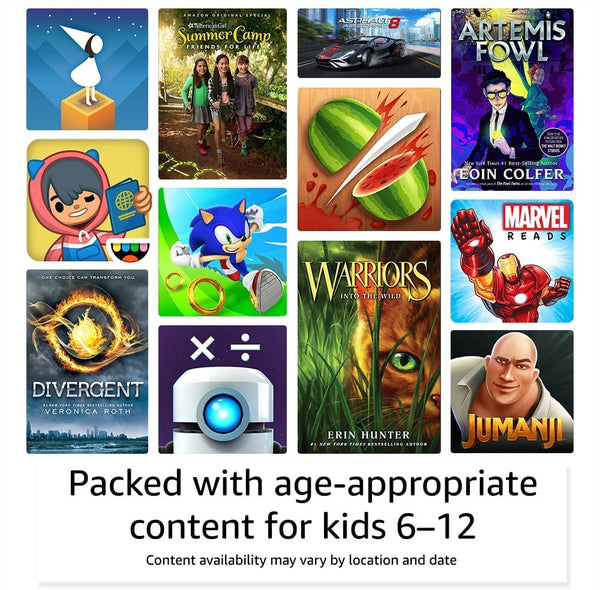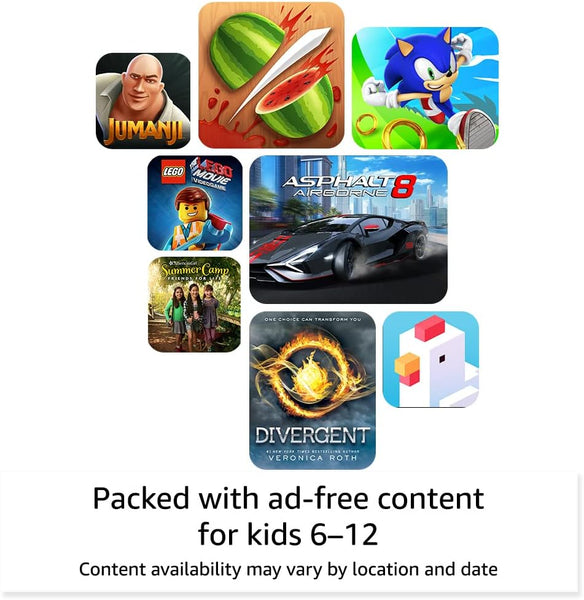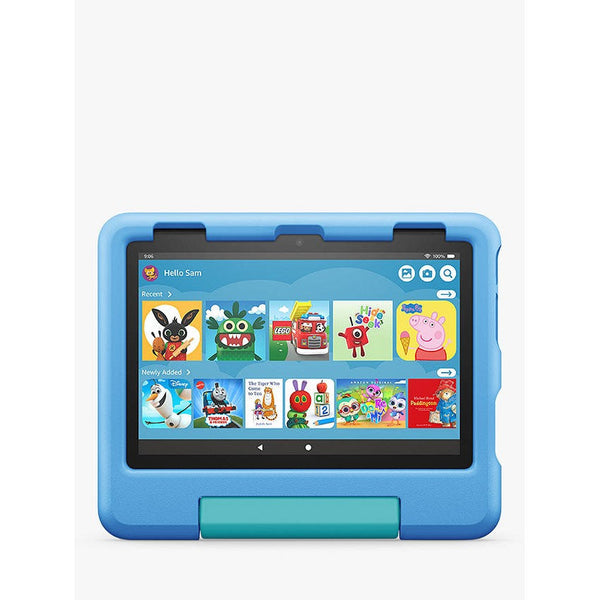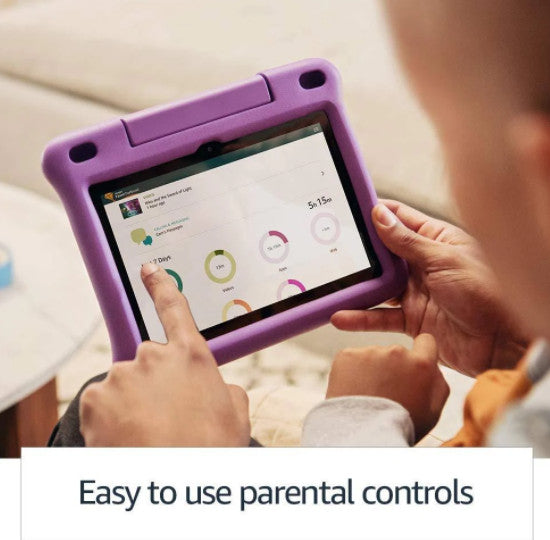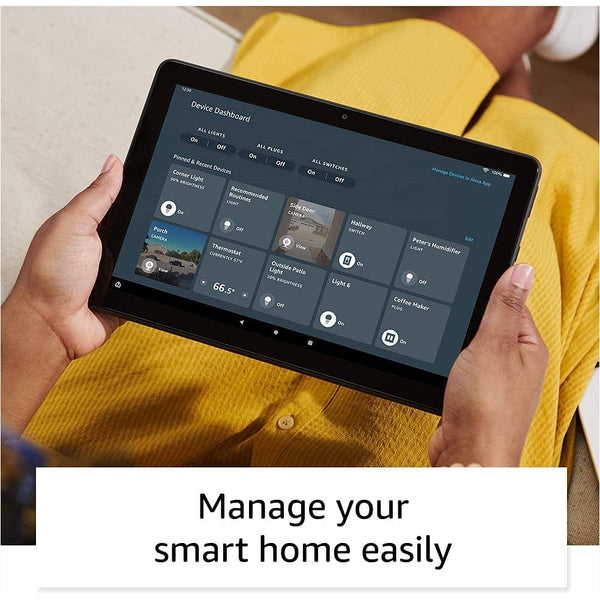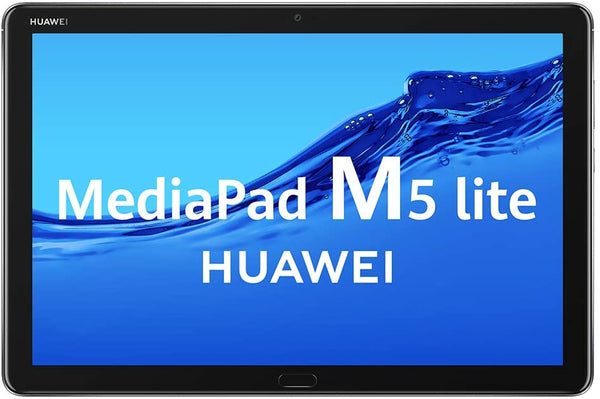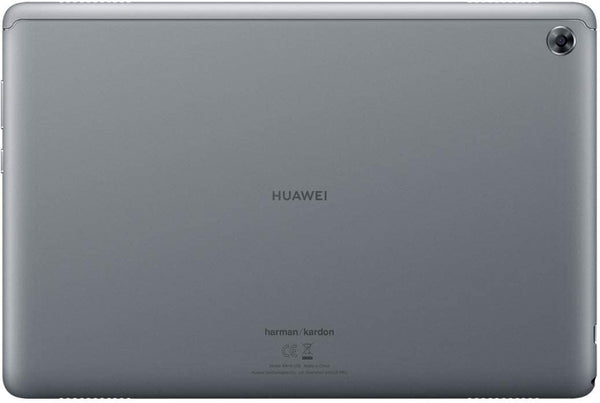All Categories
- Appliances
- Audio & Video
- Auto Accessories
- Baby & Kids
- Computers and Accessories
- Devices and Accessories
- Electronics
- Furniture
- Games and accessories
- Gift & Novelty
- Health & Beauty
-
Home & Garden
- Artificial Plants
- Bathroom Accessories
- BBQ
- Bedding
- Curtains
- Decor
- DIY
- Firepits
- Fountains
- Garden Beds
- Garden Furniture
- Garden Lights
- Garden Tools
- Gate Openers
- Green Houses
- Hammocks
- Home Office Accessories
- Inflatable Mattress
- Kitchen Bins
- Kitchenware
- Lighting
- Others
- Pool & Accessories
- Rugs
- Scales
- Shading
- Storage
- Travel
- Occasions
- Outdoor
- Pet Care
- Smart Home
- Sports & Fitness
- Tools
Blackview Tab 11 8GB / 128GB LTE
Stimulate Your Senses
Never compromise on a small display and low-definition videos! Tab 11 is built, right in front of your eyes, an expansive stage where you can indulge yourself in music or episodes without barriers.

Improved Viewing Comfort Widevine L1 Guaranteed
Always in 1080P Cinematic Enjoyment With Widevine L1, Tab 11 allows the streaming of 1080p or higher definition content for cinematic viewing experiences.

Unbelievable Expansive Sight 10.36-inch Eyes-friendly 2K Display
Impressive FHD+ Visual Impact with Bigger Screen Equipped with a 10.36-inch display, Tab11 appears even larger with an FHD+ screen that provides boundless viewing comfort in movie watching or document editing.

Eye protection
Screen brightness can be adjusted automatically to offer an eyes-friendly display 360 nit brightness support brings even more vivid colors and subtle hues

Powerful Immersive Sound Dual Classy Speakers
Housing dual speakers inside, Tab 11 is a budget-friendly alternative to expensive stereos, offering immersive and theater-like sound effects. Considering the convenient use of earphones, Tab 11 is designed with an earphone jack separately.

Speed up Game Anytime Anywhere
Tab11 cares about your game performance, hence, inside Tab 11, high-performance processor, large memory, and a long-lasting battery that allows you to play your gaming potential to the fullest.

Unisonic T618 Octa-core Processor
Stronger Heart than Ever
Compared with its counterparts, Tab11 allows faster launching of apps with octa-core T618, which combines upgraded algorithms with an advanced chipset to ensure outstanding fluidity even while multitasking.

Aesthetic Design, Slimmer than Ever
Packing a sturdy aluminum alloy chassis and matte finish, the Blackview Tab 11 is favored for its innovative straight edges design. In providing entertaining experiences, Tab 11 always leaps out of the crowd with outstanding

6580mAh Large Capacity Battery
Get Rid of Battery Anxiety Thanks to a 6580mAh large-capacity battery, you are allowed to enjoy Tab 11’s a company from dawn till dusk with only a single charge. Adopting in-cell technology and technological progress in battery, Tab 11 is made thinner than its predecessor while ensuring the same run hours.

More Productive at Work
Still, struggle with mounting piles of paper at work? Tab 11 helps you go paperless in the office and boost productivity with versatile apps.

Never Miss Wonderful HD Moments
With the flagship 13 MP camera, you can unlock your inner desire for photographing and make clearer video calls in conferences than a laptop would offer.

Wireless Keyboard Support
Reliable Work Mate Tab 11 flaunts Wireless keyboard support to transform itself into a mini laptop or PC. It is an indispensable pal in work or entertainment.

Dual Themes
Dual themes are offered to make your Tab 11 more customized and personalized. Decorate your most intimate Tab 11 in the way you desire with Rhythm and Aurora.

The Newly-Designed Notebook
Ditch traditional ways of writing down notes on paper as you can effortlessly record or type out what your teachers said or photograph what they write on a blackboard with the Notes. That helps overcome note-taking difficulties with a laptop. Never miss any important pieces of information in class.

Office App Insert
With a preinstalled WPS Office set, Tab 11 handles documents, spreadsheets, and presentations with ease.

More Fluid OS
With the advanced Android 11-based Blackview Doke OS_P 2.0 system, Tab 11 delivers more fluidity and smoothness for a better experience in entertainment-seeking and work.

Dark Reading Mode
Dark Reading Mode renders Tab 11 truly eye-friendly with a darker screen when the surrounding light gets dim.

Higher Privacy Protection
You control what apps can access. Take charge of your data with Android. You choose whether to give apps that you download permission to access sensitive data. Or not so you stay better protected.

System Manager
Contribute to better trash cleaning, outstanding battery performance, and impressive gaming fluidity.

Cold Room
Assist in cleaning background processes and preventing stealthily running apps.

BRAND NEW
ONE YEAR WARRANTY
STOCK IN AUSTRALIA
AUSTRALIAN SELLER
specifications
| Product | Tab 11 |
| OS | Android 11.0 |
| Color | Green, Silver |
| Weight | 460g |
| Dimensions | 247*156.7*8.1mm |
Screen
| IC | HX83102 |
| Panel Type | IPS |
| Display Resolution | FHD+ |
| Screen Size | 10.36 inch |
| Screen Resolution | 1200*2000 |
| PPI | 226 |
| Viewing angle (H/V) | Full angle |
| Screen to Body Ratio (%) | 84% |
| Glass | AGE |
Connectivity
| 2G | GSM: B2/B3/B5/B8 |
| 3G | WCDMA: B1/B8 |
| 4G | FDD: B1/B3/B7/B8/B20 |
| WIFI | IEEE802.11 a/b/g/n/ac |
Hardware
| CPU | Unisoc UMS512T(T618) |
| CPU Clock | Dual-core Arm Cortex TM -A75 processor, up to 2.0GHz Six--core Arm Cortex TM -A55 processor, up to 1.8GHz |
| GPU | Arm Mali TM -G52 3EE 2-Core Up to 850MHz |
| RAM | 8GB |
| RAM Type | LPDDR4 |
| ROM | 128GB |
| ROM Type | eMMC 5.1 |
| TF Card Slot | Support |
| Max TF Card Capacity | 128GB |
| USB | TYPE-C |
Camera
| Front Camera | 8.0MP |
| Front Camera Sensor | IMX219 |
| Front Camera Aperture | F2.2 |
| Rear Camera | 13.0MP |
| Rear Camera Sensor | IMX258 |
| Rear Camera Aperture | f2.0 |
| Rear Flash | Yes |
Power
| Battery Capacity | 6580mAh |
| Max Charging Current | 5v 2A |
Multi-media
| Video | mp4\3Gp\3gpp\avi\x-Flv… |
| Audio | ogg\aac\imy\amr\x-flac\mp3…. |
| Image | jpeg\png\gif\bmp |
Features
| Navigation | GPS+GLONASS+BEIDOU |
| Motor | Flat motor 1027 |
| Sensors | Proximity, Light, G-sensor |
| Gyroscope | NO |
| Magnetic | NO |
| Air pressure sensor | NO |
| Hall | YES |
| Compass | NO |
| Fingerprint | NO |
| RGB | NO |
| NFC | NO |
| Hotkont | NO |
| Coulomb Counter | YES |
| Wireless Charging | NO |
| Sim-Card Type | two nano card, one TF card |
| FM | YES |
| OTG | YES |
| Earphones Jack Type | 3.5mm jack |
Accessories
| User Manual | x1 |
| Power Adaptor | x1 |
| USB Cable | x1 |
| Earphones | x1 |
Tips for protecting your children online
In today's digital age, ensuring your children's safety while they browse the internet is paramount. As they explore the vast online world through smartphones, gaming consoles, laptops, and other devices, it's essential to implement measures to shield them from potentially harmful content and interactions. Here are some tips to help you safeguard your children online:
1. Communication is Key
Open and ongoing communication with your children about online safety is crucial. Discuss the potential dangers they may encounter online, such as pornography, cyberbullying, and violent content. Encourage them to come to you with any concerns or questions they may have.
2. Set Clear Boundaries
Establish clear rules and boundaries regarding internet usage. Define appropriate time limits for browsing and specify which websites and apps are off-limits. Make sure your children understand the consequences of violating these rules. You can also restrict some of these apps or online content utilising device level parental controls explained below.
3. Utilise Parental Controls
Take advantage of the parental control features available on devices and internet browsers. These controls allow you to block access to specific websites, set age-appropriate content filters, and monitor your children's online activities. Familiarise yourself with the parental control options on smartphones, gaming consoles, and laptops to effectively manage your children's online experiences.
4. Educate Yourself
Stay informed about the latest trends and technologies related to online safety. Familiarise yourself with popular social media platforms, gaming communities, and messaging apps that your children may use, including the functions they provide. This knowledge will help you understand the potential risks and take appropriate action to protect your children.
5. Monitor Their Online Activities
Regularly monitor your children's online activities to ensure they are adhering to the rules and staying safe. Keep an eye on their browsing history, social media interactions, and messaging apps. Be vigilant for any signs of cyberbullying or exposure to inappropriate content.
6. Encourage Safe Online Behavior
Teach your children about the importance of practicing safe online behavior. Remind them never to share personal information, such as their full name, address, or phone number, with strangers online. Encourage them to think critically about the content they encounter and to report anything that makes them feel uncomfortable or unsafe.
7. Lead by Example
Be a positive role model for your children by demonstrating responsible and respectful online behavior yourself. Show them how to navigate the internet safely and responsibly, and emphasize the importance of treating others with kindness and empathy online.
8. Reporting abuse, making complaints and finding more information
For additional resources and guidance on online safety, visit the Australian e-Safety Commissioner's website at www.esafety.gov.au. Here, you'll find a wealth of information, including tips for parents, educational resources for children, and tools for reporting online abuse and harassment.
You can also report abuse through the website’s online form.
By following these tips and utilising available resources, you can help keep your children safe from pornography, cyberbullying, violent content, and other unsafe material while they navigate the internet. Remember, proactive measures and open communication are key to fostering a safe and positive online environment for your family.
Related Products
-
-
-
-
-
-
-
-
Lenovo Tab M10 HD, 10.1 Inch, 2GB RAM, 32GB eMMC, Slate Black, ZA4G0030AUNo reviews$248.00
$299.00 -
Huawei MatePad T10s 10.1 64GB 3GB RAM 4G - DeepSea Blue (Open Never Used)No reviews$259.00
$499.00 -
Amazon Fire HD 8 Kids Pro 12th Gen Tablet (32GB) - Cyber Sky (Open Never Used)No reviews$239.00
$289.00 -
-
-
Samsung Galaxy Tab A9+ Plus 5G 11-Inch 64GB - Graphite (Refurbished Grade-A)No reviews$329.00
$599.00 -
Samsung Galaxy Tab A9+ Plus 5G 11-Inch 64GB - Graphite (Refurbished Grade-B)No reviews$299.00
$599.00 -
Samsung Galaxy Tab A8 WiFi 64GB 10.5-inch Tablet - Grey (Opened Never Used)No reviews$249.00
$399.00 -
-
Amazon Fire HD 8 Kids Edition 32GB 8" Tablet (Ages 3-7) - Pink ( Open Never Used )No reviews$205.00
$249.00 -
Amazon Fire HD 8 Kids Edition 32GB 8" Tablet (Ages 3-7) - Pink ( Refurbished Grade - A )No reviews$195.00
$249.00 -
-
-
-
-
-
-
-
-
-
-
-
-
-
Lenovo Tab M10 HD, 10.1 Inch, 2GB RAM, 32GB eMMC, Slate Black, ZA4G0030AUNo reviews$248.00
$299.00 -
Lenovo Tab M10 FHD 2nd Gen, 10.3 Inch, 4GB RAM, 64GB eMMC, Iron Grey, ZA5T0214AUNo reviews$299.00
$399.00 -
-
-
Amazon Fire 7 Tablet with Alexa, 7" Display, 8 GB, SV98LN (5th Gen) - BlackNo reviews$174.00
$399.00 -
-
-
-
-
-
-
-
-
-
-
-
-
Lenovo Tab M10 HD, 10.1 Inch, 2GB RAM, 32GB eMMC, Slate Black, ZA4G0030AUNo reviews$248.00
$299.00 -
Huawei MatePad T10s 10.1 64GB 3GB RAM 4G - DeepSea Blue (Open Never Used)No reviews$259.00
$499.00 -
Amazon Fire HD 8 Kids Pro 12th Gen Tablet (32GB) - Cyber Sky (Open Never Used)No reviews$239.00
$289.00 -
-
-
Samsung Galaxy Tab A9+ Plus 5G 11-Inch 64GB - Graphite (Refurbished Grade-A)No reviews$329.00
$599.00 -
Samsung Galaxy Tab A9+ Plus 5G 11-Inch 64GB - Graphite (Refurbished Grade-B)No reviews$299.00
$599.00 -
Samsung Galaxy Tab A8 WiFi 64GB 10.5-inch Tablet - Grey (Opened Never Used)No reviews$249.00
$399.00 -
-
Amazon Fire HD 8 Kids Edition 32GB 8" Tablet (Ages 3-7) - Pink ( Open Never Used )No reviews$205.00
$249.00 -
Amazon Fire HD 8 Kids Edition 32GB 8" Tablet (Ages 3-7) - Pink ( Refurbished Grade - A )No reviews$195.00
$249.00 -
-
-
-
-
-
-
-
-
-
-
-
-
-
Lenovo Tab M10 HD, 10.1 Inch, 2GB RAM, 32GB eMMC, Slate Black, ZA4G0030AUNo reviews$248.00
$299.00 -
Lenovo Tab M10 FHD 2nd Gen, 10.3 Inch, 4GB RAM, 64GB eMMC, Iron Grey, ZA5T0214AUNo reviews$299.00
$399.00 -
-
-
Amazon Fire 7 Tablet with Alexa, 7" Display, 8 GB, SV98LN (5th Gen) - BlackNo reviews$174.00
$399.00 -
-
-
-
-