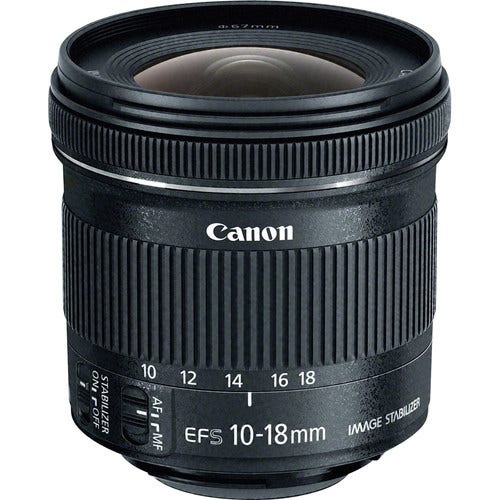All Categories
- Appliances
- Audio & Video
- Auto Accessories
- Baby & Kids
- Computers and Accessories
- Devices and Accessories
- Electronics
- Furniture
- Games and accessories
- Gift & Novelty
- Health & Beauty
-
Home & Garden
- Artificial Plants
- Bathroom Accessories
- BBQ
- Bedding
- Curtains
- Decor
- DIY
- Firepits
- Fountains
- Garden Beds
- Garden Furniture
- Garden Lights
- Garden Tools
- Gate Openers
- Green Houses
- Hammocks
- Home Office Accessories
- Inflatable Mattress
- Kitchen Bins
- Kitchenware
- Lighting
- Others
- Pool & Accessories
- Rugs
- Scales
- Shading
- Storage
- Travel
- Occasions
- Outdoor
- Pet Care
- Smart Home
- Sports & Fitness
- Tools
Panasonic HC-X20 4K Mobile Camcorder with Rich Connectivity


Panasonic HC-X20 4K Mobile Camcorder with Rich Connectivity
Featuring a large 1" 15.03MP 4K sensor, the HC-X20 can record high-quality, professional-grade video in up to UHD 4K (3840 x 2160) 10-bit 4:2:2 resolutions. You can also record 1080p in VFR (variable frame rate) in 10 increments from 2 to 60 fps and record HD video in a super-slow-motion mode at a frame rate of up to 120 fps. The X20 also features numerous enhancements to its high-speed AF with face detection, a brighter monitor, UHD 4K image stabilization, and built-in Wi-Fi. Whether producing event or ENG-style videos or live streaming, the 20x optical zoom power of the lens starts from a wide 24mm equivalent FOV for shooting in tight spots or grabbing impressive establishing shots, and it extends out to 32x I. Zoom for getting in tight on far-away subjects. The X20 also features built-in Wi-Fi that allows you to live stream via RTMP/RTSP so you can stream using popular content providers such as YouTube or Facebook Live. With a free-to-download Panasonic app, you can also remotely control the X20 using a tablet or smartphone.
While 4K video formats may seem daunting, the X20 manages to record them onto convenient SD cards (U3-rated or faster cards are required for video bit rates above 100 Mb/s) that are both small and robust. Two card slots are provided for increased flexibility. You can record to both cards simultaneously, either for backing up or recording high and low bit rate files, or enable relay recording to capture a single file that spans multiple cards for longer recording times. Ergonomically, the X20 features a compact handheld camcorder body with plenty of customizable control buttons for quickly accessing essential functions. When handheld, the sharp OLED EVF is within easy reach, and a high-bright 3.5" touchscreen is offered for monitoring and menu control; both can be used simultaneously. Waveforms and scopes can be displayed to aid in exposure control. Atop the handgrip sits a large zoom rocker for precise zoom control. Lens functions can also be controlled manually using the three lens rings, one for focus, one for zoom, and one for iris. A 5900mAh battery for powering the X20 is included, along with a charger and a power supply for fixed-position operating.
In both UHD/FHD modes, in addition to Optical Image Stabilization (O.I.S.), Electronic Image Stabilization operates to detect and correct handshake in the 5-axis direction, including rotational blurring

High-Definition 4K Imagery with a 1" MOS Sensor combines ideal depth of field with balanced image quality and sensitivity

Ideal for news, sports, and events, the X20 features a Wi-Fi connection for streaming and wireless camera control

Specifications:
| Sensor Resolution: | Effective: 15.03 Megapixel |
| Sensor Type: | 1"-Type MOS Sensor |
| Image Stabilization: | Optical in Integrated Lens, 5-Axis (Video Only) Digital |
| Built-In ND Filter: | Mechanical Filter Wheel with Clear, 2-Stop (1/4), 4-Stop (1/16), 6-Stop (1/64) ND Filters |
| Capture Type: | Stills & Video |
| Shutter Type: | Electronic Global Shutter |
| Shutter Speed: | 1/8000 to 1/6 Second |
| Minimum Illumination: | 0.2 Lux at 1/30 Shutter Speed |
| White Balance: | 3200 to 15,000K Presets: ATW, Auto |
| Internal Recording Modes: |
MOV 4:2:0 10-Bit UHD 4K (3840 x 2160) from 2 to 59.94 fps [100 to 200 Mb/s VBR] MOV 4:2:0 8-Bit UHD 4K (3840 x 2160) from 2 to 59.94 fps [150 to 150 Mb/s VBR] MOV 4:2:2 10-Bit UHD 4K (3840 x 2160) from 2 to 60.00 fps [150 Mb/s VBR] 1920 x 1080p from 2 to 23.98/59.94/ fps [50 to 200 Mb/s VBR] 1920 x 1080i at 50/59.94 fps [50 Mb/s VBR] MP4 4:2:0 10-Bit UHD 4K (3840 x 2160) at 23.98/25/29.97/50/59.94 fps [72 to 100 Mb/s VBR] MP4 4:2:0 8-Bit UHD 4K (3840 x 2160) at 23.98/25/29.97 fps [72 Mb/s VBR] 1920 x 1080p at 23.98/50/59.94 fps [50 Mb/s VBR] AVCHD 4:2:0 8-Bit 1920 x 1080p at 23.98/29.97/50/59.94 fps [17 to 25 Mb/s VBR] 1920 x 1080i at 50/59.94 fps [17 Mb/s VBR] 1280 x 720 at 50/59.94 fps [8 Mb/s VBR] |
| Fast-/Slow-Motion Support: | Yes |
| Broadcast Output: | NTSC/PAL |
| Built-In Microphone Type: | Stereo |
| Audio Recording: | AVCHD: 2-Channel 16-Bit 48 kHz MP4: 2-Channel 16-Bit 48 kHz AAC Audio MOV: 2-Channel 24-Bit 48 kHz |
| IP Streaming: |
H.264, MP4, RTMP, RTMPS, RTP, RTSP 320 x 180 to 1920 x 1080 at 24p, 30p, 50p, 59.94p, 60p (0.5 to 24.00 Mb/s) |
| Image Sizes: |
16:9 DCF / EXIF / JPEG 3840 x 2160 1920 x 1080 1280 x 720 |
| Aspect Ratio: | 16:9 |
| Image File Format: | JPEG |
| Media/Memory Card Slot: | Dual Slot: SD/SDHC/SDXC (UHS-I) |
| Video I/O: |
1 x 1/8" / 3.5 mm TRRS A/V (Composite) Output 1 x HDMI Output |
| Audio I/O: |
2 x XLR 3-Pin Microphone (+48 V Phantom Power) Input 1 x 1/8" / 3.5 mm TRS Stereo Headphone Output |
| Power I/O: | 1 x Barrel (11.4 to 12.6VDC) Input |
| Other I/O: |
1 x 2.5 mm Sub-Mini Input 1 x USB-C Input |
| Wireless: | Wi-Fi 4 (802.11n), Wi-Fi (802.11b/g) |
| Size: | 3.5" |
| Resolution: | 2,760,000 Dot |
| Display Type: | Articulating LCD |
| Type: | Built-In Electronic (OLED) |
| Size: | 0.39" |
| Resolution: | 1,770,000 Dot |
| Focus Type: | Auto and Manual Focus |
| Focus Mode: | Automatic, Manual Focus |
| Battery Type: | Panasonic AG-VBR Series |
| Accessory Mount: | 1 x Cold Shoe Mount |
| Dimensions (W x H x D): | 6.7 x 7.7 x 13.5" / 17.1 x 19.5 x 34.3 cm (With Protrusions) |
| Weight: | 4.4 lb / 2 kg (Body Only) 5.3 lb / 2.4 kg (With Battery, Grip, Viewfinder) |
Tips for protecting your children online
In today's digital age, ensuring your children's safety while they browse the internet is paramount. As they explore the vast online world through smartphones, gaming consoles, laptops, and other devices, it's essential to implement measures to shield them from potentially harmful content and interactions. Here are some tips to help you safeguard your children online:
1. Communication is Key
Open and ongoing communication with your children about online safety is crucial. Discuss the potential dangers they may encounter online, such as pornography, cyberbullying, and violent content. Encourage them to come to you with any concerns or questions they may have.
2. Set Clear Boundaries
Establish clear rules and boundaries regarding internet usage. Define appropriate time limits for browsing and specify which websites and apps are off-limits. Make sure your children understand the consequences of violating these rules. You can also restrict some of these apps or online content utilising device level parental controls explained below.
3. Utilise Parental Controls
Take advantage of the parental control features available on devices and internet browsers. These controls allow you to block access to specific websites, set age-appropriate content filters, and monitor your children's online activities. Familiarise yourself with the parental control options on smartphones, gaming consoles, and laptops to effectively manage your children's online experiences.
4. Educate Yourself
Stay informed about the latest trends and technologies related to online safety. Familiarise yourself with popular social media platforms, gaming communities, and messaging apps that your children may use, including the functions they provide. This knowledge will help you understand the potential risks and take appropriate action to protect your children.
5. Monitor Their Online Activities
Regularly monitor your children's online activities to ensure they are adhering to the rules and staying safe. Keep an eye on their browsing history, social media interactions, and messaging apps. Be vigilant for any signs of cyberbullying or exposure to inappropriate content.
6. Encourage Safe Online Behavior
Teach your children about the importance of practicing safe online behavior. Remind them never to share personal information, such as their full name, address, or phone number, with strangers online. Encourage them to think critically about the content they encounter and to report anything that makes them feel uncomfortable or unsafe.
7. Lead by Example
Be a positive role model for your children by demonstrating responsible and respectful online behavior yourself. Show them how to navigate the internet safely and responsibly, and emphasize the importance of treating others with kindness and empathy online.
8. Reporting abuse, making complaints and finding more information
For additional resources and guidance on online safety, visit the Australian e-Safety Commissioner's website at www.esafety.gov.au. Here, you'll find a wealth of information, including tips for parents, educational resources for children, and tools for reporting online abuse and harassment.
You can also report abuse through the website’s online form.
By following these tips and utilising available resources, you can help keep your children safe from pornography, cyberbullying, violent content, and other unsafe material while they navigate the internet. Remember, proactive measures and open communication are key to fostering a safe and positive online environment for your family.