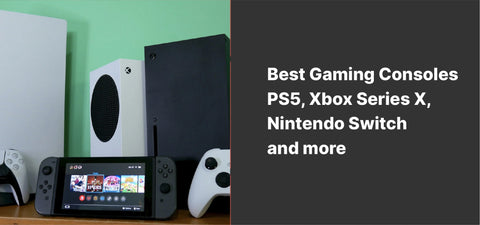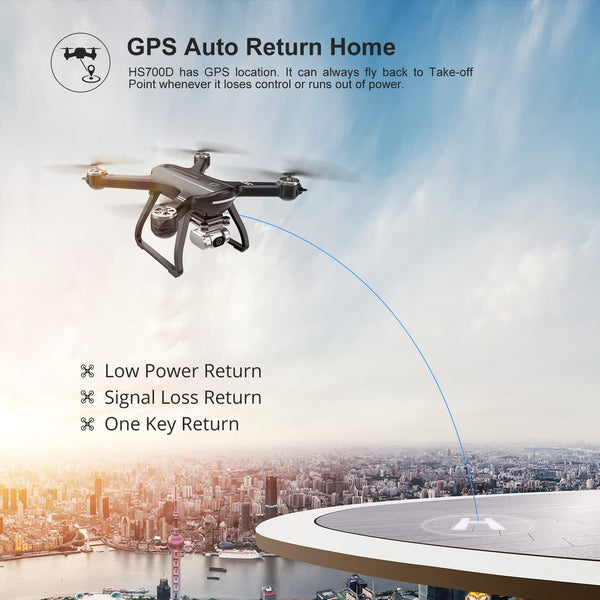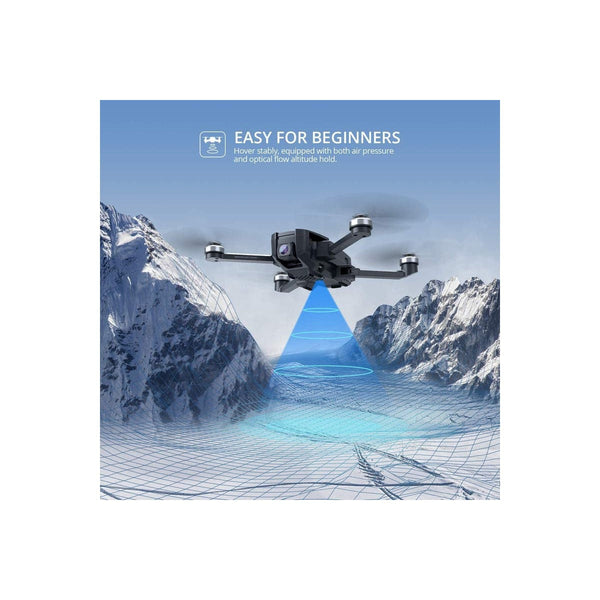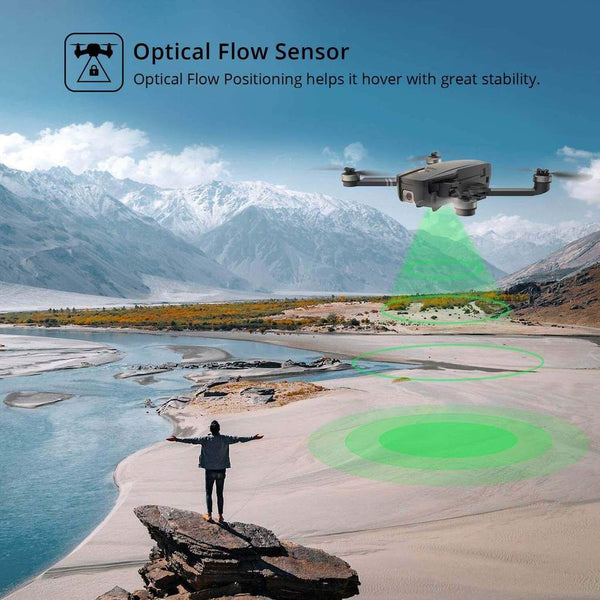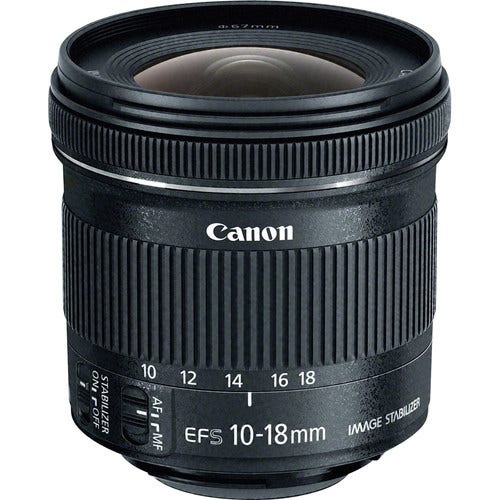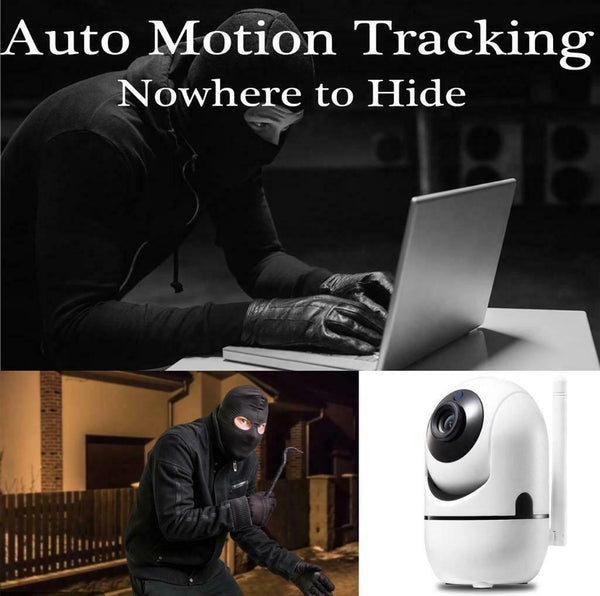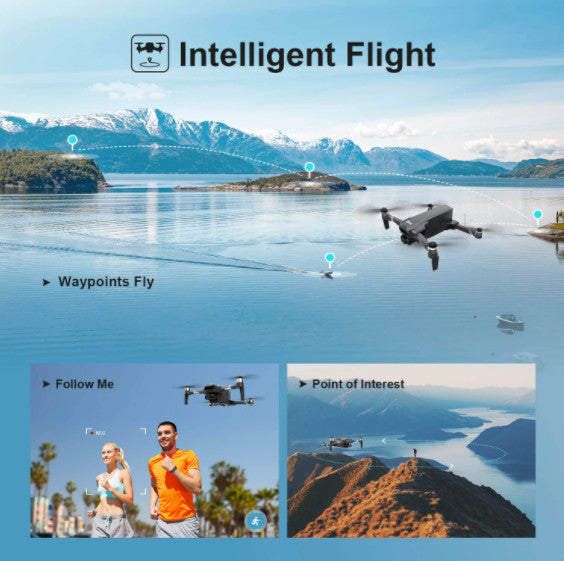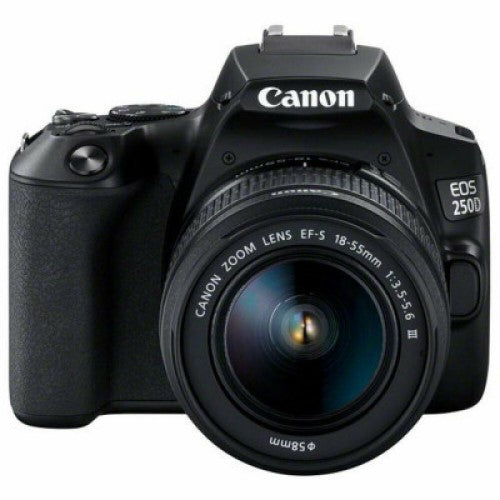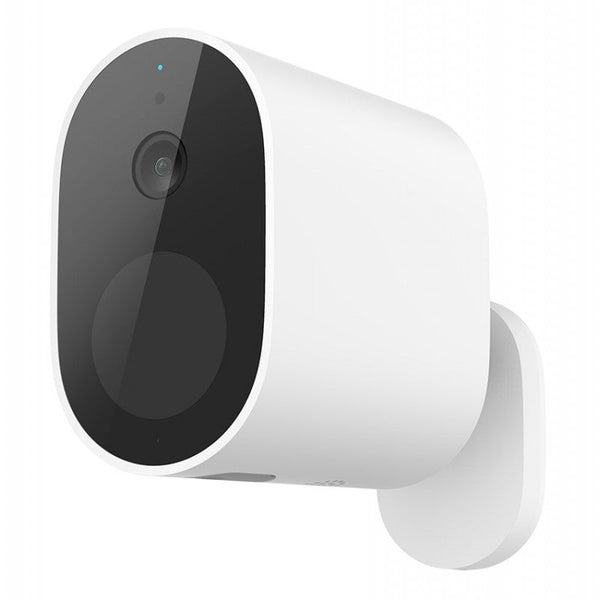All Categories
- Appliances
- Audio & Video
- Auto Accessories
- Baby & Kids
- Cameras & Drones
- Computers and Accessories
- Devices and Accessories
- Electronics
- Furniture
- Games and accessories
- Gift & Novelty
- Health & Beauty
-
Home & Garden
- Artificial Plants
- Bathroom Accessories
- BBQ
- Bedding
- Curtains
- Decor
- DIY
- Firepits
- Fountains
- Garden Beds
- Garden Furniture
- Garden Lights
- Garden Tools
- Gate Openers
- Green Houses
- Hammocks
- Home Office Accessories
- Inflatable Mattress
- Kitchen Bins
- Kitchenware
- Lighting
- Others
- Pool & Accessories
- Rugs
- Scales
- Shading
- Storage
- Travel
- Occasions
- Outdoor
- Pet Care
- Smart Home
- Sports & Fitness
- Tools
Insta360 ONE RS 4K Edition – Waterproof 4K 60fps Action Camera, 48MP Photos


Insta360 ONE RS 4K Edition – Waterproof 4K 60fps Action Camera
Total flexibility. No compromises. The only action camera that shoots mind-blowing 360 and wide-angle action shots with just the swap of a lens.

Three ways to shoot.
One unbeatable action cam.

4K Boost Lens
Zero in on the action with the 4K Boost Lens. Rugged and durable, with a new 1/2" 48MP image sensor for more detailed 4K 60fps videos and 48MP photos.

48MP Photos
4x more megapixels. Capture the extra detail those picture-perfect moments deserve, with better colors and lighting.

6K Widescreen Mode
Shoot ultra-detailed 6K footage that would look right at home in a Hollywood movie, with a classic 2.35:1 ratio for widescreen viewing.

5.7K 360 Lens
Shoot first, point later. Capture the action from all angles, then choose what to focus on after with 360 reframing. Use it with the Invisible Selfie Stick for impossible third-person view shots.

5.3K 1-Inch Lens
Co-engineered with Leica, the 1-Inch Wide Angle Lens has the largest image sensor of any action camera. Shoot 5.3K wide-angle footage with precise details and lifelike colors—even in low light.


Invisible Selfie Stick.
Don't ruin the view with an ugly selfie stick! The 360 Lens makes the Invisible Selfie Stick totally disappear from your shots for impossible drone-like footage. Magic!

Third-Person View
Doing something epic but nobody around to help you take the shot? Capture insane third-person perspectives with the Invisible Selfie Stick. Guaranteed to get people asking "how did you film that?!"

FlowState Stabilization.
Buttery smooth image stabilization, no matter what lens you use. The powerful RS Core now delivers FlowState stabilization in camera when paired with the wide-angle lenses. No editing needed.

No FlowState FlowState Stabilization
Horizon Lock.
Perfectly level shots, no matter how much you tilt your cam. All three lenses support 360° horizon leveling.

Active HDR.
An innovative new HDR video mode for action sports. Active HDR on the 4K Boost Lens keeps your video stabilized as you move, while keeping details in the highlights and shadows for more vibrant footage.

Built for action.
Waterproof to 16ft
Dunk your action cam down to 16ft underwater without a worry.
Rugged Design
High performance connectors and a unique structural design enable stable connection between the mods, even at the height of the action.
A whole new Core. All-around improved performance.
Faster WiFi.
Transfer and edit your files faster in the Insta360 app, thanks to all-new hardware in the Core.
50%
Faster WiFi Transfers

Crisper Audio.
The RS Core now has an additional mic to help capture the audio you do want, and a Wind Noise Reduction algorithm to remove the noise you don't.

Instant Zoom.
Digitally zoom in up to 2.7x on a subject while you record—no need to set up your shot in advance.

Quick Menu.
Access all your favorite shooting presets in one place with just a tap. Change modes on the go to keep up with the action.

Bigger, better battery.
Power through the action with the new 1445mAh battery, now with 21% more capacity.

Quick Release
Simply press the button to open the bracket, slide out the camera from the side and switch lenses on the fly.

Heat Dissipating Design
The Mounting Bracket helps keep your action cam cool so you can record for longer.

Windproof Mic Cover
A special windproof foam cover helps block strong winds and prevents unwanted noise in your videos.

FlashCut.
Easy auto editing templates for your wide-angle videos. Pick a theme and let AI create a polished video, edited on beat to the music.

Edit like a pro on desktop.
Insta360 Studio’s new look makes editing on desktop easier. Or, jump right into your edit with the Adobe Premiere Pro plugin's no-stitch workflow.

More than an action cam.
Live Streaming
Webcam
Share your adventures as you experience them with the 360 Lens. Reframe to control the perspective yourself or immerse your audience with 360° live streaming. Whether working from home or in the office, connect any of the lenses to your computer for ultra-wide, high-res video calls.

Live Streaming
Webcam
Share your adventures as you experience them with the 360 Lens. Reframe to control the perspective yourself or immerse your audience with 360° live streaming.Whether working from home or in the office, connect any of the lenses to your computer for ultra-wide, high-res video calls.

Ready for anything.





The all-in-one
action cam.

BRAND NEW
ONE YEAR WARRANTY
STOCK IN AUSTRALIA
AUSTRALIAN SELLER
Related Products
-
-
-
-
-
-
-
-
-
Holy Stone HS700D FPV Drone 4K FHD Camera Live RC Quadcopter GPS Return HomeNo reviews$370.00
$459.00 -
-
-
-
-
-
-
-
-
-
-
-
-
-
-
-
-
-
-
-
-
Panasonic Leica DG Vario-Elmarit 12-60mm f/2.8-4 ASPH. POWER O.I.S. LensNo reviews$1,198.00
$1,519.00 -
-
-
-
-
-
-
-
-
-
-
-
-
-
-
-
Sony ZV-1 4K Flip Touchscreen Display Live Video Streaming Digital CameraNo reviews$906.00
$1,599.00 -