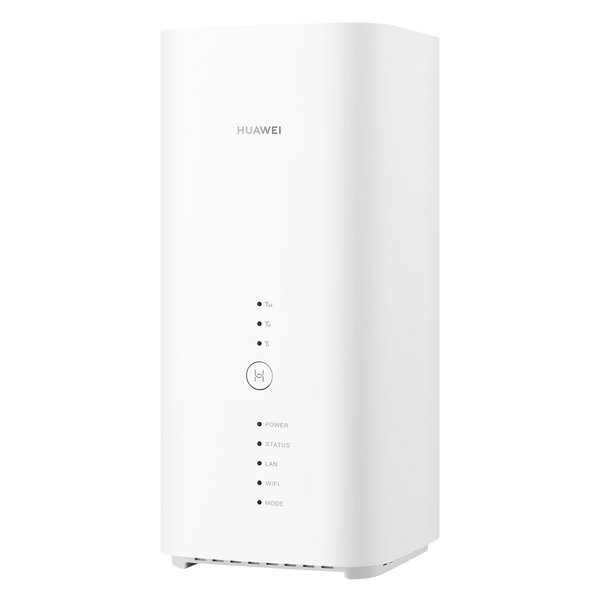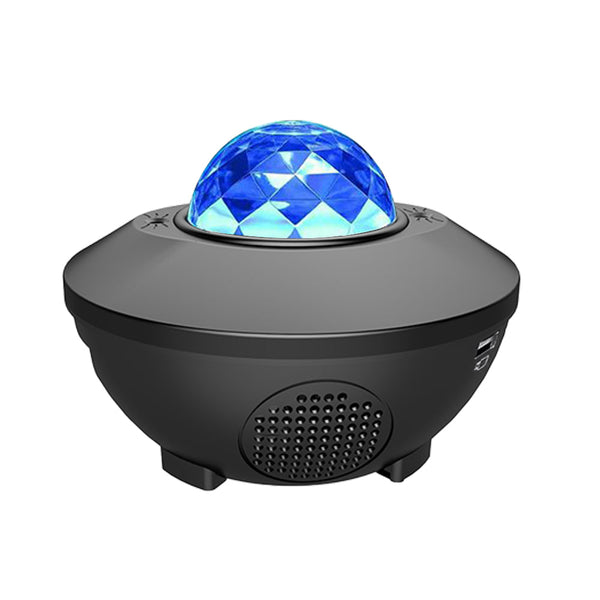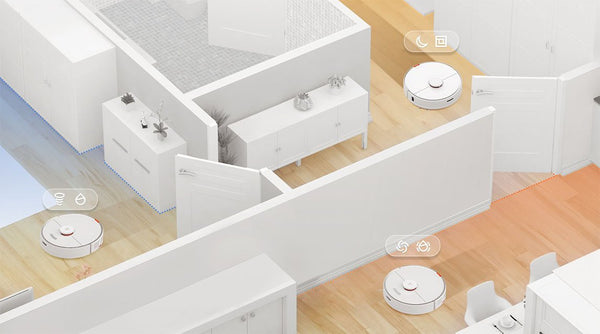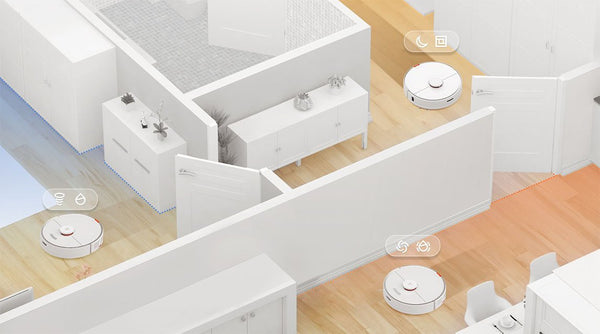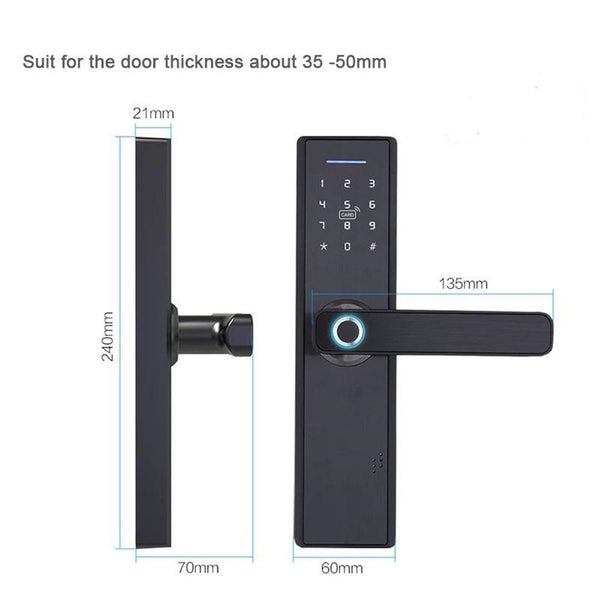All Categories
- Appliances
- Audio & Video
- Auto Accessories
- Baby & Kids
- Computers and Accessories
- Devices and Accessories
- Electronics
- Furniture
- Games and accessories
- Gift & Novelty
- Health & Beauty
-
Home & Garden
- Artificial Plants
- Bathroom Accessories
- BBQ
- Bedding
- Curtains
- Decor
- DIY
- Firepits
- Fountains
- Garden Beds
- Garden Furniture
- Garden Lights
- Garden Tools
- Gate Openers
- Green Houses
- Hammocks
- Home Office Accessories
- Inflatable Mattress
- Kitchen Bins
- Kitchenware
- Lighting
- Others
- Pool & Accessories
- Rugs
- Scales
- Shading
- Storage
- Travel
- Occasions
- Outdoor
- Pet Care
- Smart Home
- Sports & Fitness
- Tools
Mi Window and Door Sensor – White
The Mi Window and Door Sensor requires no installation, simply stick to use. It provides smarter security that keeps your home safe. You can set your lights to turn on automatically as you come home and go to bed knowing that you’ll be alerted by the Mi Home Gateway alarm and your phone if the door or window is opened. Technology doesn’t just make life easier, it makes life safer. These sensors can interact with other devices and allow you to automatically adjust the air purifier when the window is opened to save energy. Battery life in a standard environment lasts up to 2 years depending on the usage frequency. Battery type – CR1632. Compatible with the Mi Control Hub (sold separately).
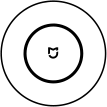 Mi Smart Home Hub
Mi Smart Home Hub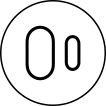 Window and Door Sensor
Window and Door Sensor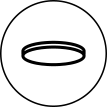 Mi Smart LED Ceiling Light
Mi Smart LED Ceiling Light
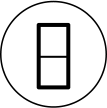 Mi Air Purifier
Mi Air Purifier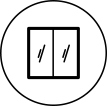 Doors/windows
Doors/windows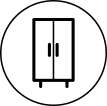 Wardrobes
Wardrobes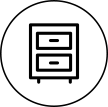 Drawers
Drawers

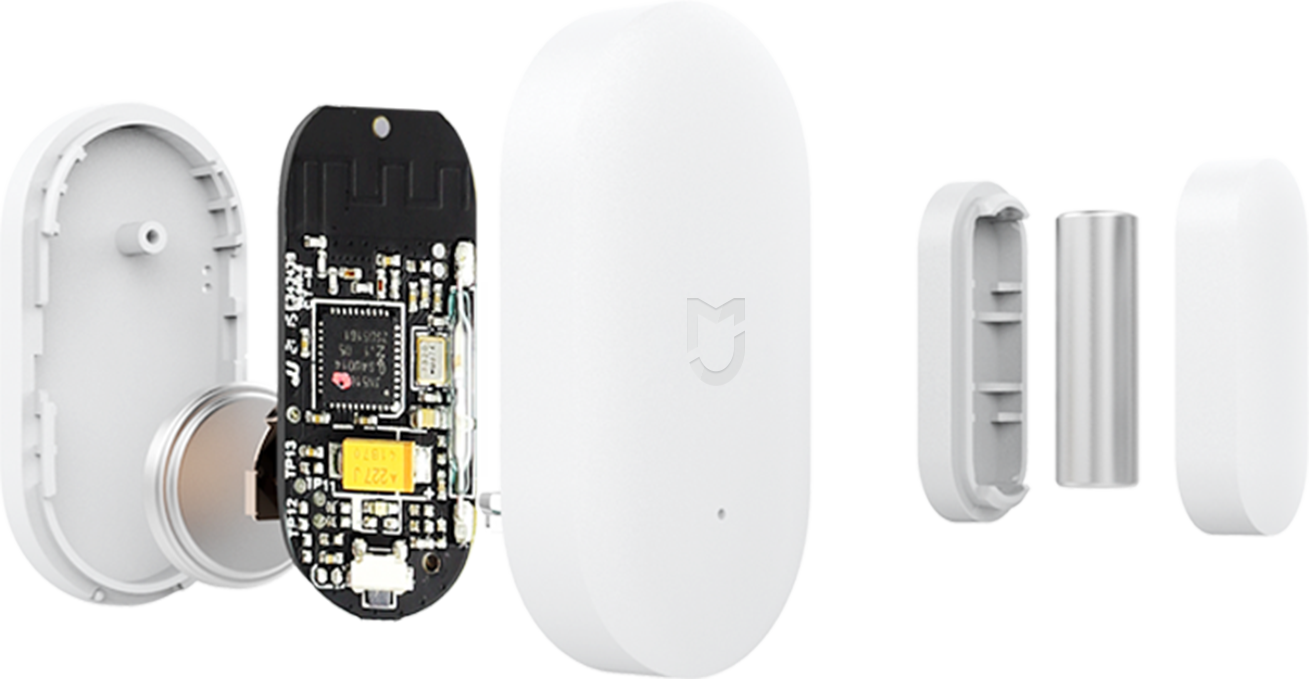
Easy to install
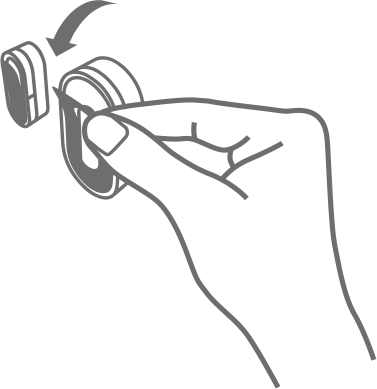
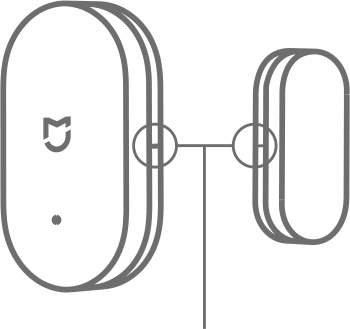

Quick 3-Step Setup
Open the Mi Home app and tap “+” in the top right corner to add the Mi Window and Door Sensor.
Follow the instructions on the page to add the device to the Mi Smart Home Hub.
The hub will emit two long beeps once the device has been added successfully.
Tips for protecting your children online
In today's digital age, ensuring your children's safety while they browse the internet is paramount. As they explore the vast online world through smartphones, gaming consoles, laptops, and other devices, it's essential to implement measures to shield them from potentially harmful content and interactions. Here are some tips to help you safeguard your children online:
1. Communication is Key
Open and ongoing communication with your children about online safety is crucial. Discuss the potential dangers they may encounter online, such as pornography, cyberbullying, and violent content. Encourage them to come to you with any concerns or questions they may have.
2. Set Clear Boundaries
Establish clear rules and boundaries regarding internet usage. Define appropriate time limits for browsing and specify which websites and apps are off-limits. Make sure your children understand the consequences of violating these rules. You can also restrict some of these apps or online content utilising device level parental controls explained below.
3. Utilise Parental Controls
Take advantage of the parental control features available on devices and internet browsers. These controls allow you to block access to specific websites, set age-appropriate content filters, and monitor your children's online activities. Familiarise yourself with the parental control options on smartphones, gaming consoles, and laptops to effectively manage your children's online experiences.
4. Educate Yourself
Stay informed about the latest trends and technologies related to online safety. Familiarise yourself with popular social media platforms, gaming communities, and messaging apps that your children may use, including the functions they provide. This knowledge will help you understand the potential risks and take appropriate action to protect your children.
5. Monitor Their Online Activities
Regularly monitor your children's online activities to ensure they are adhering to the rules and staying safe. Keep an eye on their browsing history, social media interactions, and messaging apps. Be vigilant for any signs of cyberbullying or exposure to inappropriate content.
6. Encourage Safe Online Behavior
Teach your children about the importance of practicing safe online behavior. Remind them never to share personal information, such as their full name, address, or phone number, with strangers online. Encourage them to think critically about the content they encounter and to report anything that makes them feel uncomfortable or unsafe.
7. Lead by Example
Be a positive role model for your children by demonstrating responsible and respectful online behavior yourself. Show them how to navigate the internet safely and responsibly, and emphasize the importance of treating others with kindness and empathy online.
8. Reporting abuse, making complaints and finding more information
For additional resources and guidance on online safety, visit the Australian e-Safety Commissioner's website at www.esafety.gov.au. Here, you'll find a wealth of information, including tips for parents, educational resources for children, and tools for reporting online abuse and harassment.
You can also report abuse through the website’s online form.
By following these tips and utilising available resources, you can help keep your children safe from pornography, cyberbullying, violent content, and other unsafe material while they navigate the internet. Remember, proactive measures and open communication are key to fostering a safe and positive online environment for your family.
Related Products
-
Pre-Order Roborock S7+ Plus Robotic Vacuum and Mop Cleaner with Auto-Empty Dock6 reviews$1,189.00
$1,799.00 -
-
Xbox Series X | Xbox One Games - The Sims 4 + Star Wars Expedition to BatuuNo reviews$339.00
$399.00 -
-
-
Dyson V12 Detect Slim Fluffy, Auto-adapt suction power, deep clean Vacuum CleanerNo reviews$1,089.00
$1,349.00 -
iRobot Roomba Combo 111840 robot vacuum & mop connected with multi cleaning modesNo reviews$498.00
$599.00 -
Portable 8L Air Cooler Fan Air Conditioner Cooling Fan Humidifier AC anion HNo reviews$105.00
$149.00 -
-
XClea Huawei H30 Plus Robot Vacuum cleaner | Docking Station with 3L tankNo reviews$794.00
$976.00 -
-
-
-
-
-
-
-
Roborock S7+ Plus Robotic Vacuum and Mop Cleaner with Auto-Empty Dock - Black (Open Never Used)No reviews$1,329.00
$1,799.00 -
-
-
BYINTEK P20 Portable Mini Pocket Projector 4K 3D Android Smart WIFI Pico LED DLPNo reviews$438.00
$549.00 -
-
-
-
-
-
Roborock S7+ Plus Robotic Vacuum and Mop Cleaner with Auto-Empty Dock - Black6 reviews$1,349.00
$1,799.00 -
Roborock S7 MaxV Robot Vacuum and Mop Cleaner with LDS Laser - Black (Refurbished - Grade B)9 reviews$999.00
$1,299.00 -
-
Roborock S7+ Plus Robotic Vacuum and Mop Cleaner with Auto-Empty Dock - White8 reviews$1,325.00
$1,799.00 -
Roborock Q7 Max+ Plus Robot Vacuum and Mop Cleaner with Auto-Empty Dock - White3 reviews$835.00
$1,099.00 -
-
Roborock S7 Pro Ultra Robotic Vacuum Cleaner and Empty Wash Fill Dock - White10 reviews$1,999.00
$2,499.00 -
-
Roborock S6 MAX V Robot Vacuum Cleaner and Mop - White Refurbished Grade - CNo reviews$459.00
$799.00 -
-
-
-
iRobot Roomba S9+ Plus Robot Vacuum Cleaner with Automatic Dirt Disposal - BlackNo reviews$2,649.00
$2,895.00 -
-
Roborock S7 Pro Ultra Robotic Vacuum Cleaner and Empty Wash Fill Dock - WhiteNo reviews$1,999.00
$2,499.00 -
-
iRobot Roomba i3+ Plus Robot Vacuum Cleaner with Automatic Dirt Disposal - BlackNo reviews$1,079.00
$1,399.00 -
-
-
-
-
Pre-Order Roborock S7+ Plus Robotic Vacuum and Mop Cleaner with Auto-Empty Dock6 reviews$1,189.00
$1,799.00 -
-
Xbox Series X | Xbox One Games - The Sims 4 + Star Wars Expedition to BatuuNo reviews$339.00
$399.00 -
-
-
Dyson V12 Detect Slim Fluffy, Auto-adapt suction power, deep clean Vacuum CleanerNo reviews$1,089.00
$1,349.00 -
iRobot Roomba Combo 111840 robot vacuum & mop connected with multi cleaning modesNo reviews$498.00
$599.00 -
Portable 8L Air Cooler Fan Air Conditioner Cooling Fan Humidifier AC anion HNo reviews$105.00
$149.00 -
-
XClea Huawei H30 Plus Robot Vacuum cleaner | Docking Station with 3L tankNo reviews$794.00
$976.00 -
-
-
-
-
-
-
-
Roborock S7+ Plus Robotic Vacuum and Mop Cleaner with Auto-Empty Dock - Black (Open Never Used)No reviews$1,329.00
$1,799.00 -
-
-
BYINTEK P20 Portable Mini Pocket Projector 4K 3D Android Smart WIFI Pico LED DLPNo reviews$438.00
$549.00 -
-
-
-
-
-
Roborock S7+ Plus Robotic Vacuum and Mop Cleaner with Auto-Empty Dock - Black6 reviews$1,349.00
$1,799.00 -
Roborock S7 MaxV Robot Vacuum and Mop Cleaner with LDS Laser - Black (Refurbished - Grade B)9 reviews$999.00
$1,299.00 -
-
Roborock S7+ Plus Robotic Vacuum and Mop Cleaner with Auto-Empty Dock - White8 reviews$1,325.00
$1,799.00 -
Roborock Q7 Max+ Plus Robot Vacuum and Mop Cleaner with Auto-Empty Dock - White3 reviews$835.00
$1,099.00 -
-
Roborock S7 Pro Ultra Robotic Vacuum Cleaner and Empty Wash Fill Dock - White10 reviews$1,999.00
$2,499.00 -
-
Roborock S6 MAX V Robot Vacuum Cleaner and Mop - White Refurbished Grade - CNo reviews$459.00
$799.00 -
-
-
-
iRobot Roomba S9+ Plus Robot Vacuum Cleaner with Automatic Dirt Disposal - BlackNo reviews$2,649.00
$2,895.00 -
-
Roborock S7 Pro Ultra Robotic Vacuum Cleaner and Empty Wash Fill Dock - WhiteNo reviews$1,999.00
$2,499.00 -
-
iRobot Roomba i3+ Plus Robot Vacuum Cleaner with Automatic Dirt Disposal - BlackNo reviews$1,079.00
$1,399.00 -
-
-
-
-
Pre-Order Roborock S7+ Plus Robotic Vacuum and Mop Cleaner with Auto-Empty Dock6 reviews$1,189.00
$1,799.00