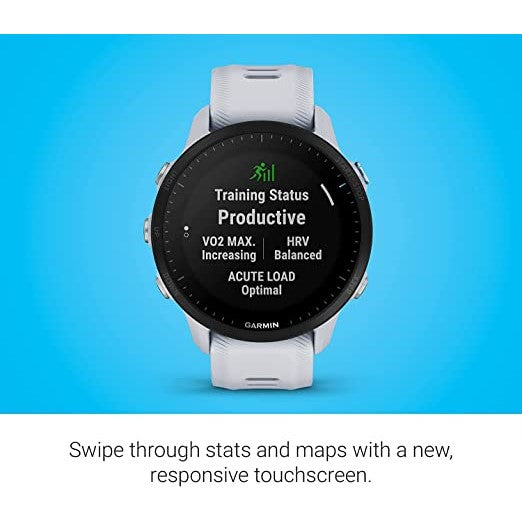All Categories
- Appliances
- Audio & Video
- Auto Accessories
- Baby & Kids
- Computers and Accessories
- Devices and Accessories
- Electronics
- Furniture
- Games and accessories
- Gift & Novelty
- Health & Beauty
-
Home & Garden
- Artificial Plants
- Bathroom Accessories
- BBQ
- Bedding
- Curtains
- Decor
- DIY
- Firepits
- Fountains
- Garden Beds
- Garden Furniture
- Garden Lights
- Garden Tools
- Gate Openers
- Green Houses
- Hammocks
- Home Office Accessories
- Inflatable Mattress
- Kitchen Bins
- Kitchenware
- Lighting
- Others
- Pool & Accessories
- Rugs
- Scales
- Shading
- Storage
- Travel
- Occasions
- Outdoor
- Pet Care
- Smart Home
- Sports & Fitness
- Tools
Realme Smart Watch S Pro with 3.53 cm (1.39") AMOLED Touchscreen


Realme Smart Watch S Pro with 1.39" AMOLED Touchscreen - Black

Large Touchscreen
This Realme smartwatch comes with a large 3.5 cm (1.39) AMOLED touchscreen Pro Display that displays every bit of data clearly, thanks to its high resolution and enhanced brightness.

Dual-satellite GPS
Featuring built-in high-precision dual-satellite GPS sensors, this smartwatch from Realme helps in keeping a track of your location data independently. This feature enables you to easily share your outdoor activities with friends and also on social media.

Long Battery Life
Thanks to its large battery, this smartwatch is sure to last for up to 14 days of continuous usage on a single full charge. Once fully charged, you can take this smartwatch along with you on a vacation without worrying about its battery running out.

Blood Oxygen and Heart Rate Monitor
This smartwatch comes with advanced sensors that can keep a track of your blood oxygen level (SpO2) as well as your heart rate status. These sensors offer accurate health data, thereby giving you a better understanding of your health.

15 Sports Modes
This watch tracks the data of up to 15 sports, such as swimming, yoga, cricket, and more, so that you can stay updated with your exercise data. Moreover, this smartwatch also offers sports assistance along with helping you log your exercise data, making it a must-have device for sports enthusiasts.

Water Resistance Feature
This Realme smartwatch comes with a 5ATM feature, which offers water resistance up to 50 m. Thanks to this feature, a splash of water or a drizzle will not damage this smartwatch.

Stainless Steel Body
The Realme Watch S Pro is built using stainless steel, offering a stylish as well as a sturdy feel.

Over 100 Stylish Watch Faces
With this watch, you can easily access over 100 cool and trendy watch faces and add the ones that suit your sense of style and personality. These watch faces will be available via OTA, enabling you to use them for 3 months without repeating even a single watch face.

Smart Notifications
With this smartwatch, you can easily get all your incoming calls and other notifications on it, thereby minimizing the need to check your phone at all times.
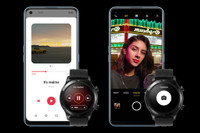
Smart Controls
This Realme smartwatch helps you play and pause music, toggle songs, and do more with ease without taking out your phone. Not only that, but this smartwatch also lets you capture pictures on your phone remotely.

Powerful Processor
Enjoy a fast and seamless performance on the Watch S Pro as it is equipped with a dual-core processor. This processor offers up to a 10% increase in overall performance and up to a 20% increase in smoothness when compared to its predecessors.

Additional Features
This Realme smartwatch offers a bunch of useful features, such as Drink Reminder, Meditation, Sleep Monitor, and Idle Alert.
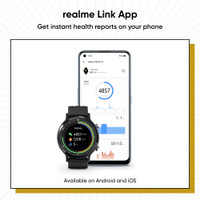
Realme Link App
You can access all the watch-related data and adjust the settings of this watch via the Realme Link App. This app can be downloaded on iOS and Android smartphones.
BRAND NEW
ONE YEAR WARRANTY
STOCK IN AUSTRALIA
AUSTRALIAN SELLER
Specifications
| Sales Package |
|
| Model Number |
|
| Model Name |
|
| Dial Shape |
|
| Strap Color |
|
| Strap Material |
|
| Size |
|
| Touchscreen |
|
| Water Resistant |
|
| Water Resistance Depth |
|
| Usage |
|
| Dial Material |
|
| Ideal For |
|
Product Details
| Closure |
|
| Sensor |
|
| Compatible Device |
|
| Notification |
|
| Notification Type |
|
| Battery Type |
|
| Charge Time |
|
| Battery Life |
|
| Rechargeable Battery |
|
| Charger Type |
|
Platform And Storage Features
|
Compatible Operating System
|
|
Connectivity Features
| Call Function |
|
| Bluetooth |
|
| Wi-Fi |
|
| GPS |
|
| Messaging Support |
|
| Bluetooth Version |
|
| Operating Range |
|
| Call Features |
|
Camera And Display Features
| Display Resolution |
|
| Display Size |
|
| Display Type |
|
| Backlight Display |
|
| Scratch Resistant |
|
| Other Display Features |
|
Fitness And Watch Functions
| Calorie Count |
|
| Step Count |
|
| Heart Rate Monitor |
|
| Other Fitness Features |
|
| Date & Time Display |
|
| Calendar |
|
| Alarm Clock |
|
| Language |
|
| Number of Buttons |
|
| Other Watch Functions |
|
Audio And Video Features
| Speaker |
|
| Microphone |
|
| Gesture Control |
|
| Voice Control |
|
Dimensions
| Width |
|
| Height |
|
| Thickness |
|
| Weight |
|
Related Products
-
-
-
-
-
-
-
-
-
-
-
-
-
-
-
-
-
Garmin Fenix 6X Pro, Premium Multisport GPS Watch - Black with Black BandNo reviews$765.00
$999.00 -
Garmin Fenix 6X Pro Solar, Premium Multisport GPS Watch with Pulse Ox SensorsNo reviews$1,095.00
$1,499.00 -
-
-
-
-
-
Garmin Fenix 7 Sapphire Solar Smart Watch Touchscreen - Mineral Blue DLC Titanium with Whitestone BandNo reviews$1,209.00
$1,599.00 -
-
-
-
-
-
-
-
-
-
-
-
Garmin Fenix 7S Sapphire Solar Watch - Dark Bronze Titanium with Shale Gray BandNo reviews$1,157.00
$1,599.00 -
Garmin Fenix 7 Solar Multisport GPS Watch - Slate Gray with Black BandNo reviews$1,218.00
$1,399.00 -
Garmin Fenix 7 Sapphire Solar touchscreen - Mineral Blue DLC Titanium with Whitestone BandNo reviews$1,173.00
$1,599.00 -
-
Garmin Vivoactive 4S GPS Running Fitness Smart Multi Sports Watch - Black SlateNo reviews$389.00
$499.00 -
-
-
-
Garmin Fenix 6X Sapphire, Premium Multisport GPS Smartwatch - Carbon Grey With Black BandNo reviews$925.00
$1,399.00 -
Garmin Fenix 7S Adventure Smartwatch with GPS, Health and Wellness FeaturesNo reviews$919.00
$1,199.00 -
-
Amazfit GTS 2 Smart Watch, Alexa GPS Built-In, Heart Rate Sleep Tracking, WaterproofNo reviews$175.00
$299.00 -
-